Hello,
Refer this guide:
https://www.kapilarya.com/how-to-change-user-account-name-in-windows-10
Let us know if this helps!
Note: Included link in this reply refers to blog post by a trusted Microsoft MVP.
This browser is no longer supported.
Upgrade to Microsoft Edge to take advantage of the latest features, security updates, and technical support.
I recently acquired a new Windows 10 20H2 laptop and when I set it up I logged in to my Microsoft account. My Microsoft Login ID was my e-mail address. Later I noticed that my User Name on the laptop was the first 5 characters of my Microsoft Login ID which was my e-mail address.
How do I change my User Name to something else that is more meaningful?
Thanks.

Hello,
Refer this guide:
https://www.kapilarya.com/how-to-change-user-account-name-in-windows-10
Let us know if this helps!
Note: Included link in this reply refers to blog post by a trusted Microsoft MVP.
Hi PeterBrixey-4236 ,
See these tutorials:
https://www.tenforums.com/tutorials/89021-change-user-name-account-windows-10-a.html
https://www.tenforums.com/tutorials/89060-change-name-user-profile-folder-windows-10-a.html
https://www.tenforums.com/tutorials/69127-delete-user-profile-windows-10-a.html
.
.
.
.
.
Please remember to vote and to mark the replies as answers if they help.
On the bottom of each post there is:
Propose as answer = answered the question
On the left side of each post: Vote = a helpful post
.
.
.
.
.
Using Control Panel
By using the Control Panel, the user can easily change the Local User Account Name. Follow the below instructions to proceed.
Step 1
Open Control Panel.
Step 2
Click on "User Accounts".
Open Control Panel
Step 3
Again, click on "User Accounts" to proceed.
click on "User Accounts" to proceed
Alternatively, from the search, the user can easily open the "User accounts" by typing the "User accounts" and click on it.
Step 4
Now, click on the "Change your account name" option.
click on the "Change your account name" option
Step 5
Now, type a new name for the user account name that you want and click on the "Change Name" button to proceed.
type a new account name that you want and click on the "Change Name" button
Note:
The full name which is changed by you will appear on the Welcome Screen.
Hope this answers your question!
Hi
We could use Control Panel to meet your requirements.
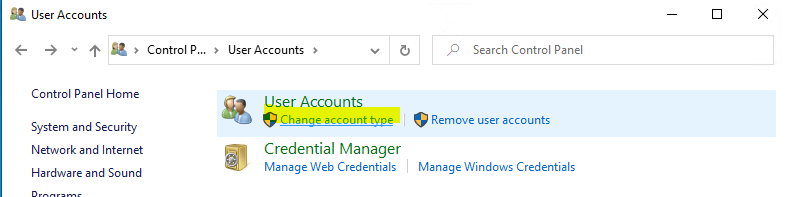
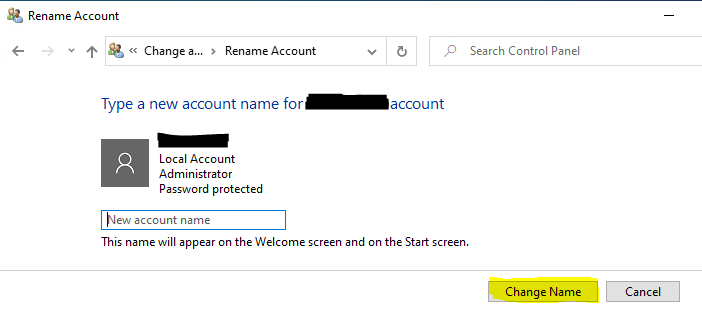
-------------------------------------------------------------------------------------
If the Answer is helpful, please click "Accept Answer" and upvote it.