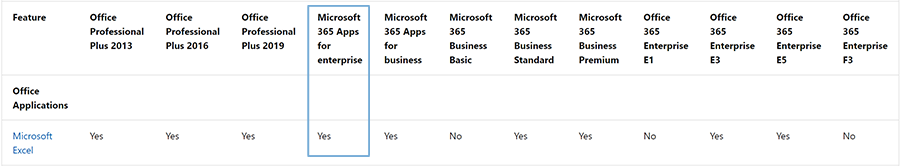This is going to be more of an Office question than an Azure Lab Services question, but let me do my best to try to expand on what @Dave Patrick has mentioned.
What versions of Office have Excel?
Almost all versions of Office do have Excel however there are a couple lesser known exceptions (see the table below). If you have Microsoft 365 Apps for enterprise (formerly Office 365 ProPlus), Excel is included so you would be set there.
https://learn.microsoft.com/en-us/office365/servicedescriptions/office-applications-service-description/office-applications-service-description
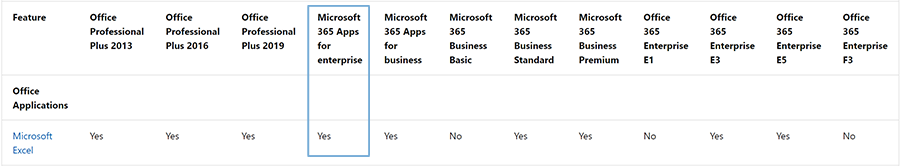
How many people can use my copy?
You will want to speak with your Office 365 admin (or whoever manages your Office 365 account) to confirm the maximum number of users.
You can reach out to Office support if you have additional questions:
https://support.microsoft.com/en-us/home/contact
How do I install and configure Office 365 with Azure Lab Services?
There is documentation that will walk you through this process of using the Office Deployment Tool (ODT) which you can find here:
https://learn.microsoft.com/en-us/azure/lab-services/how-to-prepare-windows-template#install-microsoft-office-365
If your template machine needs Office, we recommend installation of Office through the Office Deployment Tool (ODT). You will need to create a reusable configuration file using the Office 365 Client Configuration Service to choose which architecture, what features you'll need from Office, and how often it updates.
1) Go to Office 365 Client Configuration Service and download your own configuration file.
2) Download Office Deployment Tool. Downloaded file will be setup.exe.
3) Run setup.exe /download configuration.xml to download Office components.
4) Run setup.exe /configure configuration.xml to install Office components.