Same issue. Macbook Pro 13" , Big Sur 11.5.2 , Outlook 16.52, gmail emails.
This is eating up a ton of time . . . Please fix this bug.
This browser is no longer supported.
Upgrade to Microsoft Edge to take advantage of the latest features, security updates, and technical support.
Recently, original message header is lost when replying or forwarding emails in some Outlook mails.
It is strange that some emails retain the headers with time stamp etc. Some are gone.
Seeking help for this very important function...How to fix this?
Same issue. Macbook Pro 13" , Big Sur 11.5.2 , Outlook 16.52, gmail emails.
This is eating up a ton of time . . . Please fix this bug.
Hi @Rosanne Lo ,
Do you mean that you lose these information below when you reply/forward some messges in Outlook?
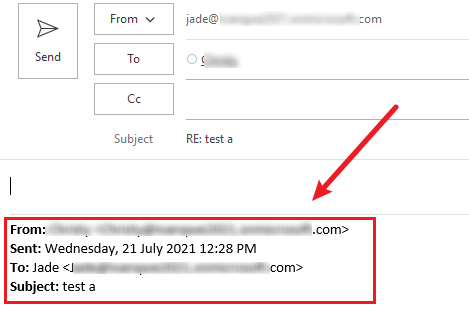
If so, based on my tests on Outlook 365 version 2106(version 14131.20332), I could reply messages with those information normally, so in the point of your client, what's the specific version of your Outlook desktop client(File>Office account>About Outlook), please first ensure that you have updated to the latest version of Outlook.
As I know, if we set "when replying a message do not include orginal message" in Outlook, it may not display any information about your original messages, please kindly check it and keep this setting in Outlook when you forward/reply the message.
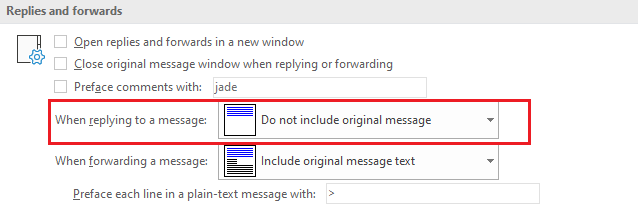
After that, considering some third-party add-ins may also cause it, it's recommended to reply on safe mode for testing(Windows + R > type "Outlook.exe /safe">enter)
If the issue still exists on those specific messages, I think it may also be related to the messages themselves, have you checked if there are any similarities on them(such as from specific sender or other similarities), if it possible, please try to reply them in your web mail to check if it could work normally there.
If the response is helpful, please click "Accept Answer" and upvote it.
Note: Please follow the steps in our documentation to enable e-mail notifications if you want to receive the related email notification for this thread.
I am experiencing the same issue on macOS Big Sur V 11.5.1.
This recent bug only happens on some emails.
I have the same problem -- also running Mac version of Outlook 16.51 in Office 365. I have a couple of accounts that this is problem for...others include the headers just fine when I reply or forward. And, there is no commonality of email domains.
Those, that don't include the header, fail for me from the get go...and forwarding doesn't solve the problem. However if I forward my reply (picking it out of the sent folder), my headers attach.
And, this is a new problem. The change occurred between July 13 and July 21.
I am having the same problem, just started this week, using Outlook for Mac 16.52 on BigSur 11.5.1
It seems to be based on who I'm replying to vs what email I am using.