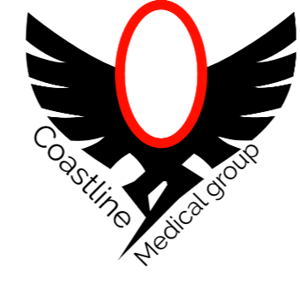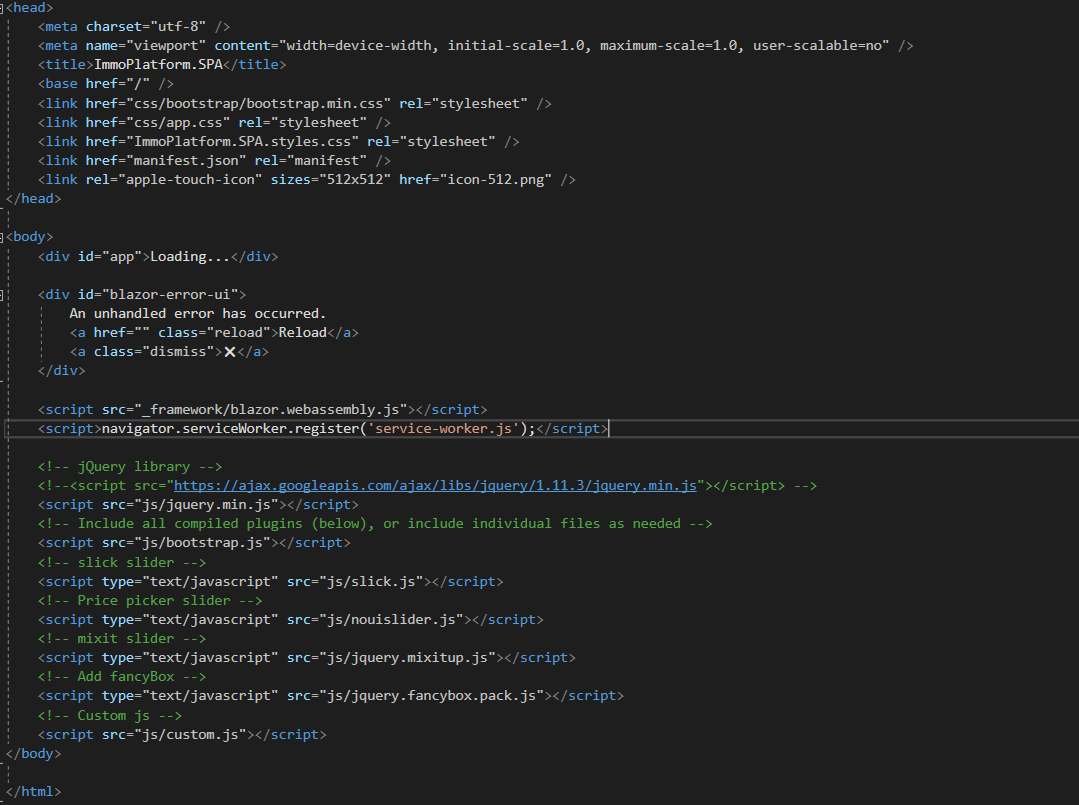Hi @Wout Ongena
According to your description, I created a sample project and added bootstrap image carousel function. It works fine.
So add the reference of the js file in your way is correct. Now you can follow my steps to solve the issue.
TroubleShooting Steps:
Press F12, make sure all js file you have loaded when open index.html page.
1. You can check Console.
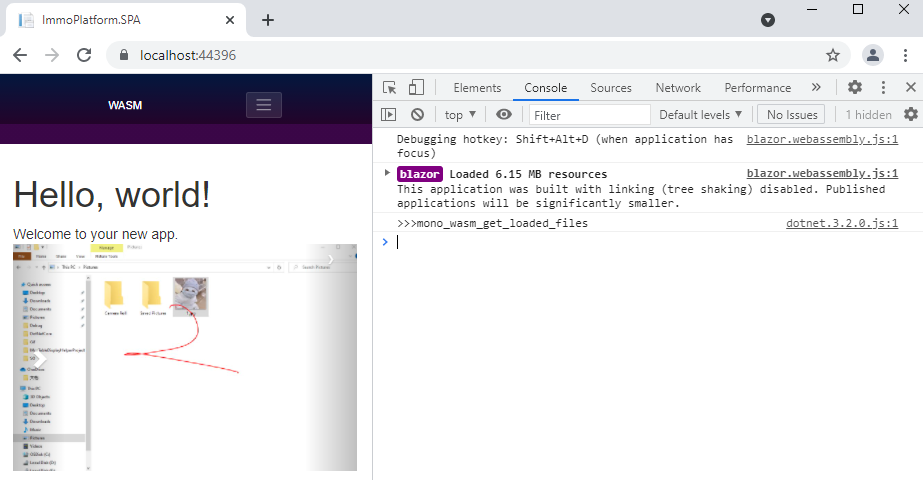
2. You can check Source.
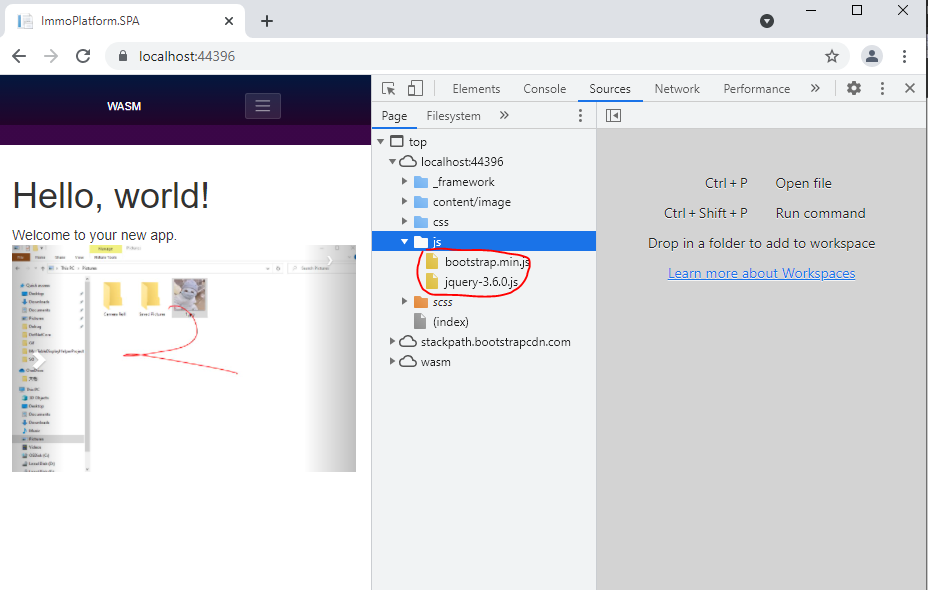
3. You also can check Network.
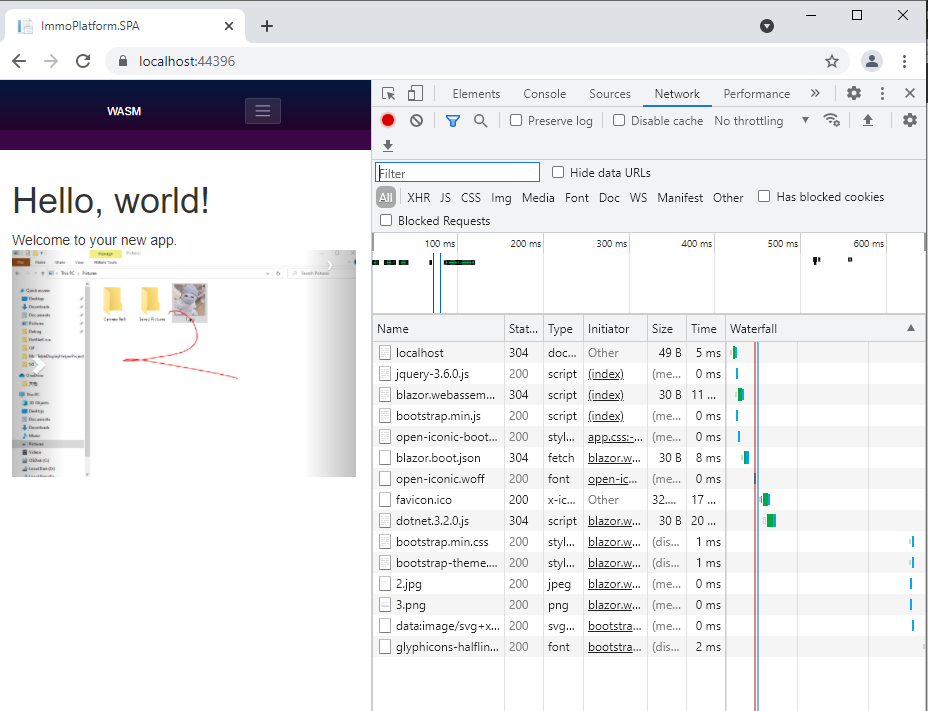
My test code and result :
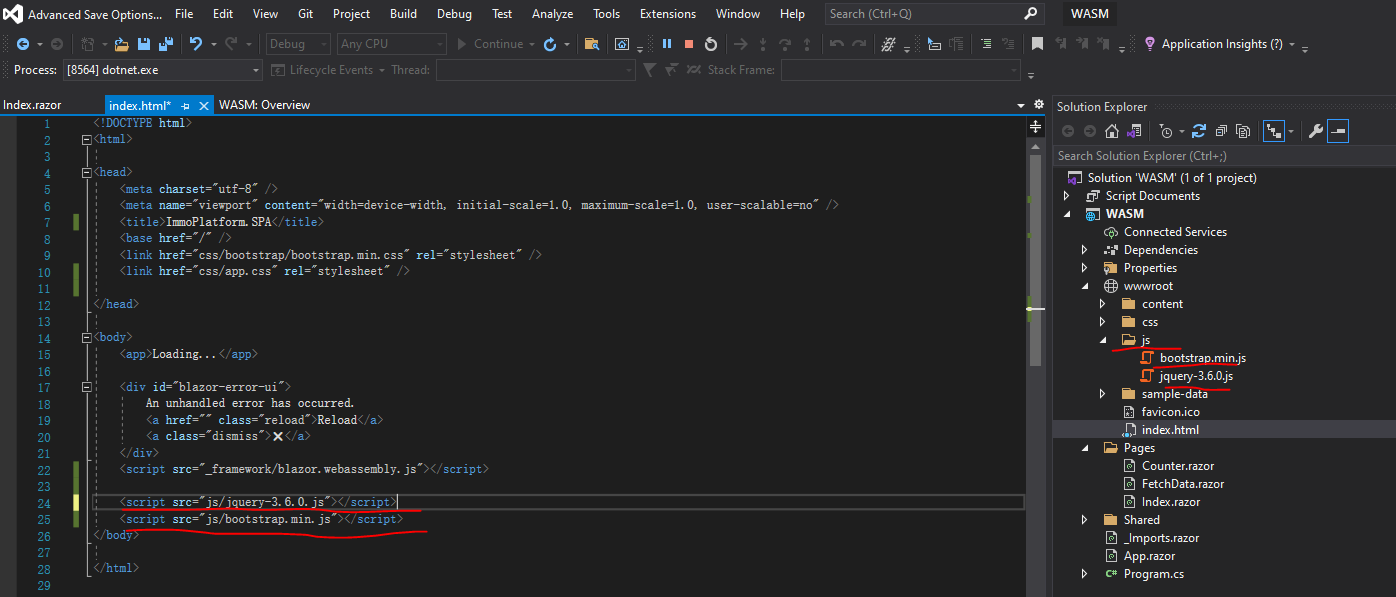
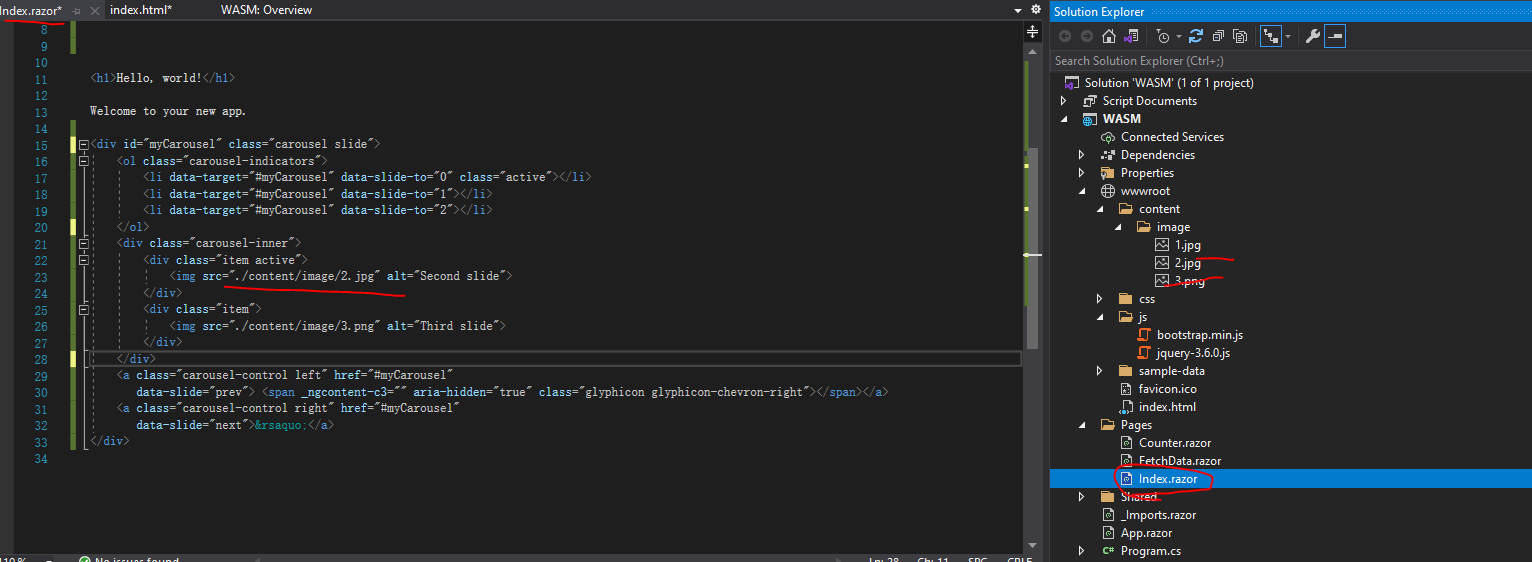
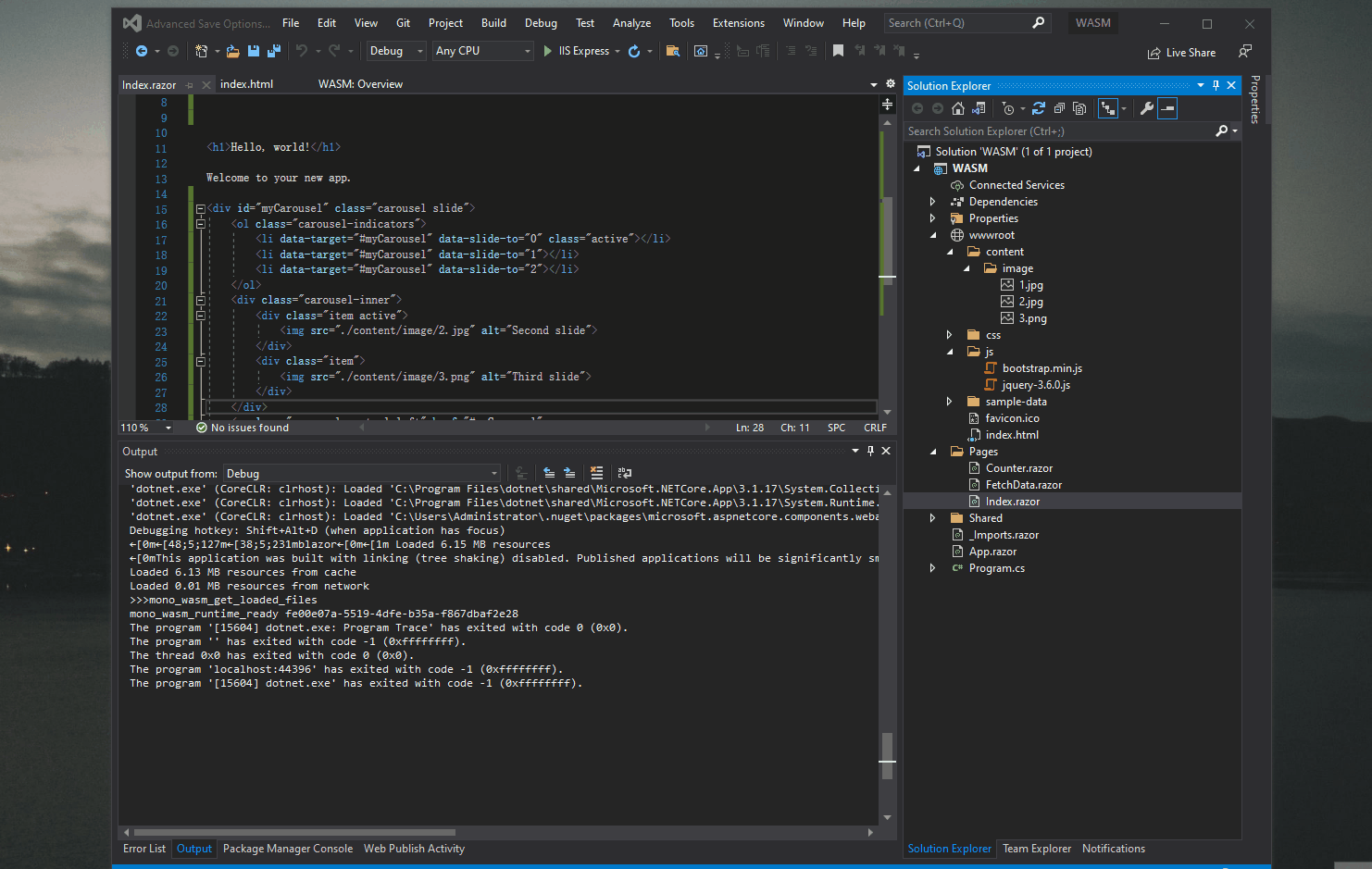
If the answer is helpful, please click "Accept Answer" and upvote it.
Note: Please follow the steps in our documentation to enable e-mail notifications if you want to receive the related email notification for this thread.
Best Regards,
Jason