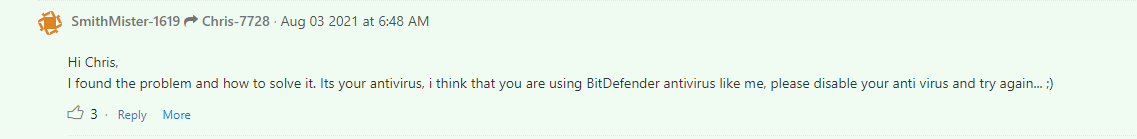I created an azure account this morning and had no problem using the portal on my work computer with Chrome 91, but when I got home I found I am able to log into azure no problem, but anything inside of portal.azure.com is not reachable, it just shows the loading animation then times out with a "Hmmm Looks like something went wrong" with a url of portal.azure.com/Error/PageLoadTimeout
The crazy thing is this happens in all browsers (latest Chrome 92, latest Edge, latest Firefox) and even if I VPN to my workplace network and essentially go out of their ISP and firewall. I checked firewall logs for blocked traffic. Obviously cache clearing, inCognito and rebooting the PC also did nothing. A different windows 10 laptop has no issues at home accessing the portal.
Running the self diagnostics, all passed.
I'm at the point where I've ruled everything out but this particular Windows 10 installation and my home network being somehow responsible for the failure to launch.
I did connect my work azure account on this pc previously which was causing some sso to happen to the wrong account but I have since disconnected them.
Is there any way I can diagnose this or get assistance with that?
I apologize if this is not the right tag, but I couldn't find a more appropriate one.