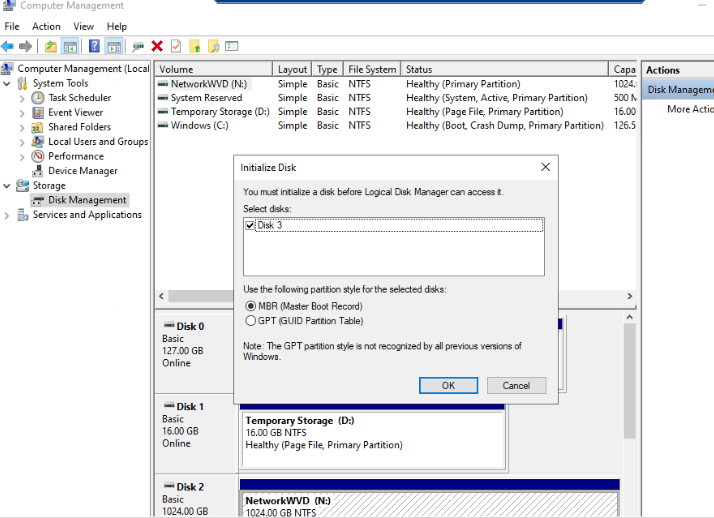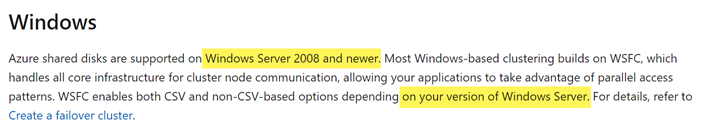Hi @Kaushik ,
which OS is installed on the 5 WVD VMs?
Please take a look here for shared disk supported Windows OS (Windows Server 2008 and newer): https://learn.microsoft.com/en-us/azure/virtual-machines/disks-shared#windows
----------
(If the reply was helpful please don't forget to upvote and/or accept as answer, thank you)
Regards
Andreas Baumgarten