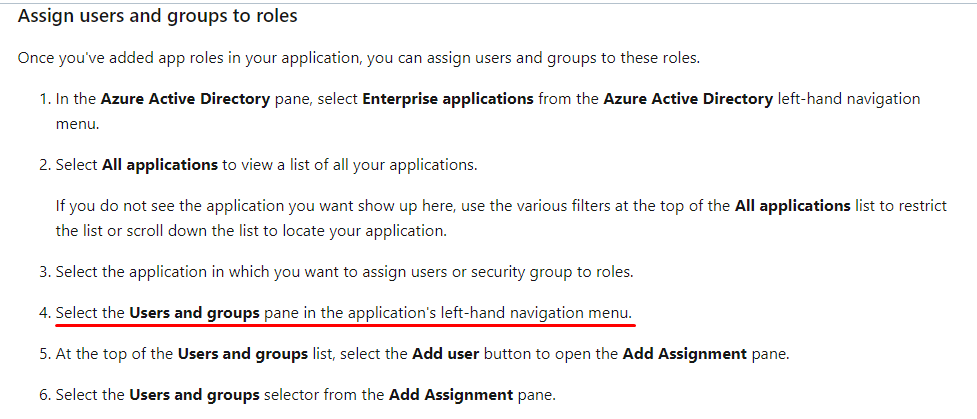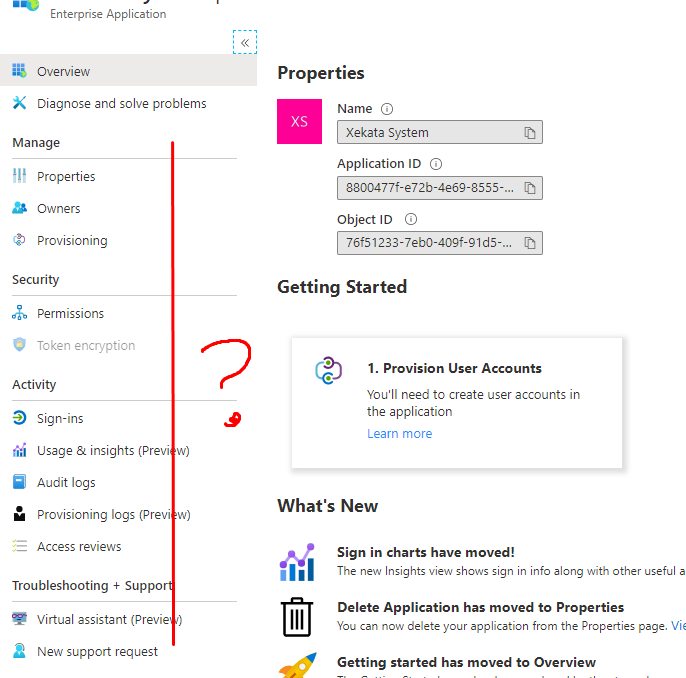If you go to the App Registrations Blade:
https://portal.azure.com/#blade/Microsoft_AAD_IAM/ActiveDirectoryMenuBlade/RegisteredApps
and find the app in question.
Then go scroll down to:
Authentication -> Advanced Settings ->Default client type ->
If "Treat application as a public client" is set to Yes, then the option to assign an app to a Users or Groups is removed from that Enterprise Apps choice