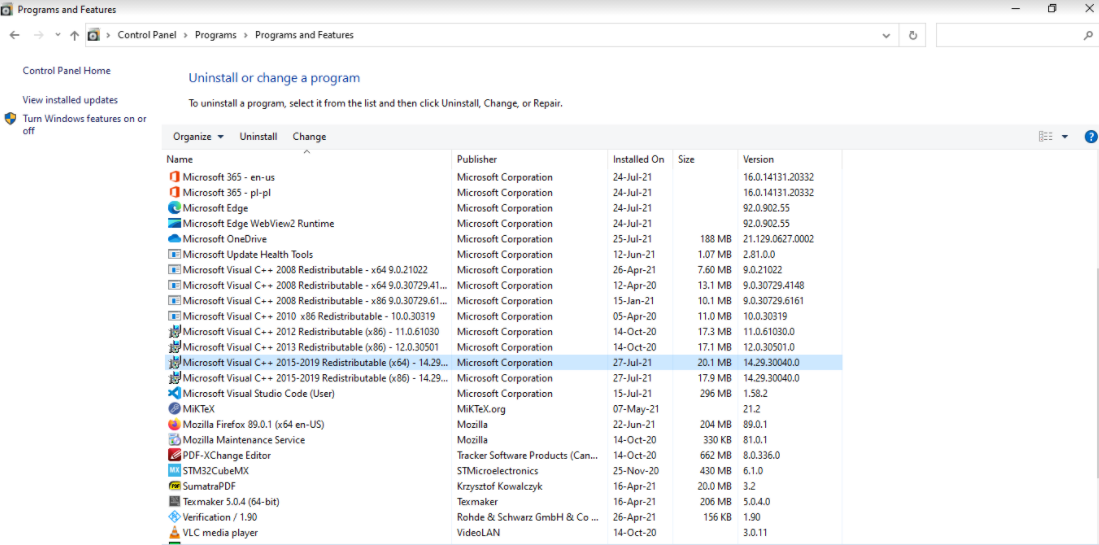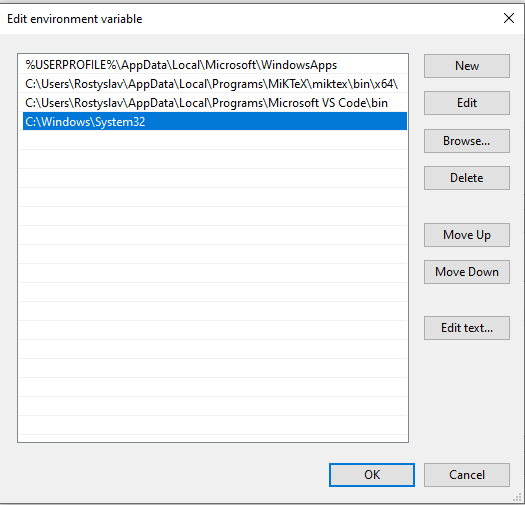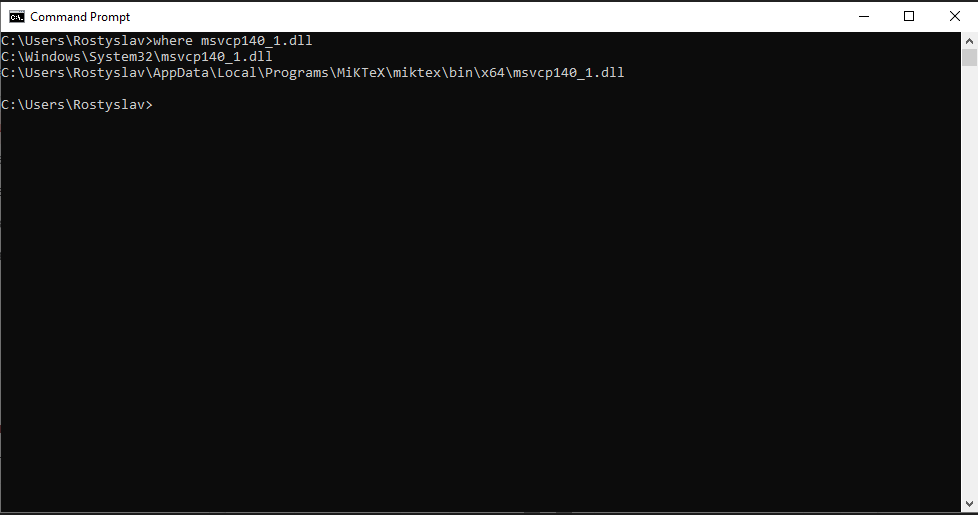Hello,
I am having a problem with the DLL files in VS Code.
When I do
import tensorflow
I receive an error message, which says
Traceback (most recent call last):
File "c:\Users\Rostyslav\Git\study\study.py", line 5, in <module>
import tensorflow
File "C:\Users\Rostyslav\anaconda3\envs\hiwi-kt\lib\site-packages\tensorflow\__init__.py", line 41, in
<module>
File "C:\Users\Rostyslav\anaconda3\envs\hiwi-kt\lib\site-packages\tensorflow\python\__init__.py", line
50, in <module>
from tensorflow.python import pywrap_tensorflow
File "C:\Users\Rostyslav\anaconda3\envs\hiwi-kt\lib\site-packages\tensorflow\python\pywrap_tensorflow.py", line 30, in <module>
self_check.preload_check()
File "C:\Users\Rostyslav\anaconda3\envs\hiwi-kt\lib\site-packages\tensorflow\python\platform\self_check.py", line 53, in preload_check
raise ImportError(
ImportError: Could not find the DLL(s) 'msvcp140_1.dll'. TensorFlow requires that these DLLs be installed in a directory that is named in your %PATH% environment variable. You may install these DLLs by downloading "Microsoft C++ Redistributable for Visual Studio 2015, 2017 and 2019" for your platform from this URL: https://support.microsoft.com/help/2977003/the-latest-supported-visual-c-downloads
I have downloaded and installed VC_redist.x64.exe as indicated by the message as you may also see in the screenshot below
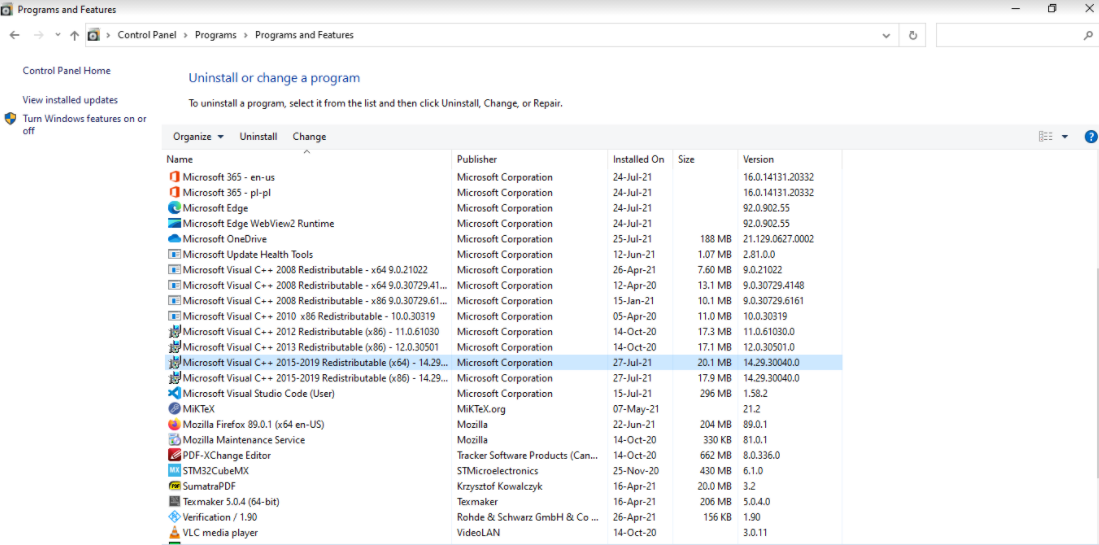
In my environment variable I gave the path to the 'msvcp140_1.dll' file
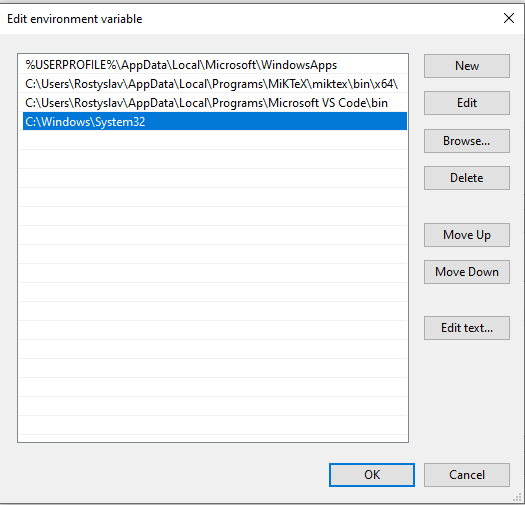
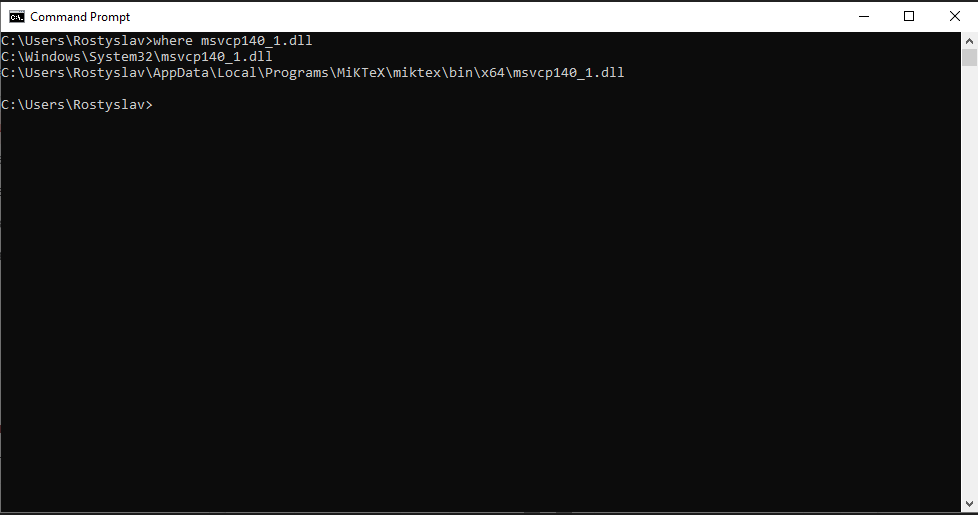
I do not understand where the problem is coming from for already several days! Could somebody help me with this issue?
Thank you!