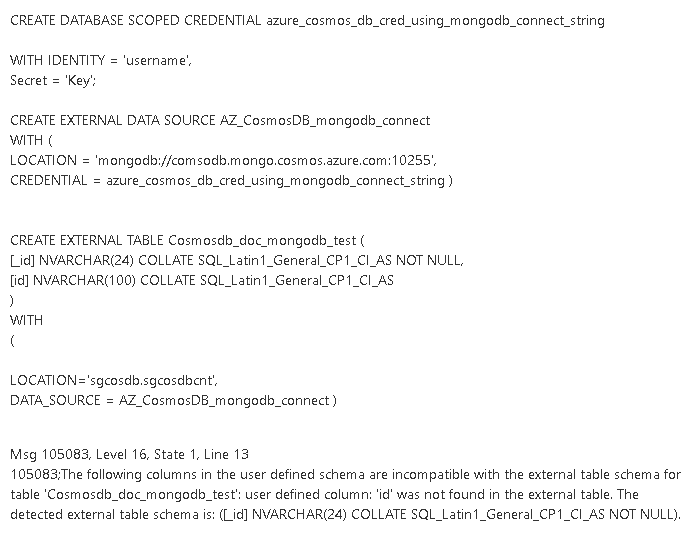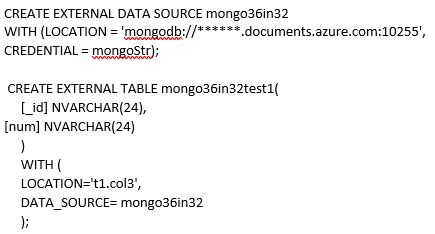@mohammadsufian-9623
When we researched old cases raised with support we were able to find the cause of this which is: "SQL Server was not able to handle the MongoDB 3.6 URI format of mongo.cosmos.com properly."
There were many things tried but what worked was to change the 2 lines "Polybase ODBC Driver for MongoDb.ini” file of the SQL Server files with location C:\Program Files\Microsoft SQL Server\MSSQL15.MSSQLSERVER\MSSQL\Binn\Polybase\ODBC Drivers\PolyBase ODBC Driver for MongoDb.ini
The code that needs to be changed:
a. Driver=PolyBase ODBC Driver for MongoDb\MongoDBODBC_sb64.dll
b. Setup=PolyBase ODBC Driver for MongoDb\MongoDBODBC_sb64.dll
You can also reference a similar issue in this Stack overflow post.
Hope this helps.
Regards
Navtej S