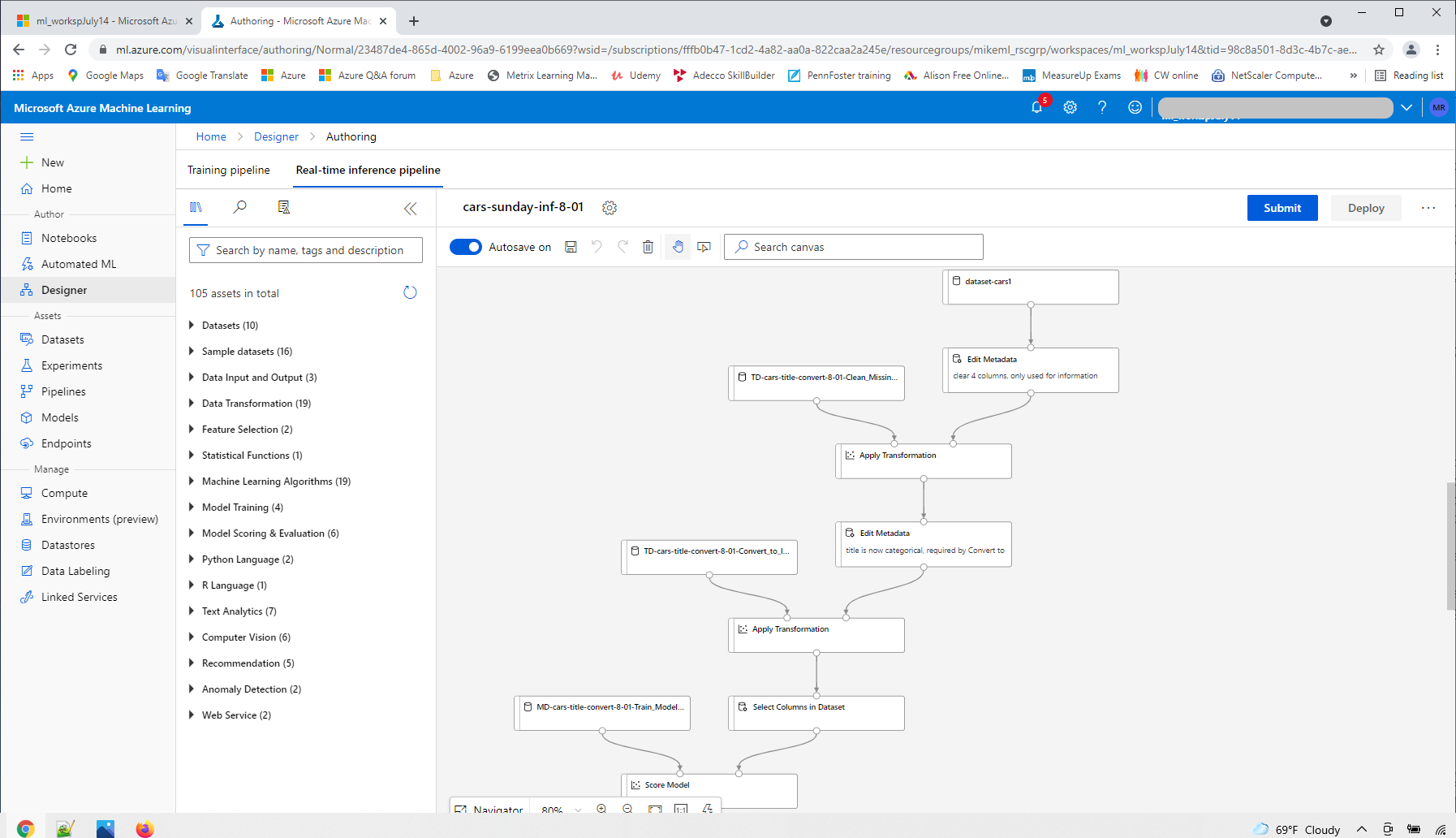It just happened again. I click update existing inference pipeline, and the new module is not there. The missing module is Clean missing data. as shown in first screen shot.
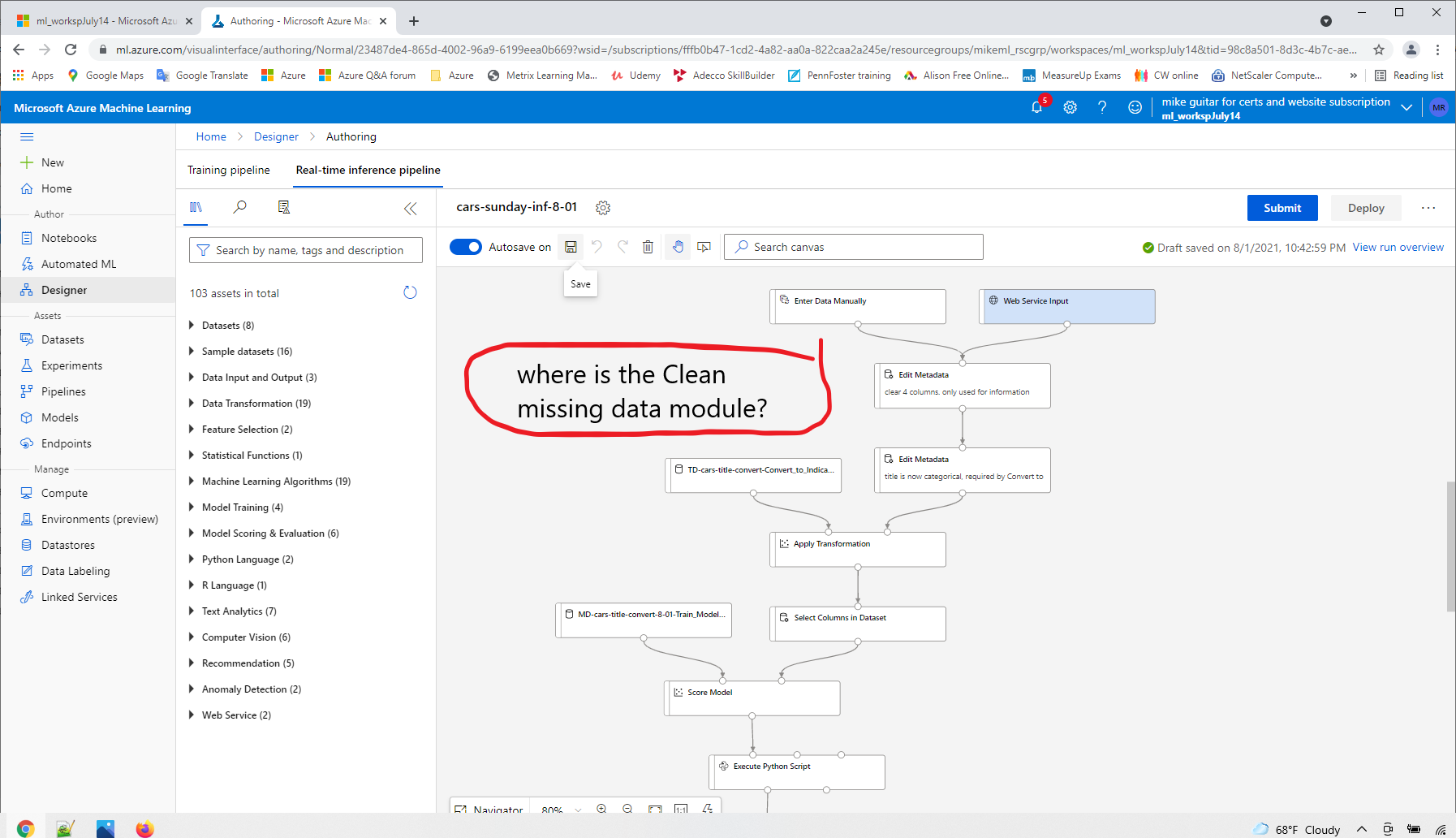
Disabled drop down menu in toolbar for Create real-time inference pipeline. It is grayed out
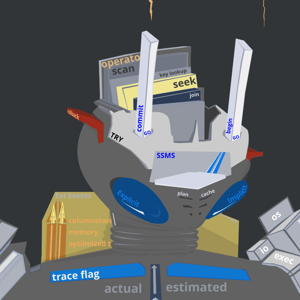
MikeRichardson-3493
161
Reputation points
Hi Azure ML users. I've created 1 inference pipeline in Azure Machine Learning workspace using Designer. I cannot create new one? I can only update the one I have. Do you know why?
Also, sometimes, I do not trust the update pipeline, as the Designer GUI seems to not really update the existing inference pipeline.
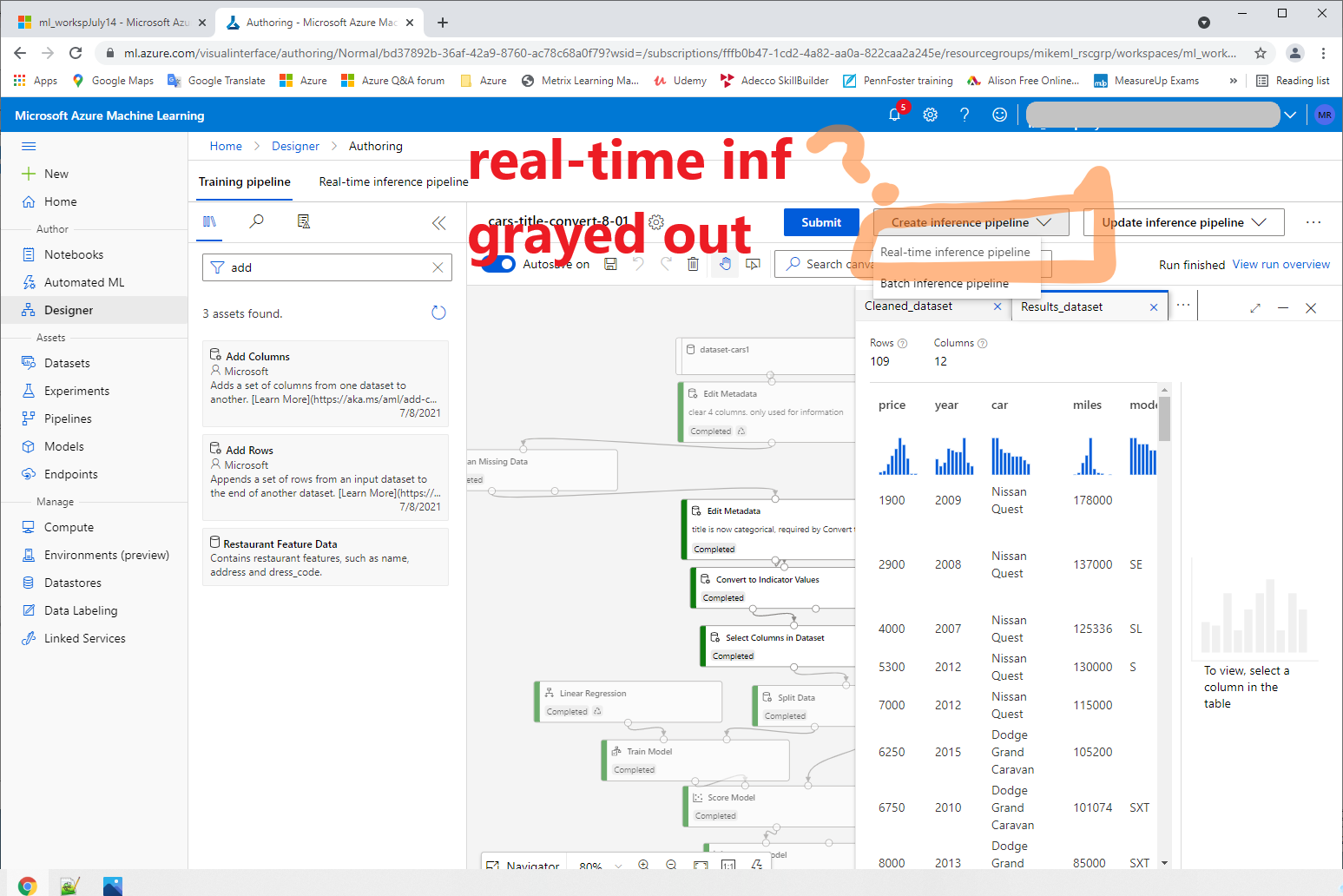
2 answers
Sort by: Most helpful
-
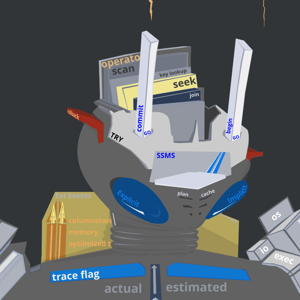 MikeRichardson-3493 161 Reputation points
MikeRichardson-3493 161 Reputation points2021-08-02T03:46:16.823+00:00 -
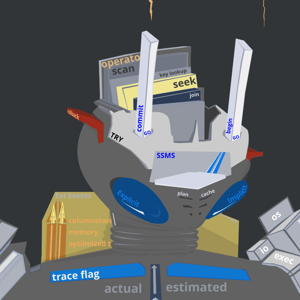 MikeRichardson-3493 161 Reputation points
MikeRichardson-3493 161 Reputation points2021-08-02T03:51:18.287+00:00 my work-around is to delete all modules in Real-time inf pipeline. click save button. Then go back to training pipeline and click update inf pipeline. Then It shows me an updated pipeline.