We are seeing this exact problem while rolling out WSL for our Azure VDI shared or dedicated pools. These pools also use FSLogix. Is there any fix for this on the roadmap?
Thanks,
Shawn
This browser is no longer supported.
Upgrade to Microsoft Edge to take advantage of the latest features, security updates, and technical support.
Hi,
We're looking to deploy WSL and Ubuntu to our users. I've been running into issues when launching the app under a users profile. After some investigation I've found the issue only occurs when FSLogix is used. If I don't have any profile management or use another product, the Ubuntu app launches without problem.
This is being added as a provisioned appx package to our image, which makes it available for other users.
Does anyone have some suggestions to fix this?
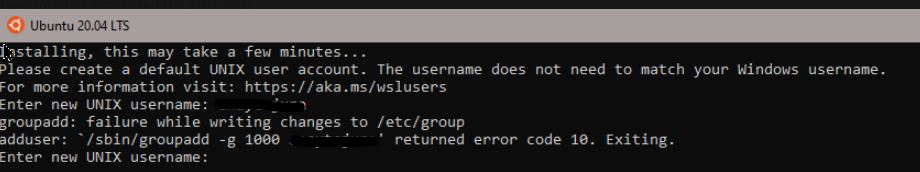
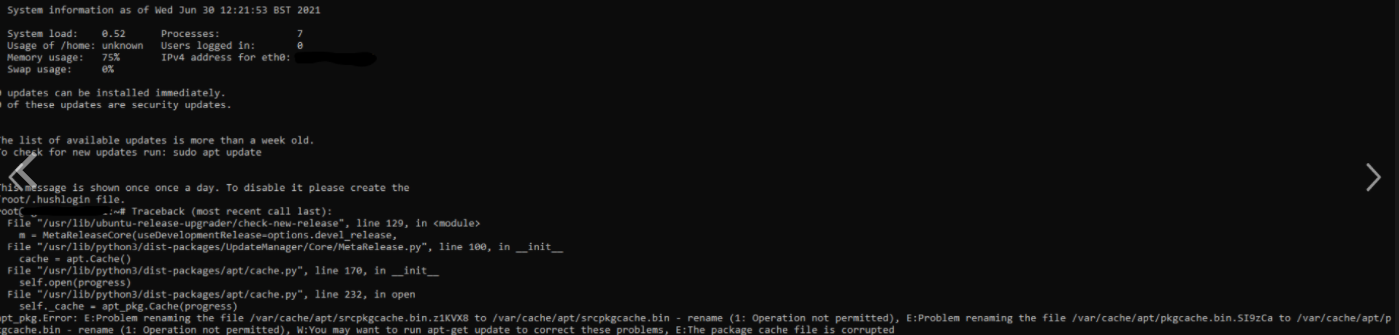
Thanks.
We are seeing this exact problem while rolling out WSL for our Azure VDI shared or dedicated pools. These pools also use FSLogix. Is there any fix for this on the roadmap?
Thanks,
Shawn
Changing the Version of each WSL-Distro to Version 2 seems to work with FSLogix.
The Linux Distro must be installed on OS level; not user level.
wsl --list to list the Distros
wsl --set-version DISTRONAME 2 to upgrade to Version 2
swl --shutdown to force restart of WSL
Use it. At least here it works now.
Unfortunately I'm not sure how to install a Linux distro as you said, "OS Level". I'm thinking you mean per-computer as opposed to per-user. According to this issue page on MS' Github:
https://github.com/microsoft/WSL/issues/2979
it can't be done (yet).
Am I understanding you correctly?