@灼 尹 ,
Welcome to Q&A forum!
- How did you lock your cells in your file?
Please check and make sure you are following the steps in Lock or unlock specific areas of a protected worksheet.
- Which version of Office are you using?
I created a test file by using Microsoft® Excel® for Microsoft 365 MSO (16.0.14228.20200) 64-bit on Win 10, and then uploaded it to OneDrive, but I did not encounter your issue.
I also tried to share my test file with my colleague, and she was able to work just like me.
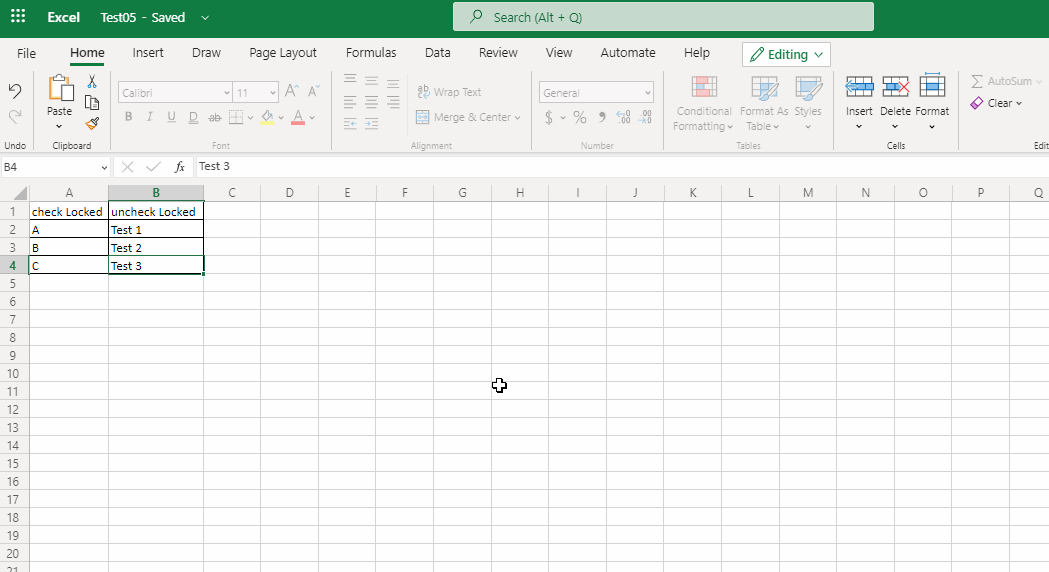
- Which browser are you using?
Please switch to others(such as Chrome) for a check.
Besides, I found there are other users have similar issues with you in this thread.
I will suggest that you vote the proposal on this page.
Any updates, please let me know.
If an Answer is helpful, please click "Accept Answer" and upvote it.
Note: Please follow the steps in our documentation to enable e-mail notifications if you want to receive the related email notification for this thread.
