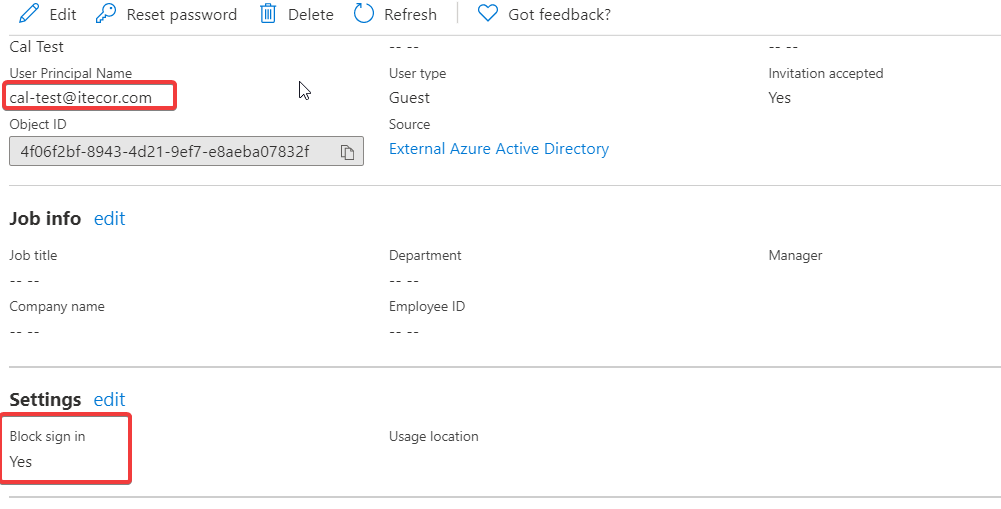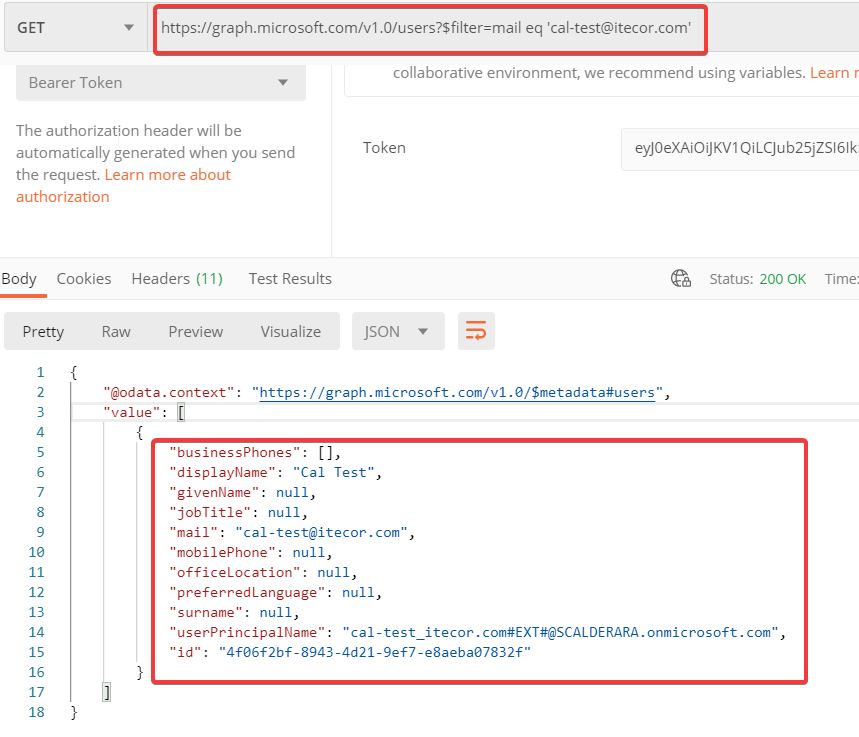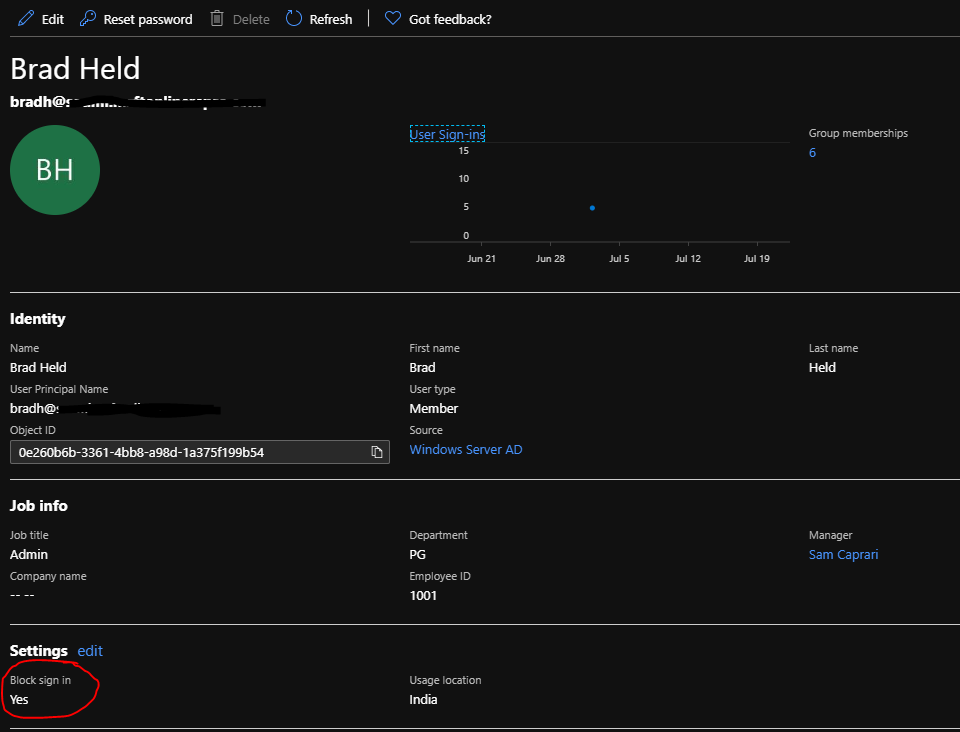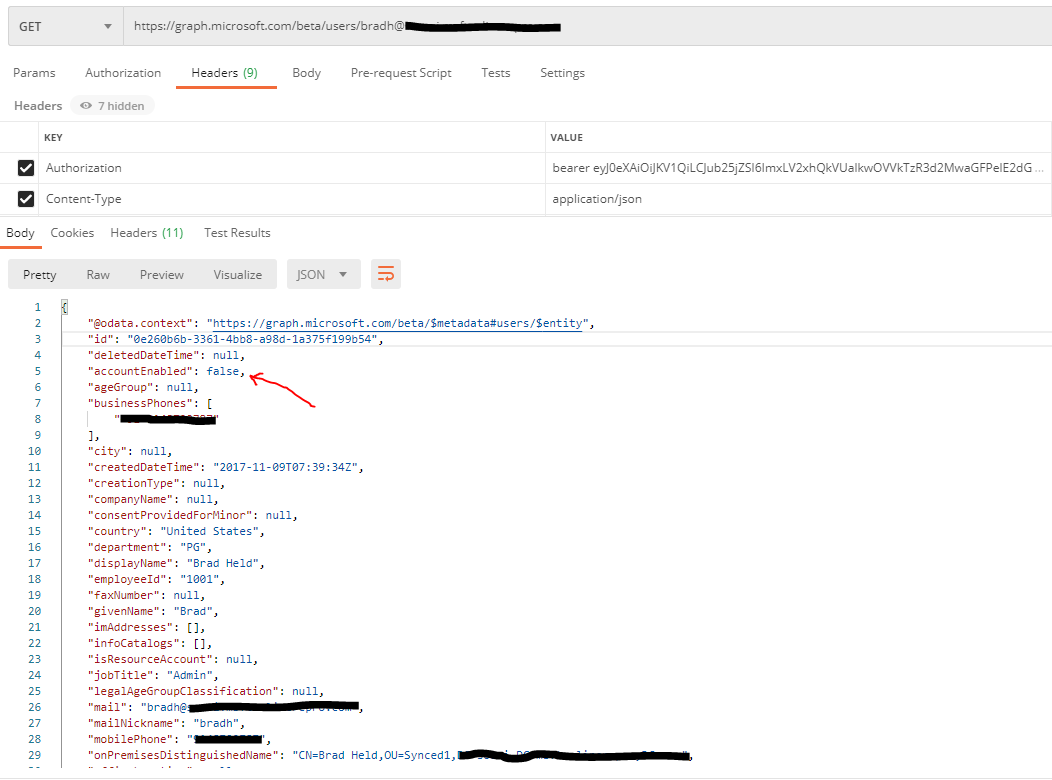@sergecal , Regarding query 1: "Does Beta endpoint means it is not yet a release endpoint of MS Graph ?"
Ans: Since its in beta state, we do not recommend customers using that in production as we keep updating the backend of these APIs until they are marked as Production Ready i.e they get pushed into GA state for the general public to use them in their production applications.
For the query 2: You would need to use the same graph API with Patch. I tested that and you can refer to the screenshots below for more details:
PATCH https://graph.microsoft.com/v1.0/users/bradh@soumi.msftonlinerepro.com
{ "accountEnabled": true }
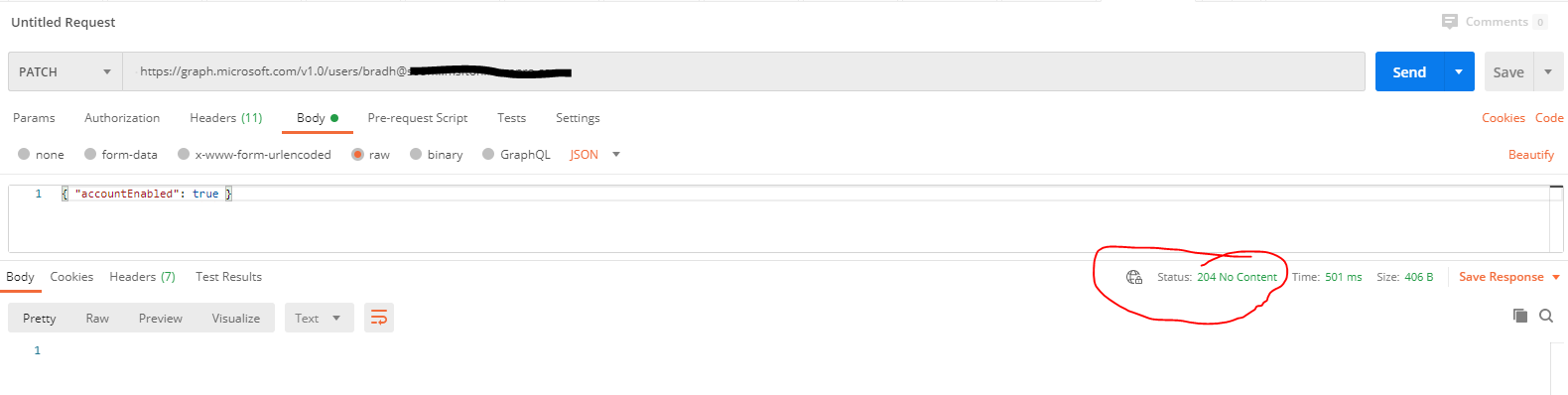
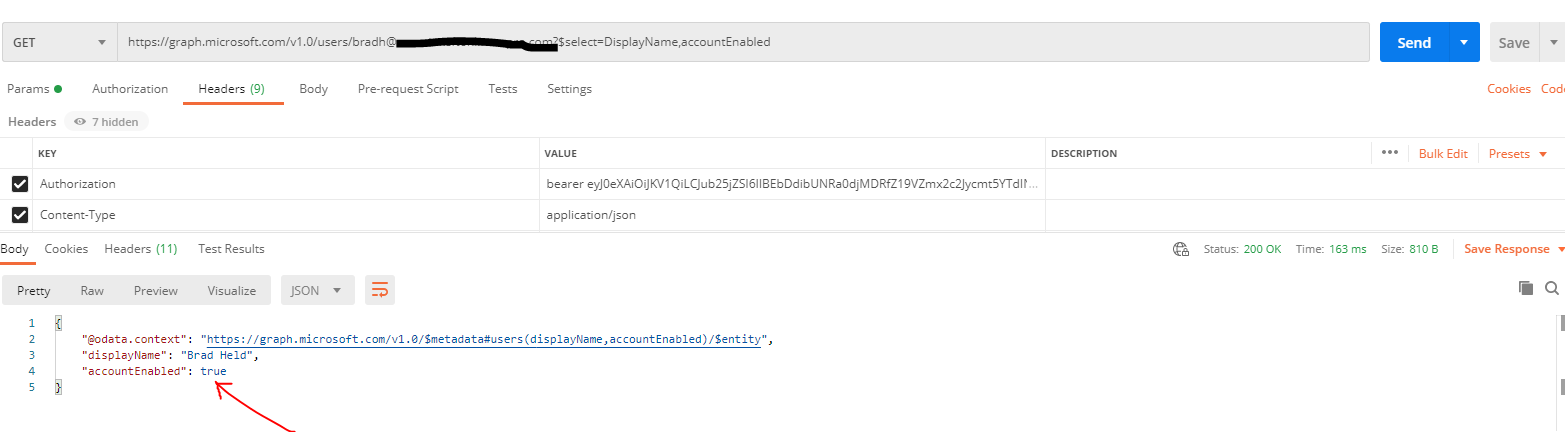
Note: Here you need to use the Auth-Code-Flow of OAuth and make sure the following delegated permissions are present on the app-registration
Directory.AccessAsUser.All