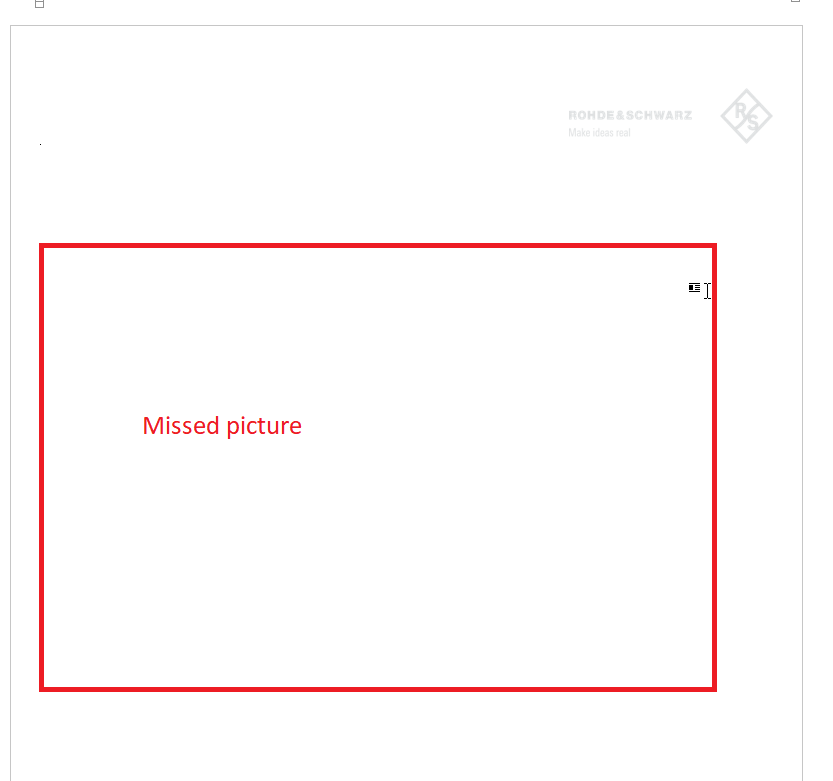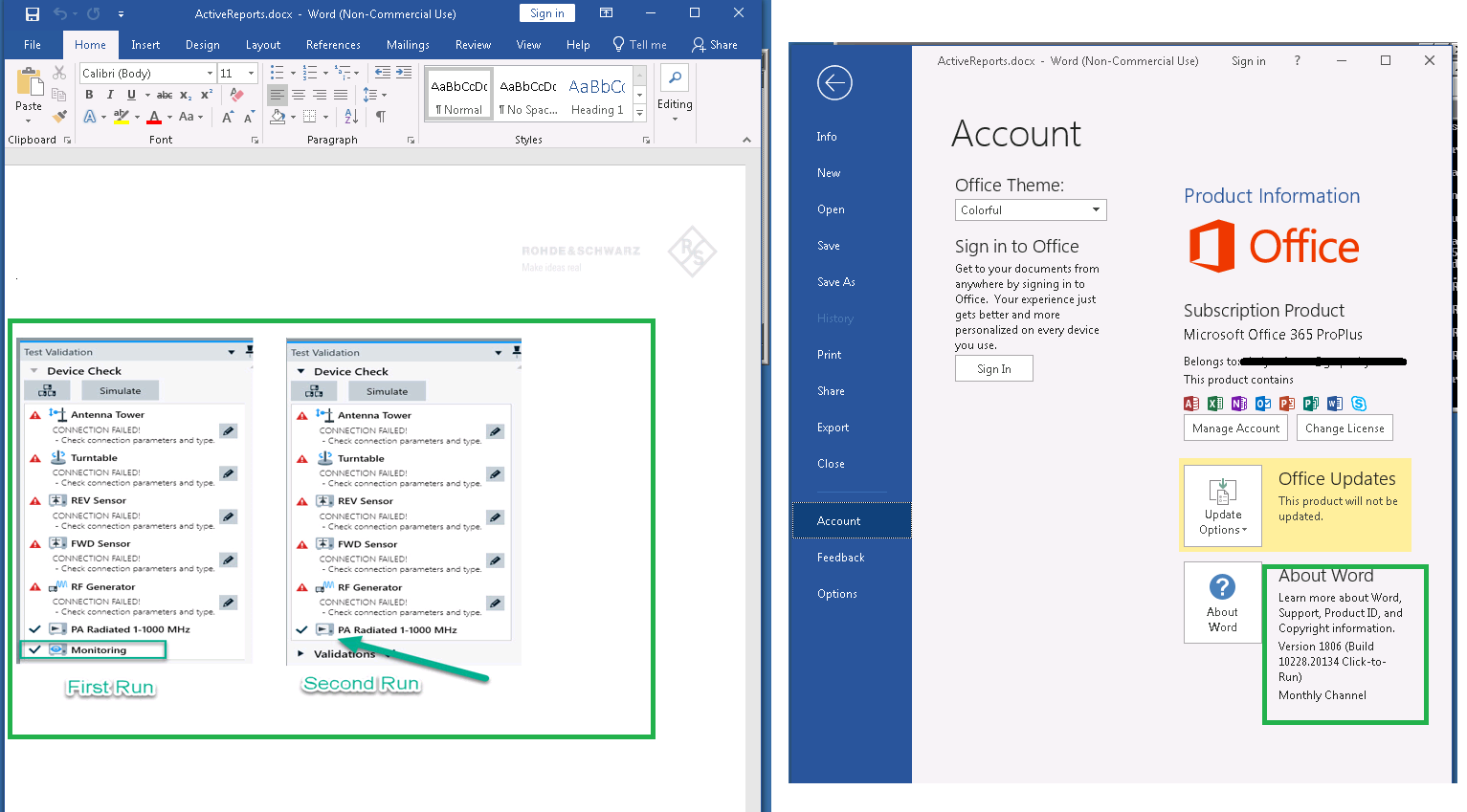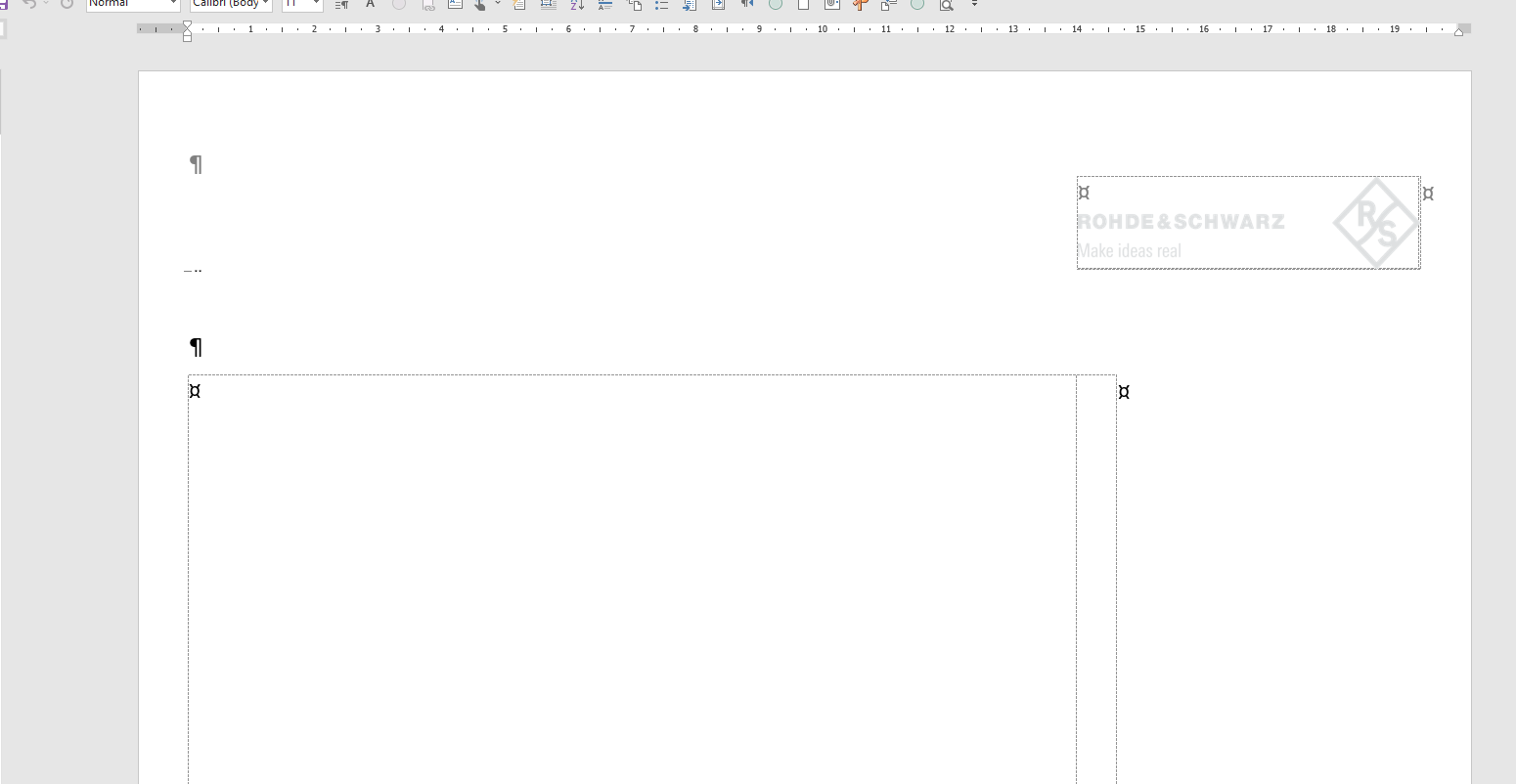When the components of the document are extracted from the file that is downloaded from Google Docs, instead of the Media folder being inside the Word folder, it is inside the "root" folder of the archive
While Word 2010 is able to accommodate the misplacement of that folder, Word in Office 365 does not appear to be able to handle the misplacement.