Hi @Alex B · Open extensions are different than Schema extensions. I have provided the backend calls below to distinguish between these methods.
Open extension creates extension attribute for specific user and it has a limit of 2 per application. Below is an example of backend API call to create open extension.
Call:
POST https://graph.microsoft.com/v1.0/me/extensions
Body:
{
"@odata.type": "microsoft.graph.openTypeExtension",
"extensionName": "com.contoso.roamingSettings",
"theme": "dark",
"color": "purple",
"lang": "Japanese"
}
Creating 3rd attribute using this method results in below error:
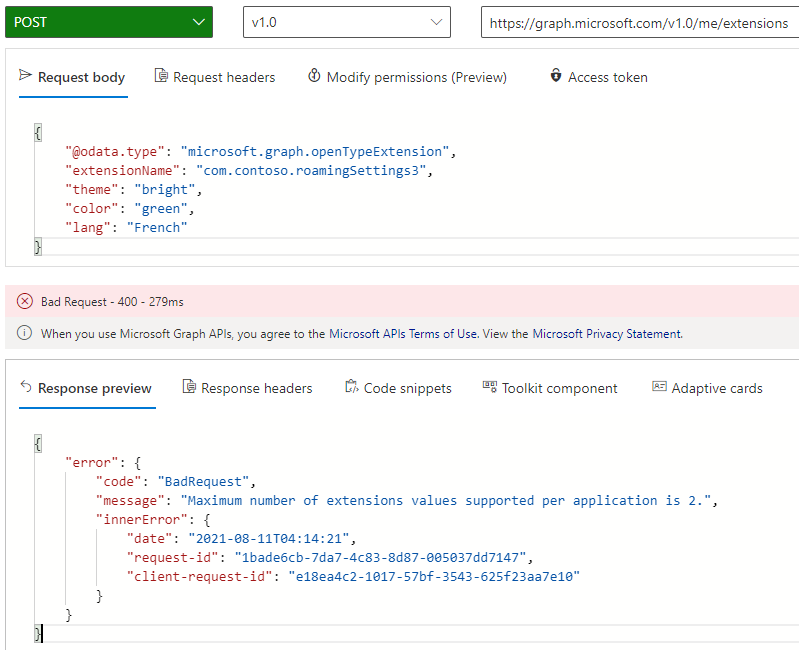
Schema extension is done at directory/tenant level and attributes created by using this method are available for all users in that tenant. Custom attributes in B2C are created as schema extension and is not restricted to 2 per application. These attributes are created in B2C via b2c-extensions-app and are available for all users. Below is the backend call that is used to create schema extension attribute:
Call:
POST https://graph.microsoft.com/beta/<your_tenant.onmicrosoft.com>/applications/<ObjectID_of_b2c-extension-appl>/extensionProperties
Body:
{
"name": "employeeType",
"dataType": "String",
"targetObjects": ["User"]
}
-----------------------------------------------------------------------------------------------------------
Please "Accept the answer" if the information helped you. This will help us and others in the community as well.
