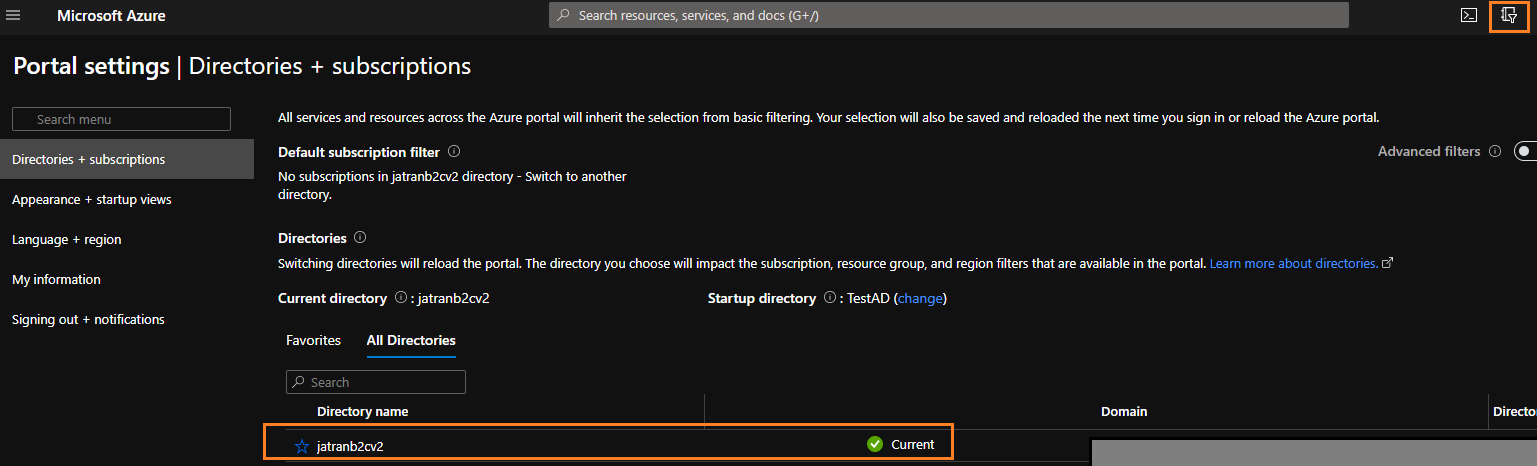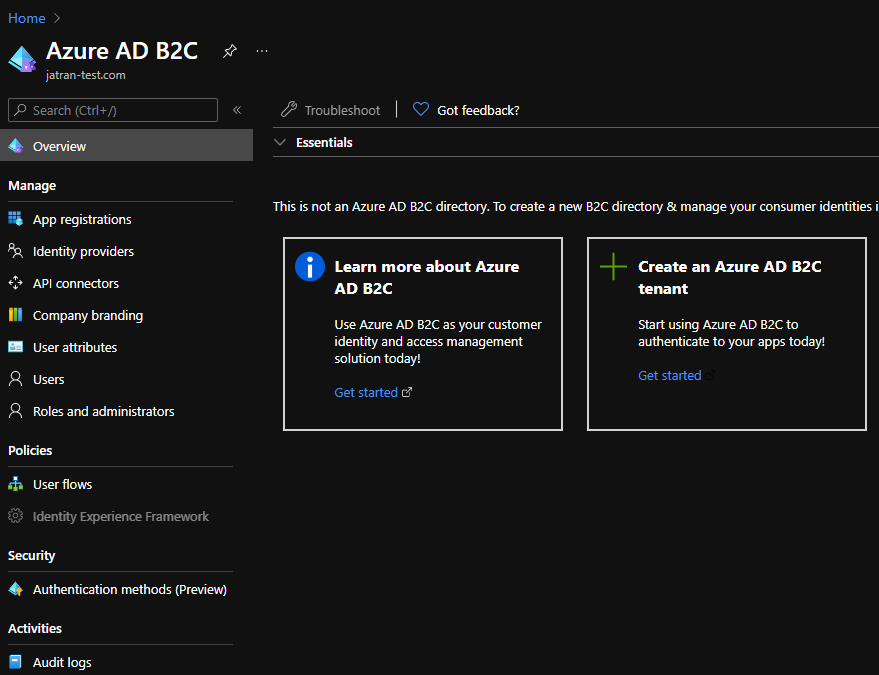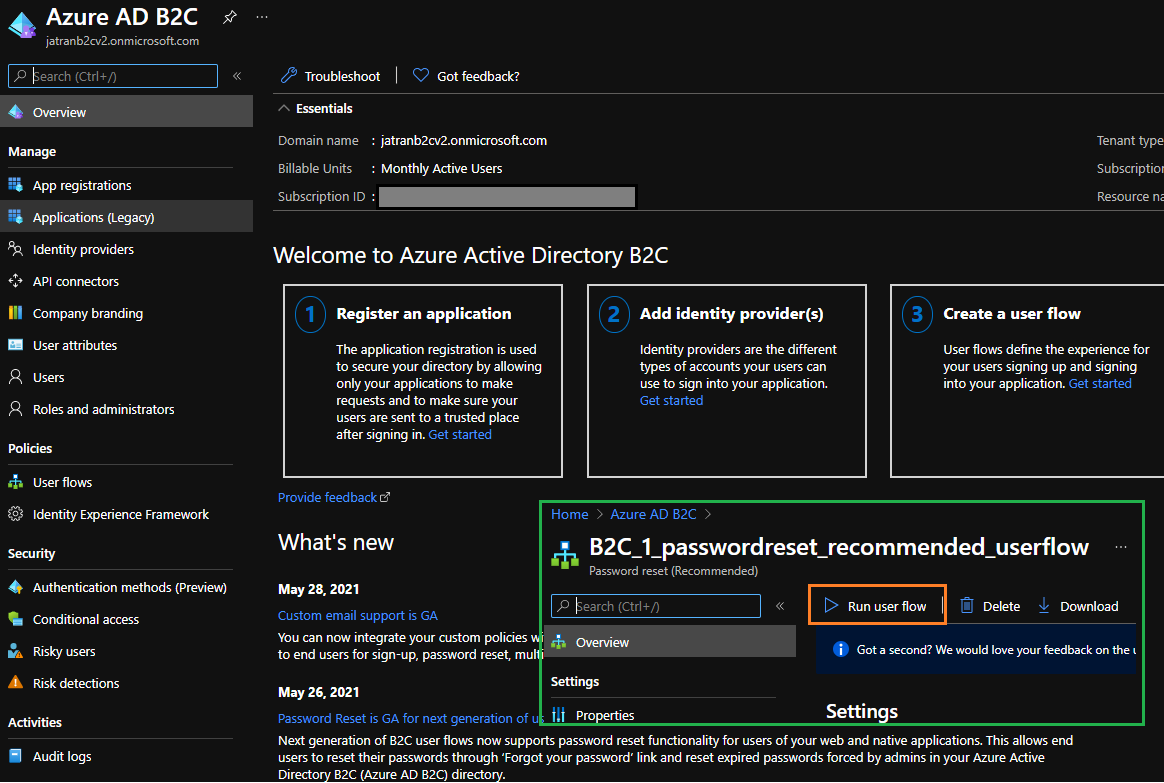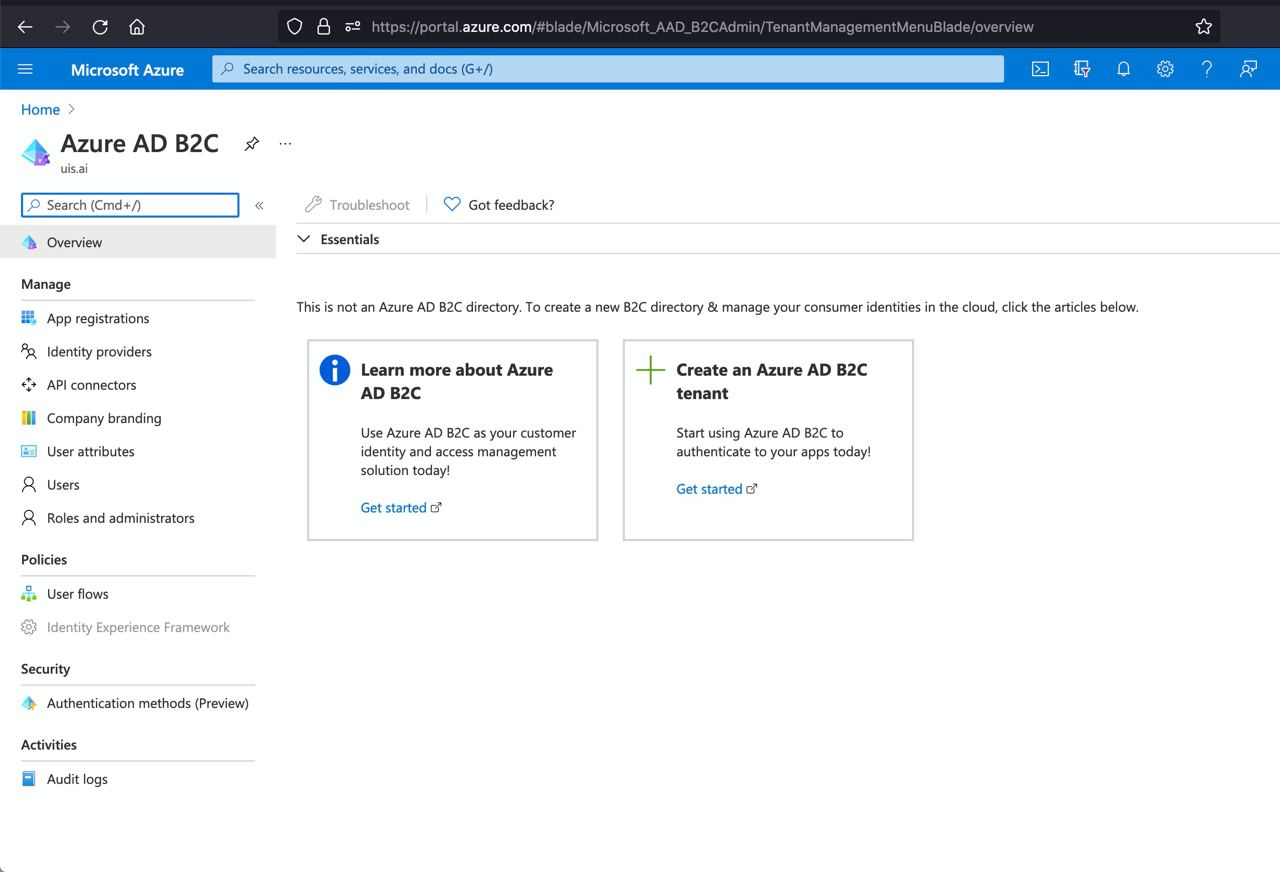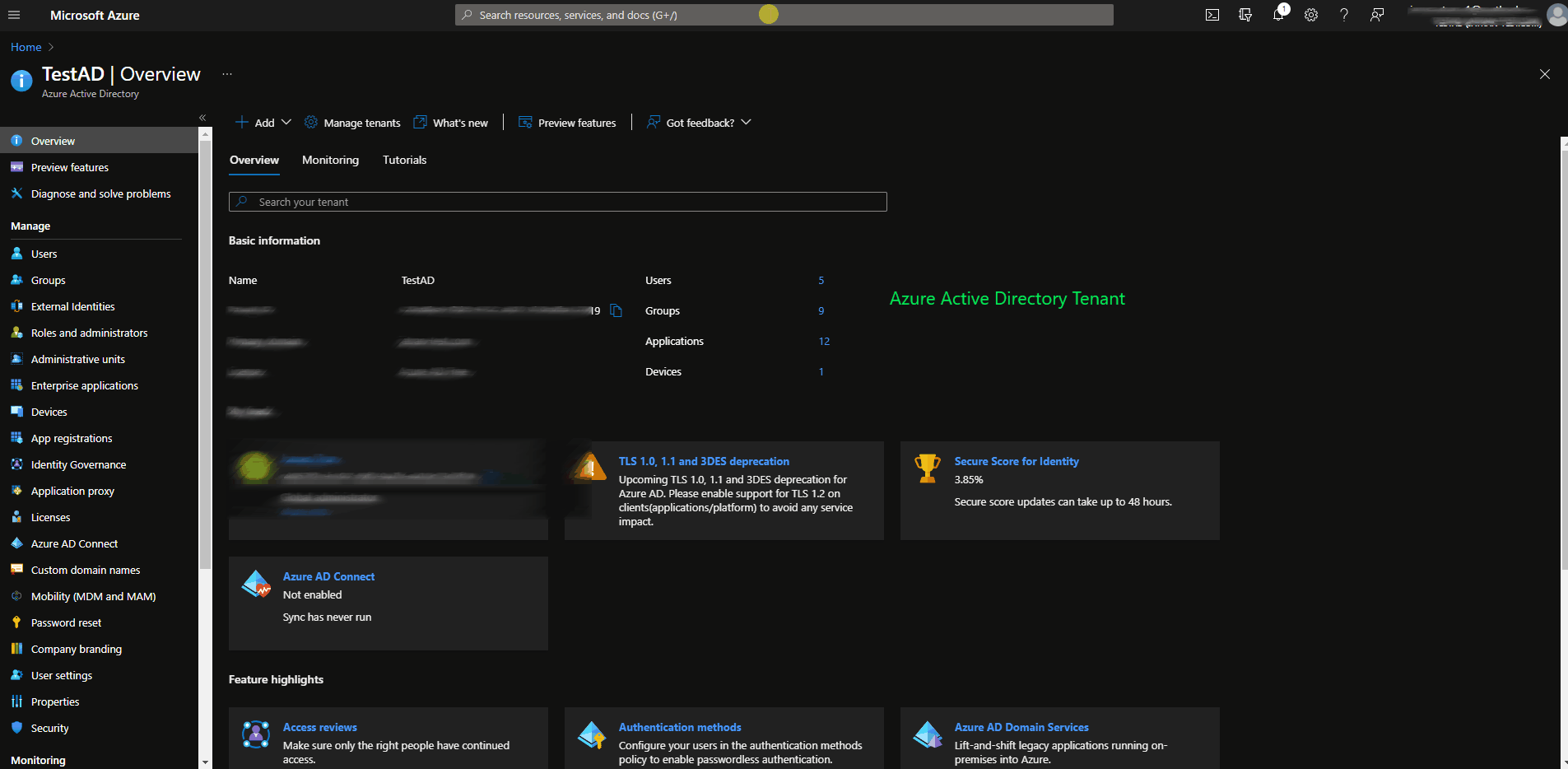Make sure that you have registered a reply URL of type "Web" and enabled the implicit flow. The "Run user flow" experience is not currently compatible with the SPA reply URL type using authorization code flow.
Also, please check if you have permissions to access the registered application. If you can't read the application, that can cause this issue. Try using a Global Administrator, Application Administrator, or Application Developer role for this.
See related thread.
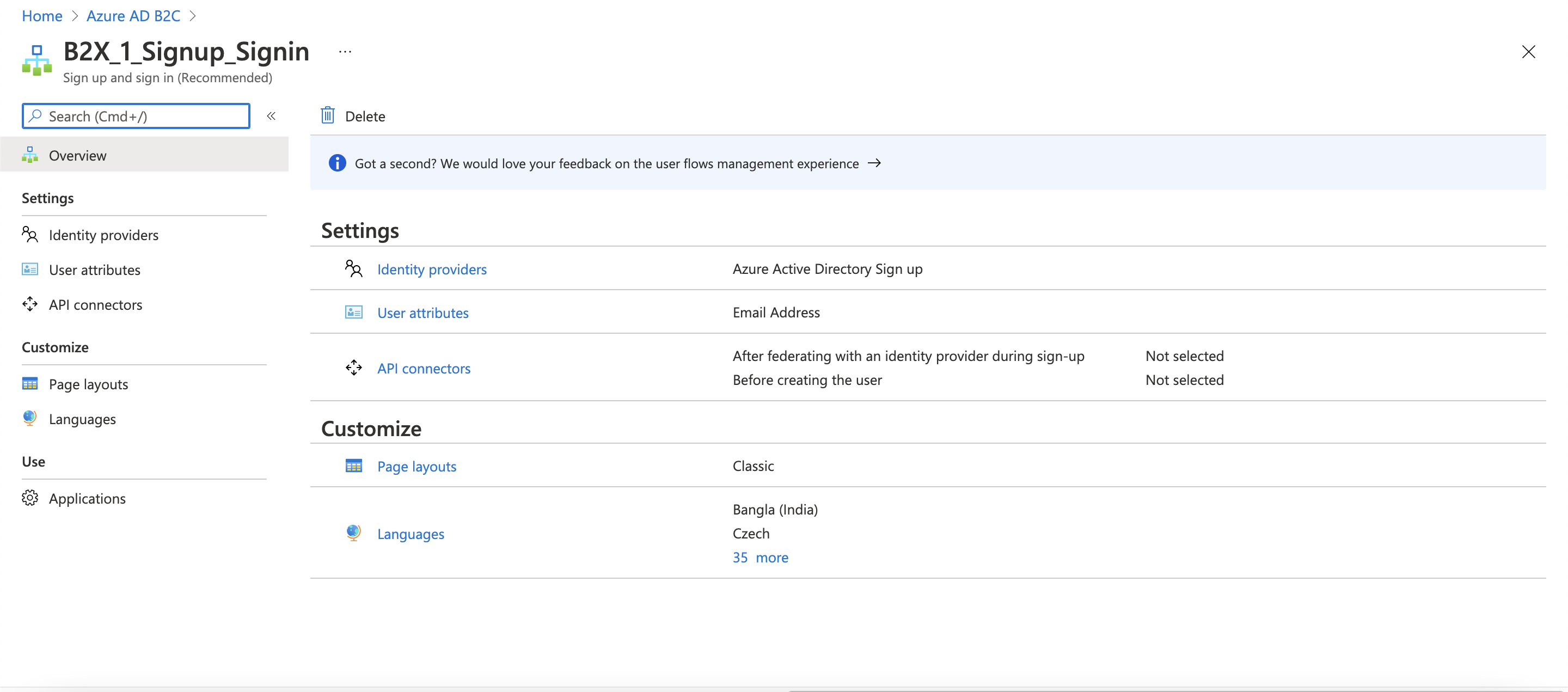
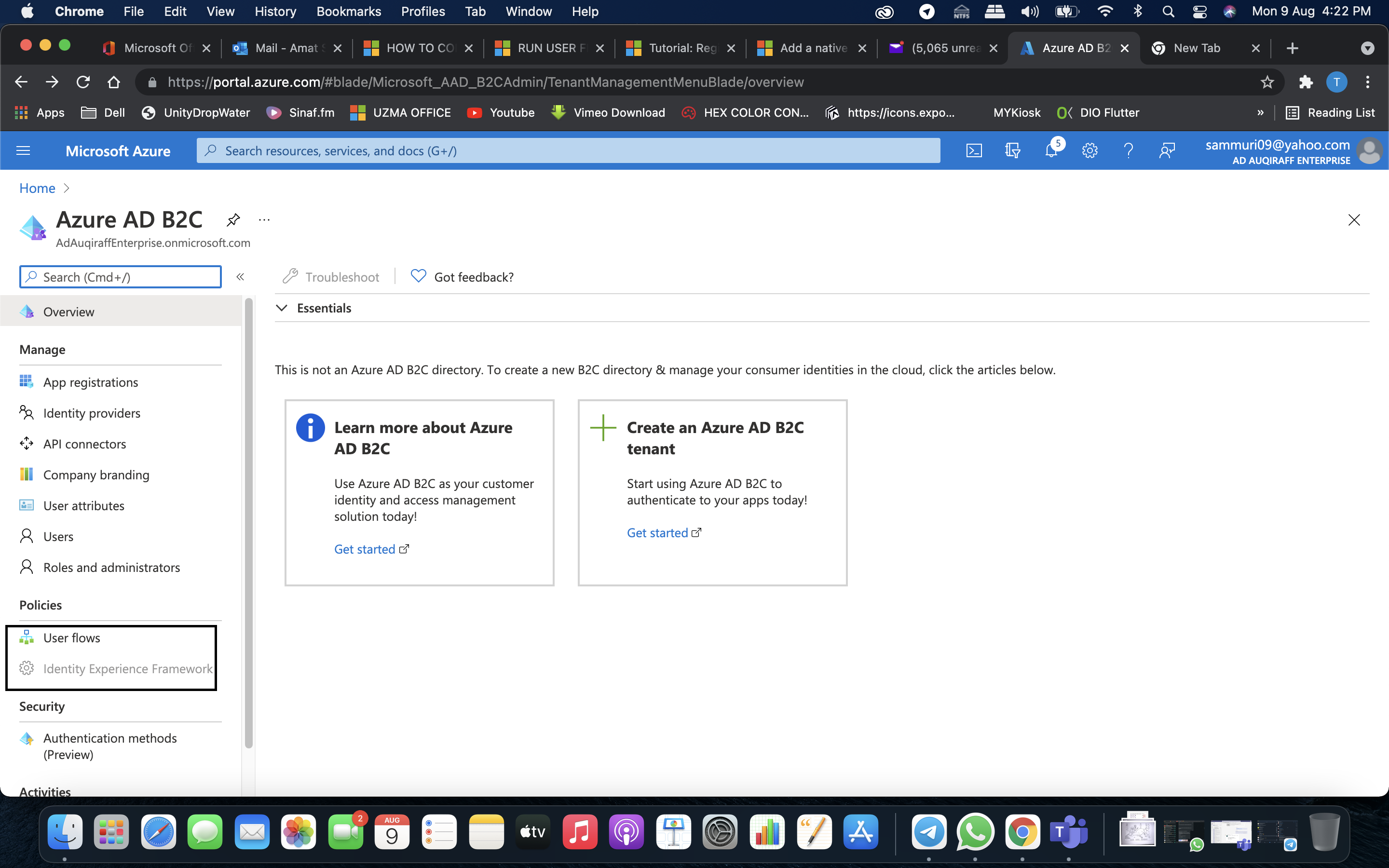 ]
]