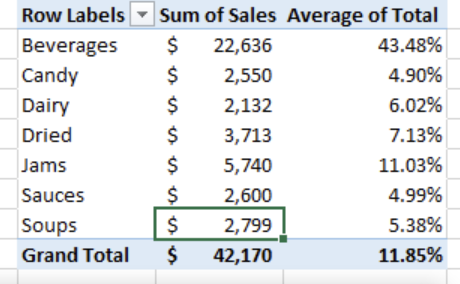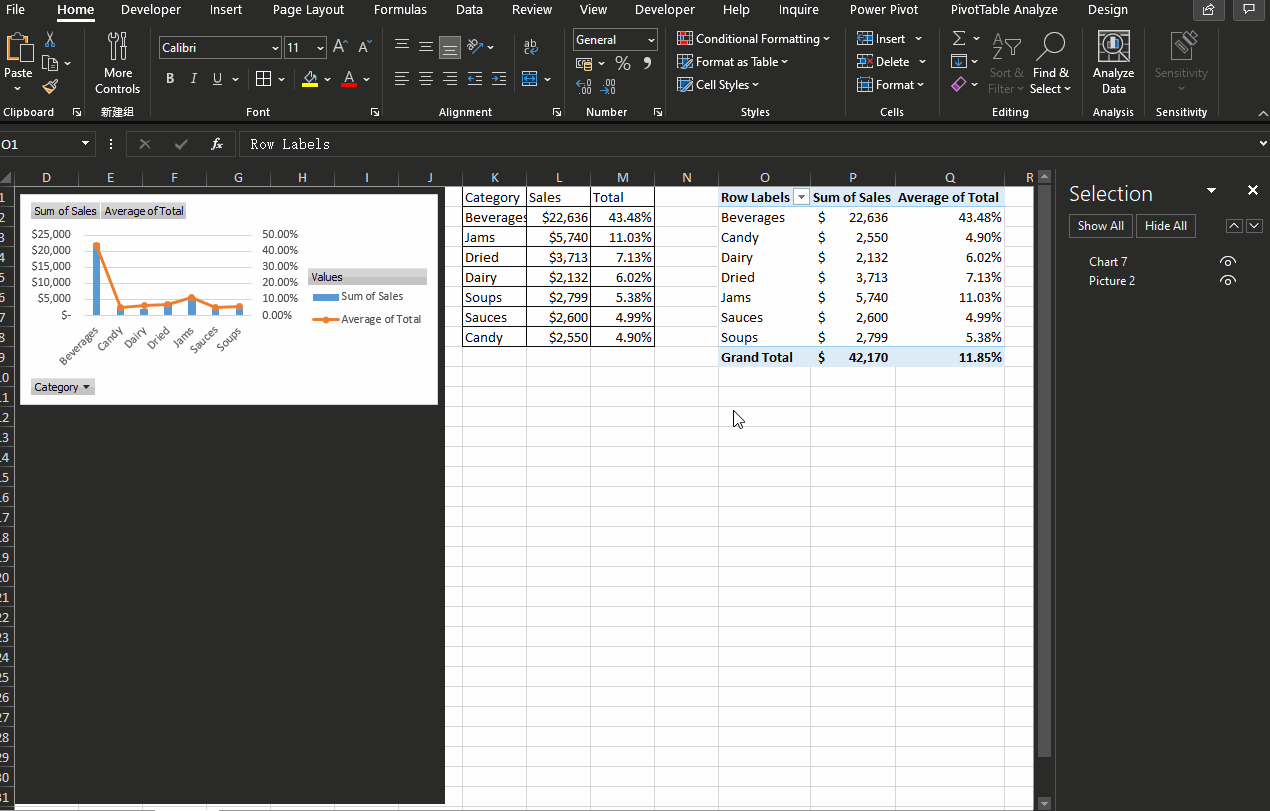@Xin ,
Welcome to Q&A forum!
Per my research, you could try to change the Data Source of PivotTable to achieve this.
- Please back up the file first.
- Copy the "text only" table to a blank worksheet, then go to the PivotTable linked to the chart.
- Click Change Data Source in PivotTable Analyze tab and select the range of "text only" table.
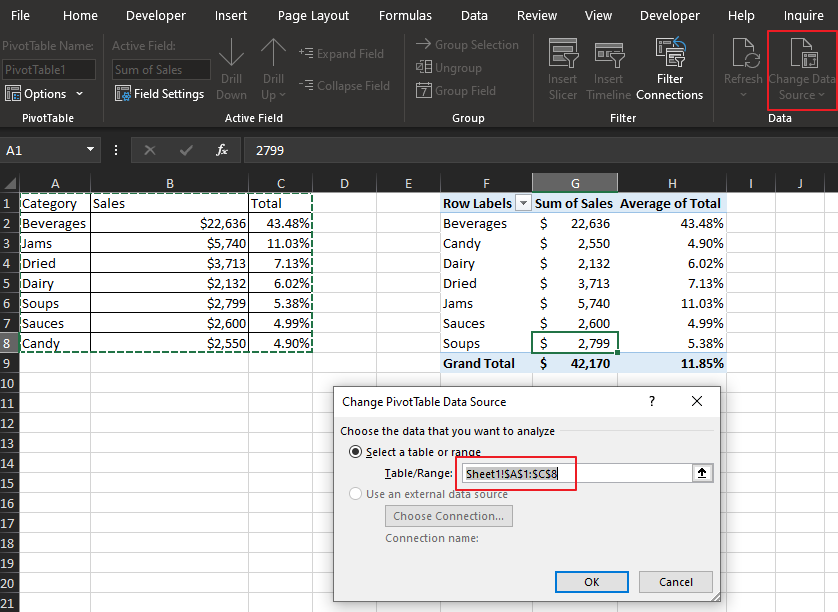
Besides, there is an official article about Dashboard, pelase have a check.
Hope the information is helpful to you.
If an Answer is helpful, please click "Accept Answer" and upvote it.
Note: Please follow the steps in our documentation to enable e-mail notifications if you want to receive the related email notification for this thread.