Could you please share the configuration file (.xml) you used?
I would suggest you use following configuration file (.xml), then deploy OneNote with etup.exe /configure path of .xml file again to have a check.
<Configuration>
<Add>
<Product ID="OneNoteRetail">
<Language ID="en-us"/>
</Product>
</Add>
<Display Level="None" AcceptEULA="TRUE" />
</Configuration>
Please note, you may set the same language (<Language ID="en-us"/>) as your existed Microsoft 365 apps, for more, please refer to "Language element".
If the installation is over, you can find the OneNote (OneNote 2016) shown in Programs and Features in Control Panel.
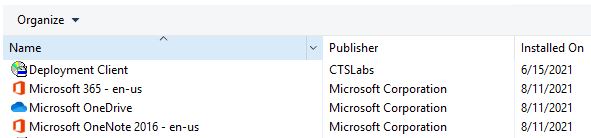
If an Answer is helpful, please click "Accept Answer" and upvote it.
Note: Please follow the steps in our documentation to enable e-mail notifications if you want to receive the related email notification for this thread.

