Follow the steps in this article to identity and remove all holds, you seem to have at least two applied: https://learn.microsoft.com/en-us/microsoft-365/compliance/delete-items-in-the-recoverable-items-folder-of-mailboxes-on-hold?view=o365-worldwide
Unable to disable archiving
I tried to disable archiving for a user but then I received an error saying an In-place hold is enabled.
On trying to remove the In-Place hold, I was able to get the In-Place hold GUID using the command Get-Mailbox "xxxxx" | Format-List InPlaceHolds
but on running the command to generate the hold's name Get-MailboxSearch -InPlaceHoldIdentity "GUID value"
I am receiving the error Couldn't find mailbox search object with In-place Hold identity 'GUID value'.
ComplianceTagHold is false.
I have attached the error screenshot.
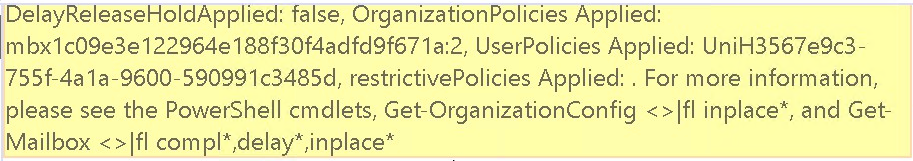
2 answers
Sort by: Most helpful
-
-
Kael Yao-MSFT 37,496 Reputation points Microsoft Vendor
2021-08-13T07:17:55.913+00:00 Hi @Admin
From the error message, it seems a Microsoft 365 retention policy and an eDiscovery hold are applied to the mailbox.
Please first follow the steps in this link to identify the hold type:
Step 2: Use the GUID to identify the holdFor eDiscovery holds: eDiscovery holds
For Microsoft 365 retention policies: Microsoft 365 retention policiesTo remove the hold, please refer to the link suggested by michev:
Step 3: Remove all holds from the mailbox
If the response is helpful, please click "Accept Answer" and upvote it.
Note: Please follow the steps in our documentation to enable e-mail notifications if you want to receive the related email notification for this thread.

