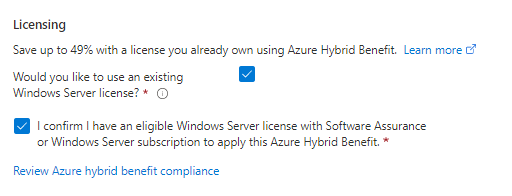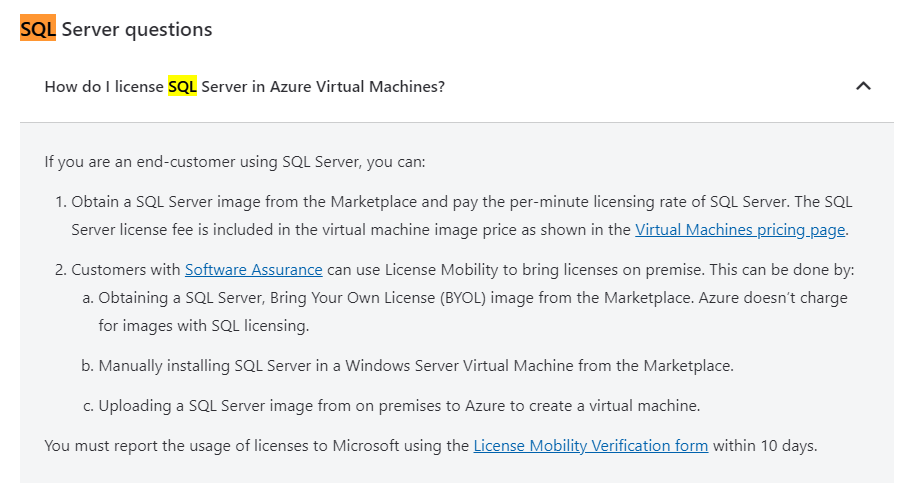Hi,
I highly recommend Not to use the forum for LICENSE questions. It might look like we understand since we orders several dozens licenses ourselves, but I learned that this subject can be very complex and you better read the small letters and understand it 100% before you recommend someone. speak directly to a Microsoft licensing specialist, and you can get more detail information from them here:
https://www.microsoft.com/nl-nl/Licensing/existing-customer/activation-centers?rtc=1
byol means i dont have to enter the key manually like i used to do on premises right?
As mentioned above, for BYOL you have two options
(1) You can use a template of SQL Server which comes with the SQL Server and configure it to use BYOL
In this case you do not enter specific license key but only confirm that you have a license

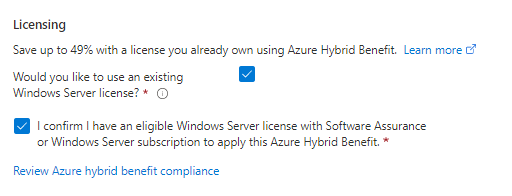
Important! Notice the comment in this document!
https://azure.microsoft.com/en-us/pricing/licensing-faq/
You must report the usage of licenses to Microsoft using the License Mobility Verification form within 10 days.
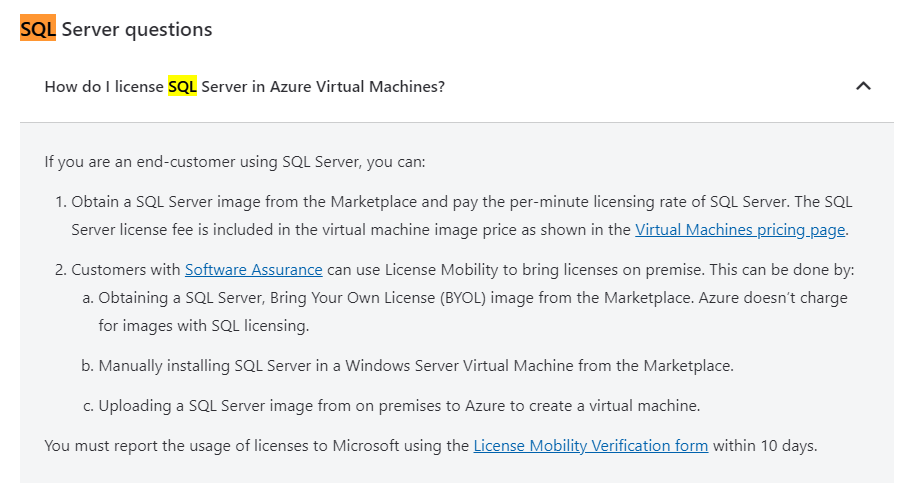
(2) In this case it is done like any local installation according to the license you have and the version of the SQL Server
https://aka.ms/licensingdocs