
I have it in [C/C++] [Language] :
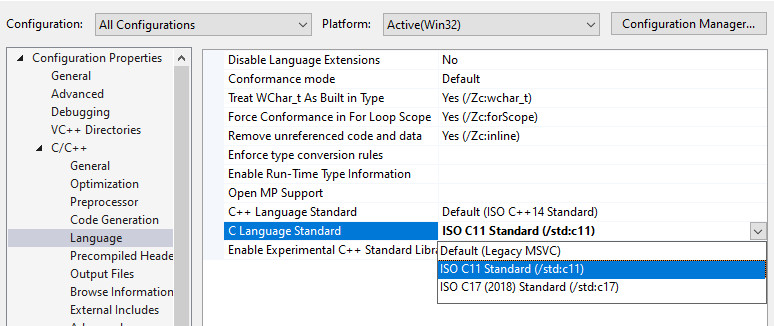
This browser is no longer supported.
Upgrade to Microsoft Edge to take advantage of the latest features, security updates, and technical support.
According to ms you should enable Windows SDK 10.0.20348.0 in VS installer. Problem is it is missing!
https://learn.microsoft.com/en-us/cpp/overview/install-c17-support?view=msvc-160
How do I enable C11 standard in Visual Studio 2019? It is not listed under C++ standards, I have there C14, C17 only.
I tried C11 code and it throwed error and I googled - it is because VS 19 doesn't fully support C11. And didn't find anything other which would be useful.
Please help!

I have it in [C/C++] [Language] :
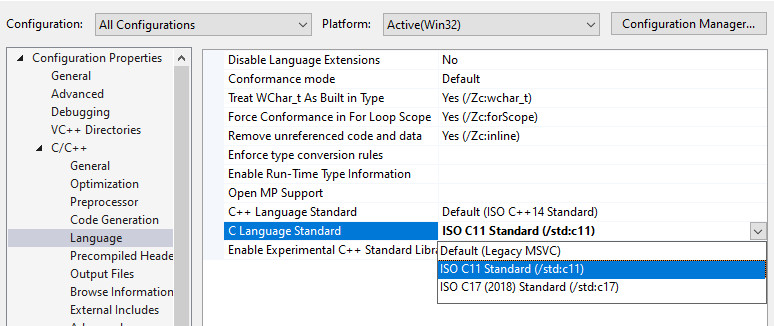

Hi,
According to the Doc: Install C11 and C17 support in Visual Studio
Support for C11 and C17 standards is available starting in Visual Studio 2019 version 16.8. Support requires an updated Universal C Runtime (UCRT) and the latest Windows SDK updates, to work properly with the conforming preprocessor (/Zc:preprocessor).
As far as I'm concerned, you could try to download the installer the latest Windows SDK. You could download the latest Windows 10 SDK from the Windows 10 SDK page. And then follow the steps to install the Windows 10 SDK.
It is not listed under C++ standards, and it is listed under C language standard.
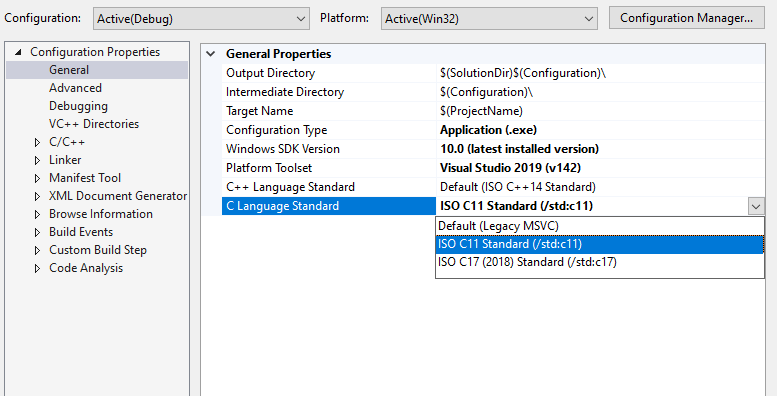
Best Regards,
Jeanine
If the response is helpful, please click "Accept Answer" and upvote it.
Note: Please follow the steps in our documentation to enable e-mail notifications if you want to receive the related email notification for this thread.