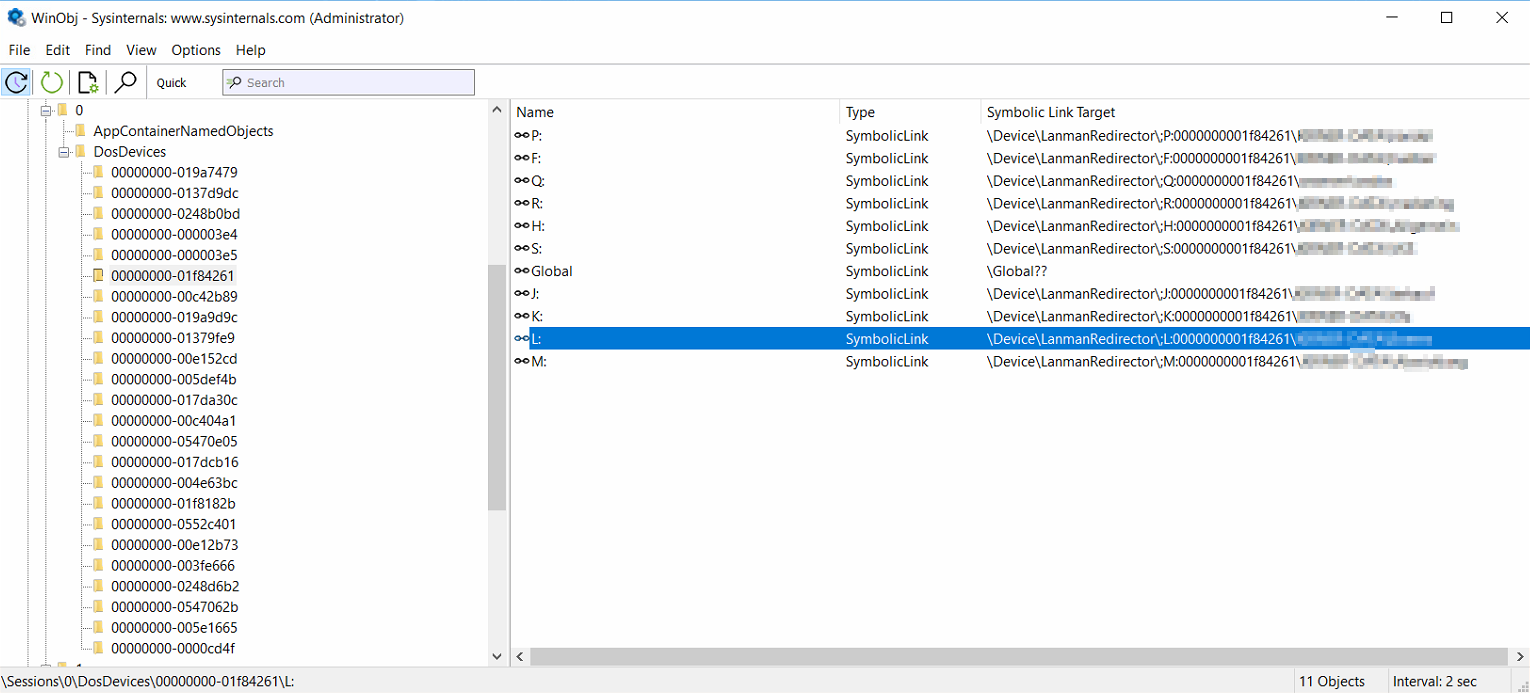Hello @Christoph Schneider ,
I guess that you are from a German speaking region and that the error message "Cannot access X:" is a translation; while that translation might capture the essential nature of the problem, it would be useful to know the exact text (in German) so that one can accurately map the error text to an error code. Was the error message in Windows File Explorer perhaps "Die Datei X:\ wurde nicht gefunden"?
The "linking" (or not) of connections between sessions does sound as though it might be playing a role, but you have already identified the key registry setting (EnableLinkedConnections).
I would suggest exploring the Windows Object Namespace (using a tool of your choice (https://learn.microsoft.com/en-us/sysinternals/downloads/winobj would be one option)), especially the \Sessions\<n>\DosDevices subtrees, looking for links to \Device\LanmanRedirector\;X:[...] and perhaps correlating this information with the output of klist sessions.
For example:
Directory of: \Sessions\0\DosDevices
00000000-000003e4 Directory
00000000-000003e5 Directory
00000000-00013174 Directory
00000000-00019f5e Directory
00000000-0001adf6 Directory
00000000-00161805 Directory
00000000-00161902 Directory
Directory of: \Sessions\0\DosDevices\00000000-000003e4
Global SymbolicLink -> \Global??
NDISTAPI SymbolicLink -> \Device\NdisTapi
Directory of: \Sessions\0\DosDevices\00000000-000003e5
Global SymbolicLink -> \Global??
Directory of: \Sessions\0\DosDevices\00000000-00013174
Global SymbolicLink -> \Global??
Directory of: \Sessions\0\DosDevices\00000000-00019f5e
Global SymbolicLink -> \Global??
Directory of: \Sessions\0\DosDevices\00000000-0001adf6
Global SymbolicLink -> \Global??
Directory of: \Sessions\0\DosDevices\00000000-00161805
Global SymbolicLink -> \Global??
X: SymbolicLink -> \Device\LanmanRedirector\;X:0000000000161805\ray\c$
Directory of: \Sessions\0\DosDevices\00000000-00161902
Global SymbolicLink -> \Global??
klist sessions
Current LogonId is 0:0x161805
[0] Session 1 0:0x161902 GARY\Gary NTLM:Interactive
[1] Session 1 0:0x161805 GARY\Gary NTLM:Interactive
[2] Session 1 0:0x1adf6 Window Manager\DWM-1 Negotiate:Interactive
[3] Session 1 0:0x1add9 Window Manager\DWM-1 Negotiate:Interactive
[4] Session 1 0:0x19f5e Font Driver Host\UMFD-1 Negotiate:Interactive
[5] Session 0 0:0x3e4 WORKGROUP\GARY$ Negotiate:Service
[6] Session 0 0:0x3e5 NT AUTHORITY\LOCAL SERVICE Negotiate:Service
[7] Session 0 0:0x13174 Font Driver Host\UMFD-0 Negotiate:Interactive
[8] Session 0 0:0x12d74 \ NTLM:(0)
[9] Session 0 0:0x3e7 WORKGROUP\GARY$ NTLM:(0)
Gary