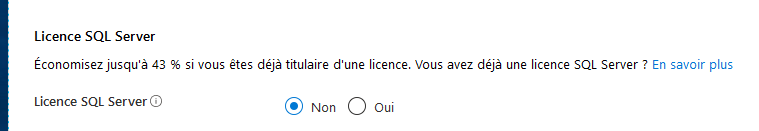Like always the answer is "it depend"
The word "better" is different from case to case and from user to user.
In order to answer if this is "better" for you we will need to understand what is you experience with Virtual Machine and with SQL Server and with the Azure.
For newbies selecting the built-in template is the fastest and the simplest, and therefore it is probably better for them.
Note! SQL Server 2016 is very old version, and I do not recommend to use it on new installation, unless you have a VERY good reason to do so. Otherwise, you probably best wait for SQL Server 2019 or use SQL Server 2017.