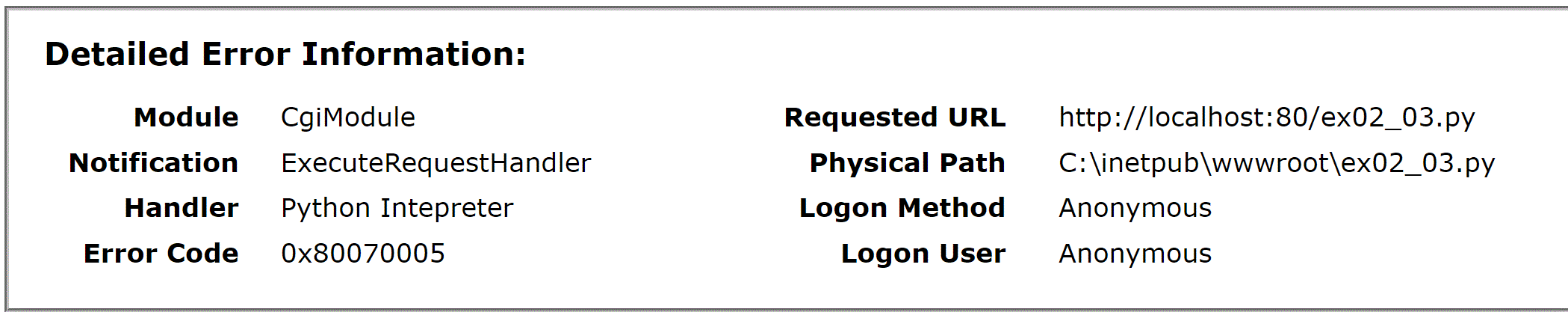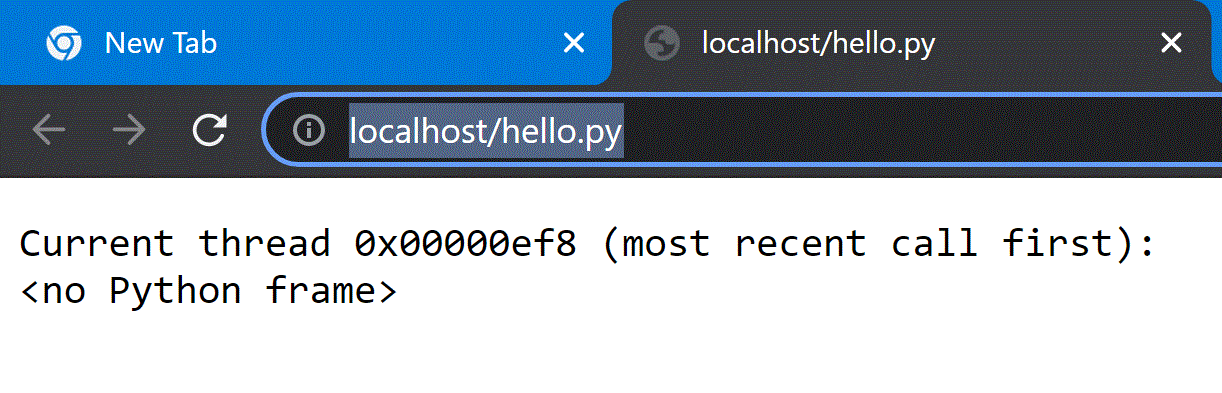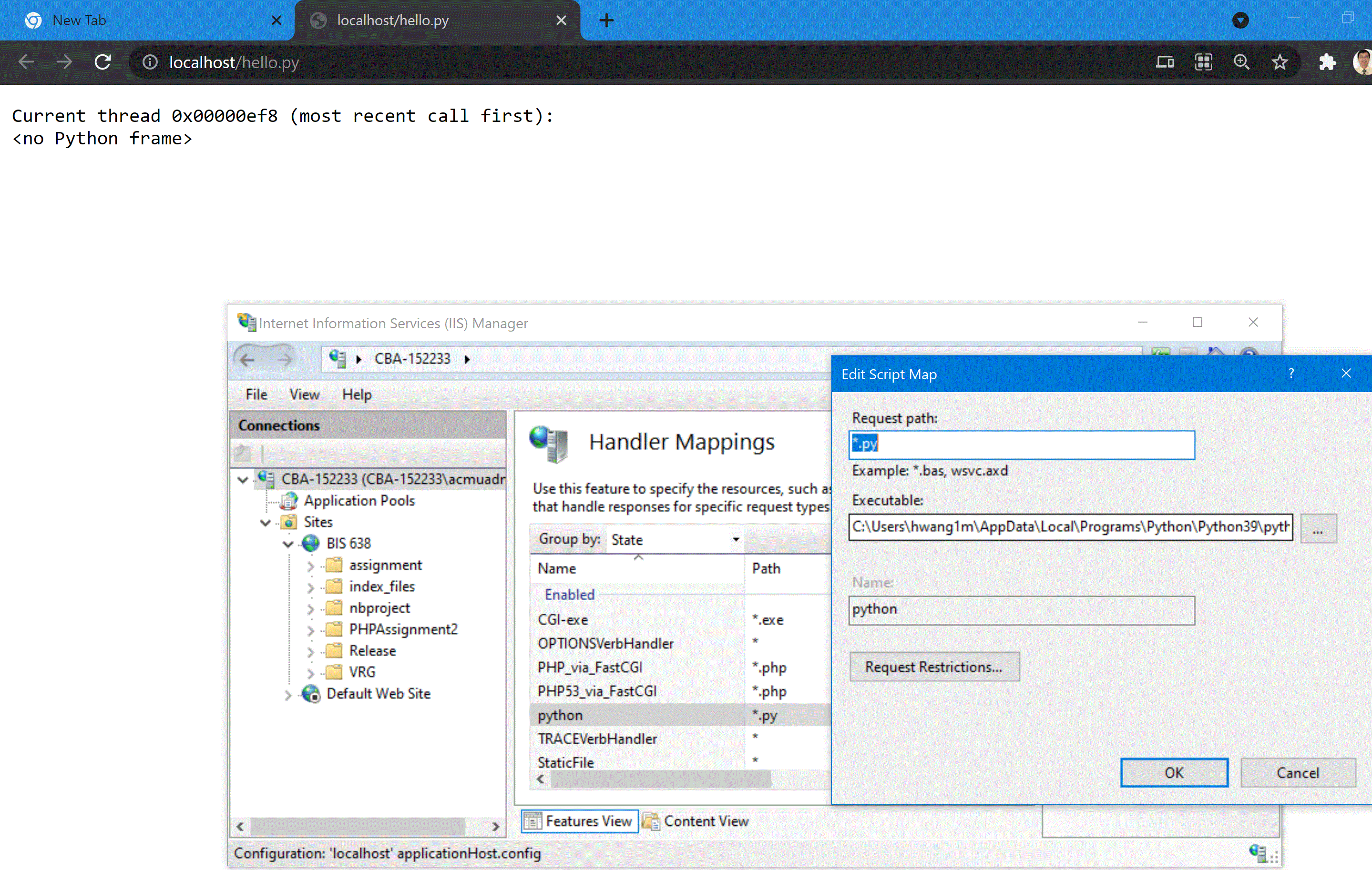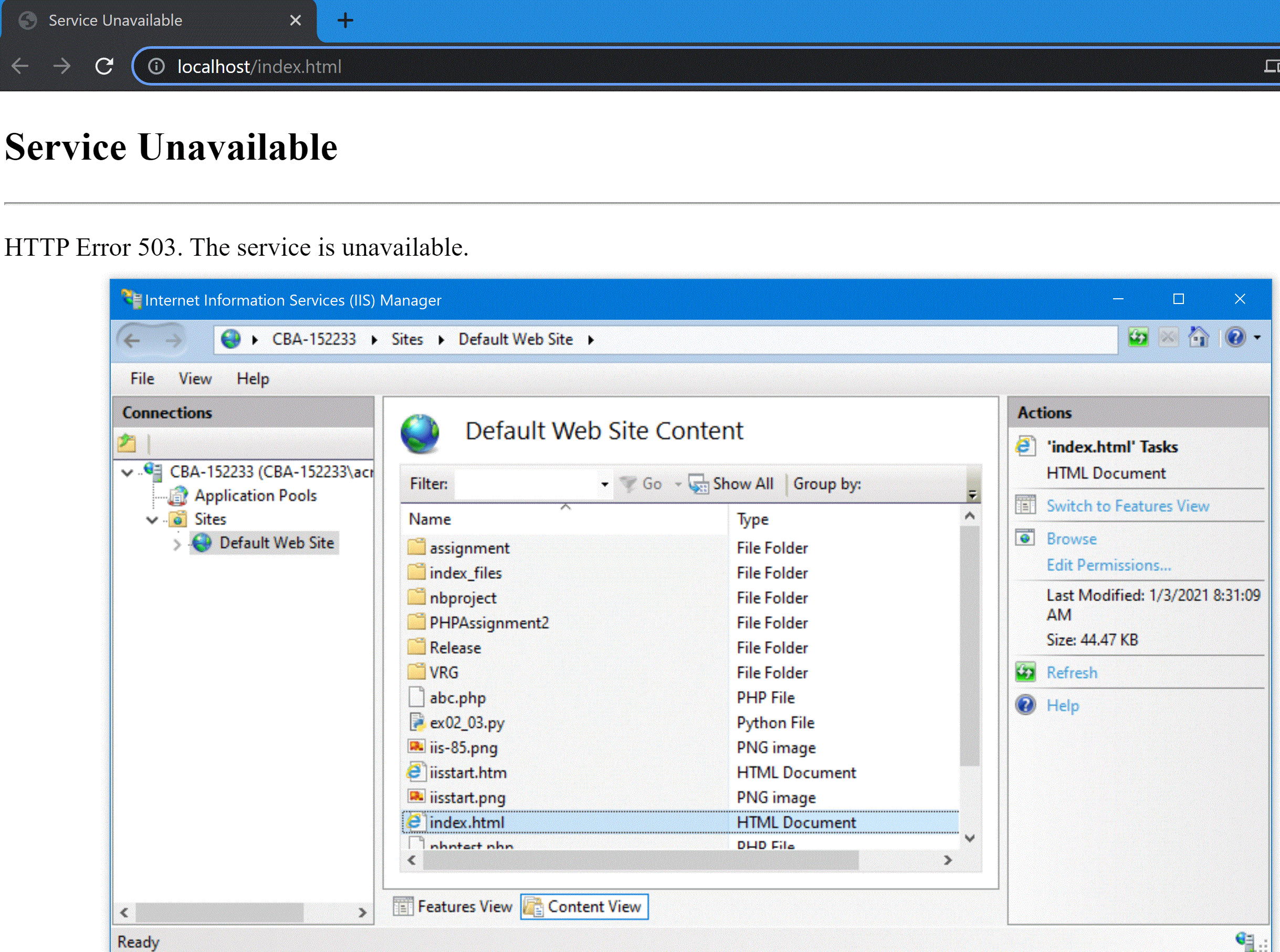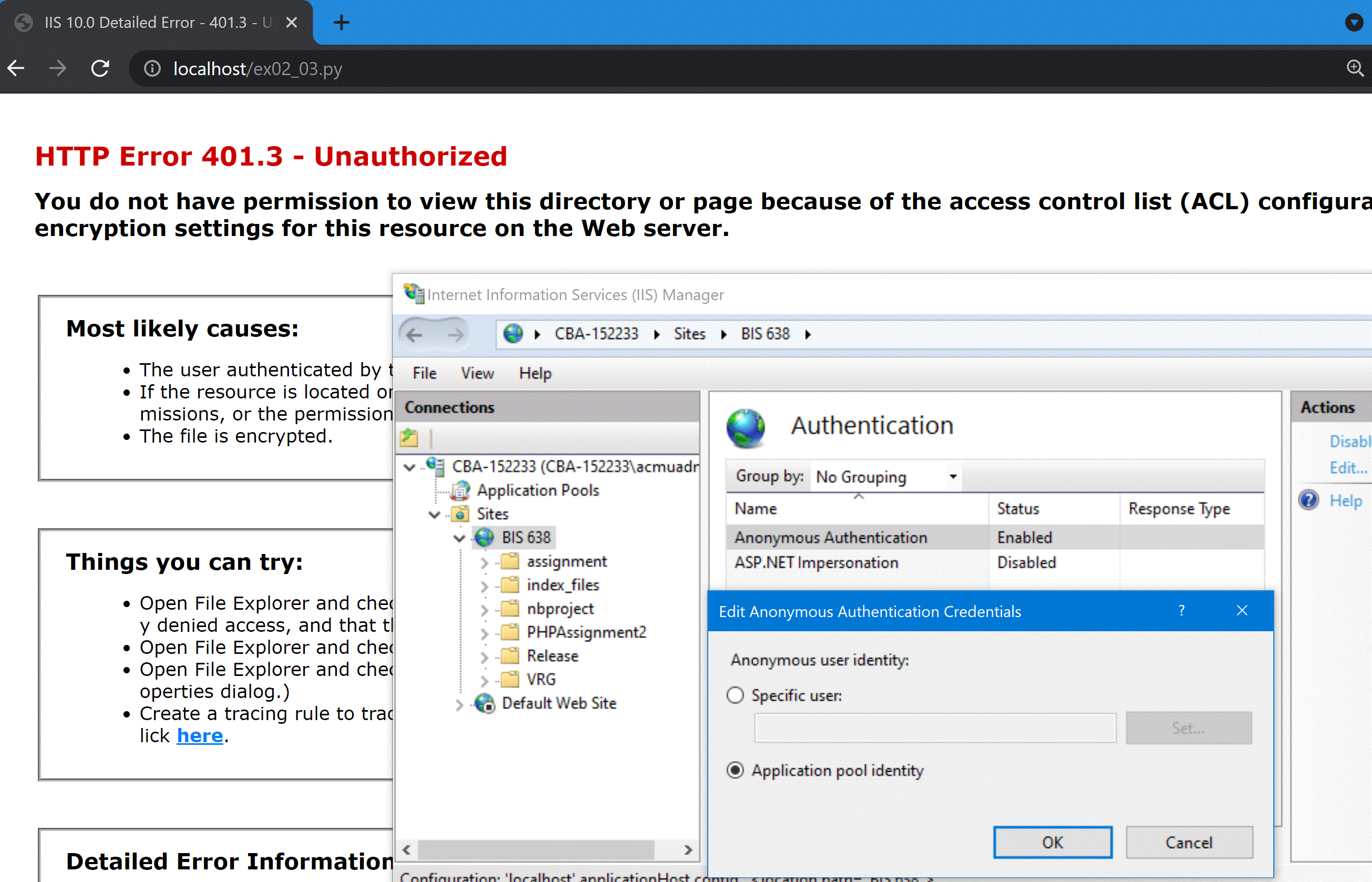To to modify the security user access properties of the file system folder on which your site is mapped. But IIS_IUSRS is not the only account you must authorize, IIS_IUSRS is not the only account you must authorize.
- In IIS management console, in the Authentication part of the configuration of your site, modify the "Anonymous authentication" line and check the account set as "Specific user".
- Give read and execution permission on the folder of your site to the account listed as the specific user.
Or
- In IIS management console, in the Authentication part of the configuration of your site, modify the "Anonymous authentication" line by selecting "application pool identity" instead of "Specific user".
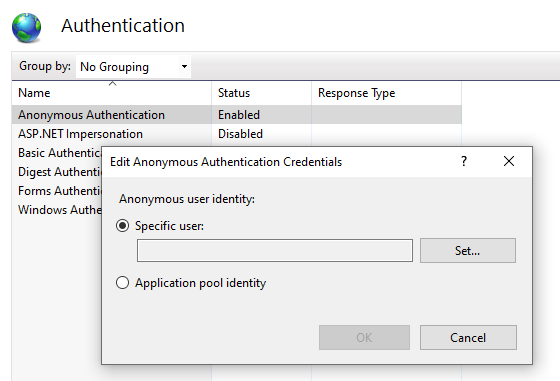
If the answer is helpful, please click "Accept Answer" and upvote it.
Note: Please follow the steps in our documentation to enable e-mail notifications if you want to receive the related email notification for this thread.