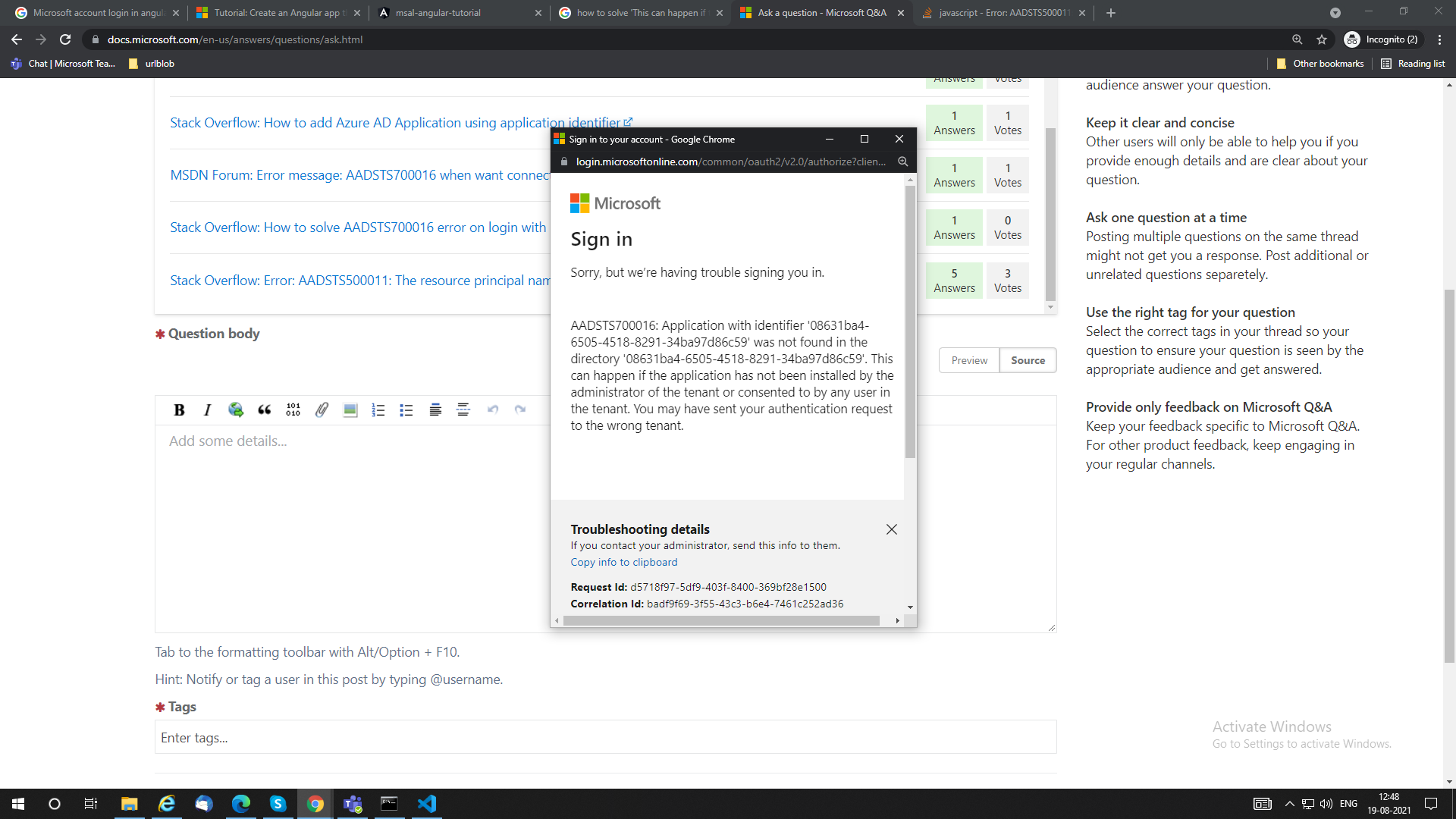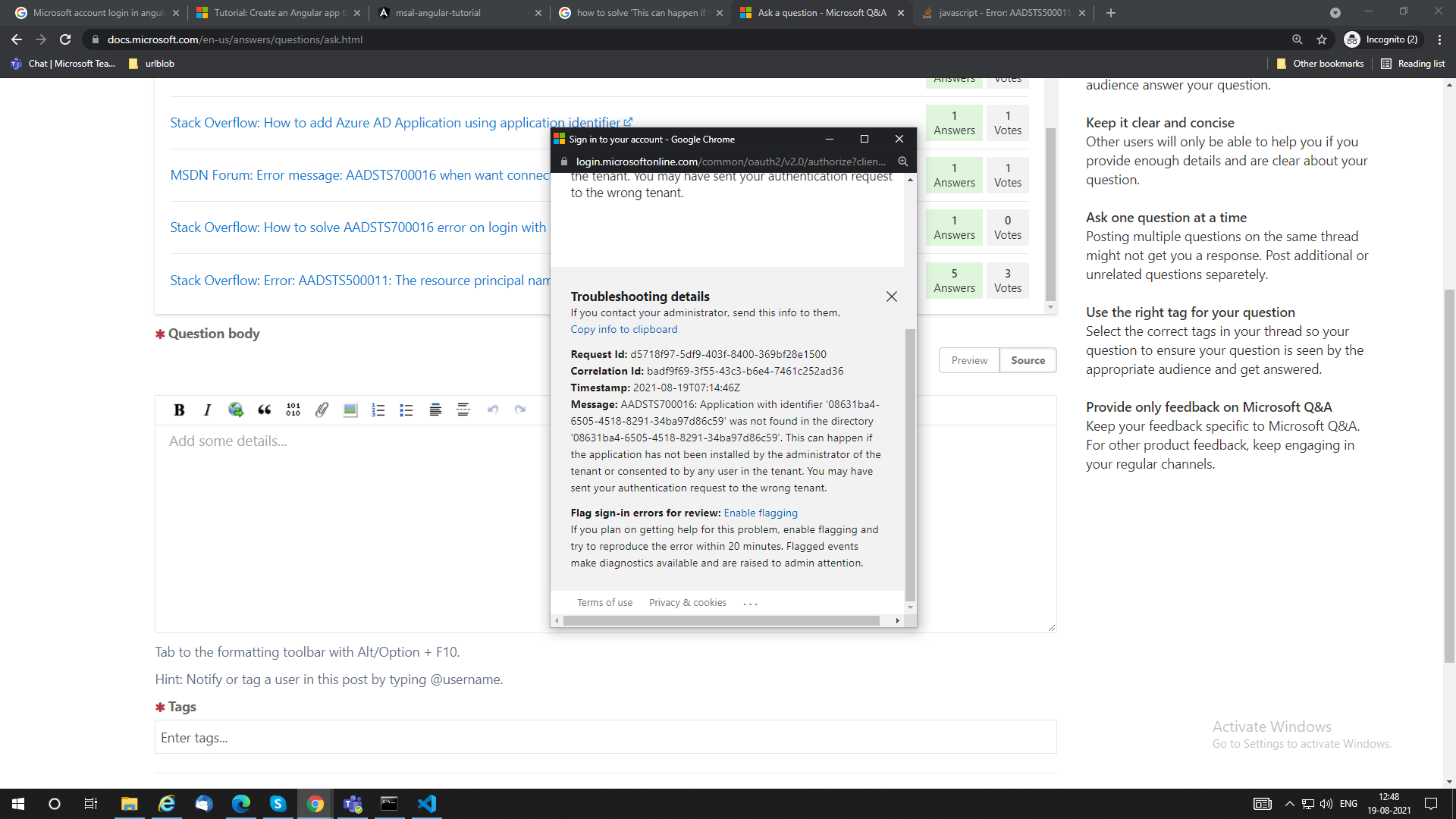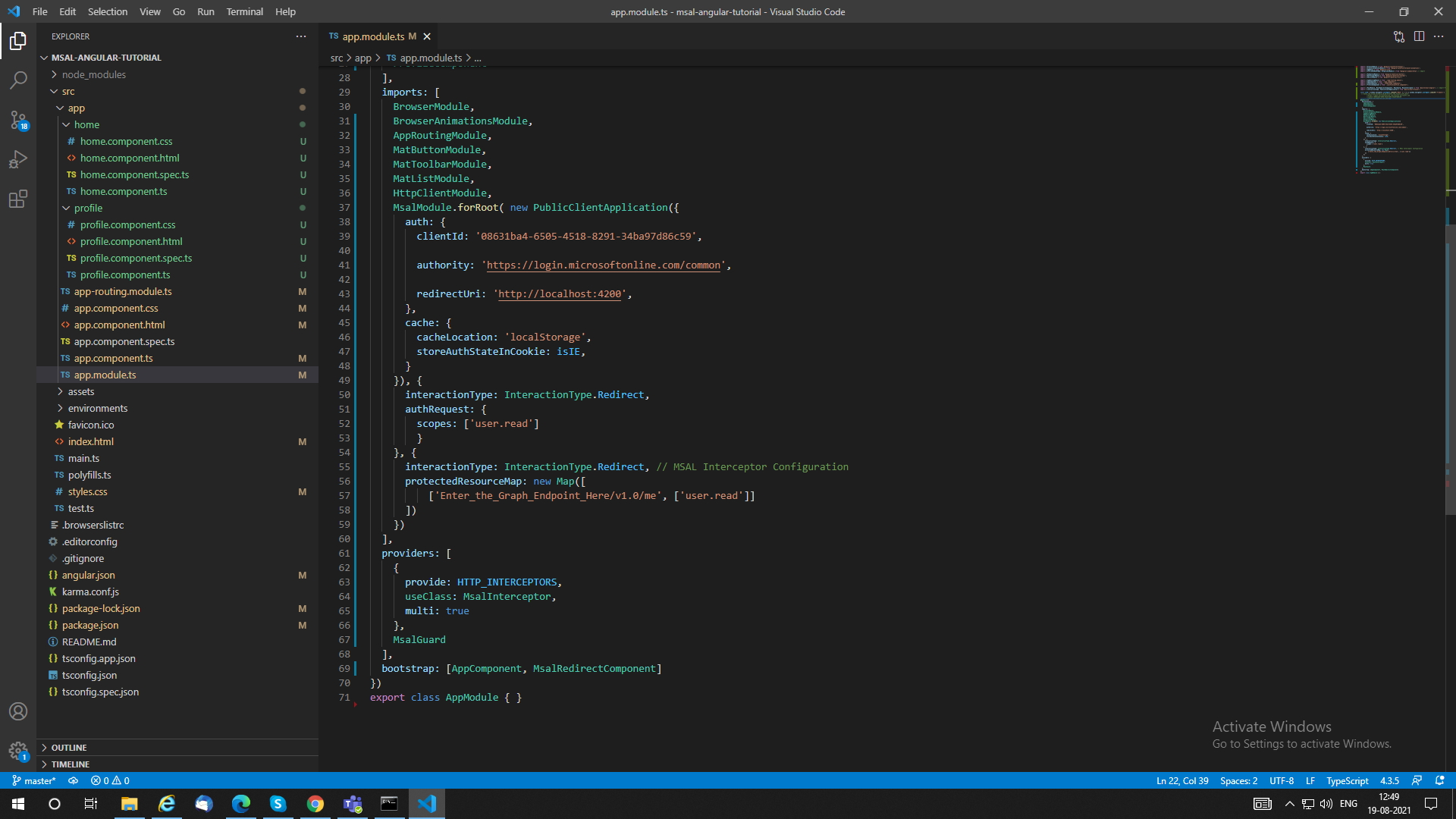**I am trying to Microsoft to sing in using angular. I have follow documentation but i get error .
given Error like this ' AADSTS700016: Application with identifier '08631ba4-6505-4518-8291-34ba97d86c59' was not found in the directory '08631ba4-6505-4518-8291-34ba97d86c59'. This can happen if the application has not been installed by the administrator of the tenant or consented to by any user in the tenant. You may have sent your authentication request to the wrong tenant.' **
Import in App module
MsalModule.forRoot( new PublicClientApplication({
auth: {
clientId: '08631ba4-6505-4518-8291-34ba97d86c59',
authority: 'https://login.microsoftonline.com/common',
redirectUri: 'http://localhost:4200',
},
cache: {
cacheLocation: 'localStorage',
storeAuthStateInCookie: isIE,
}
})
Documention url :https://learn.microsoft.com/en-us/azure/active-directory/develop/tutorial-v2-angular-auth-code
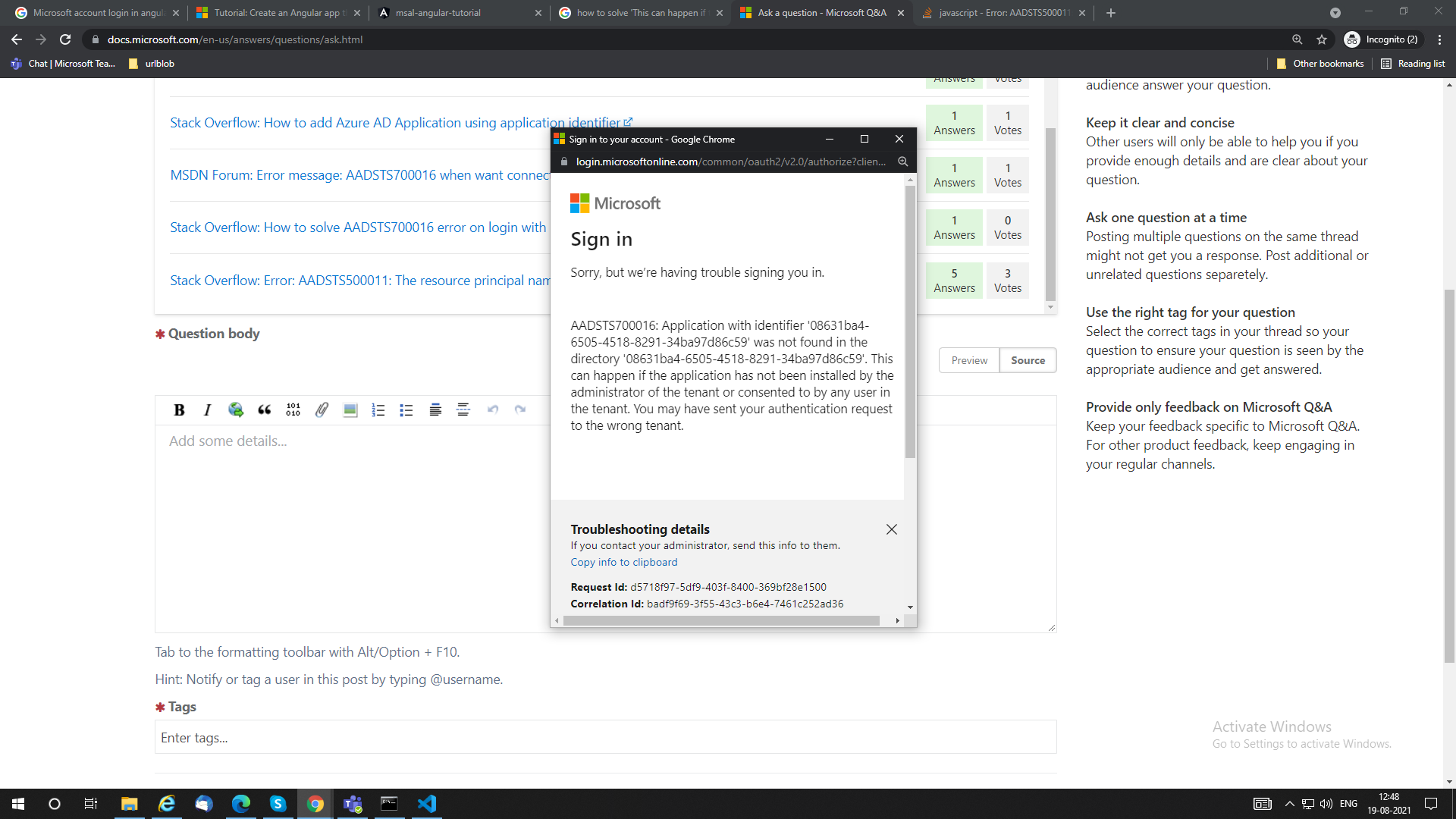
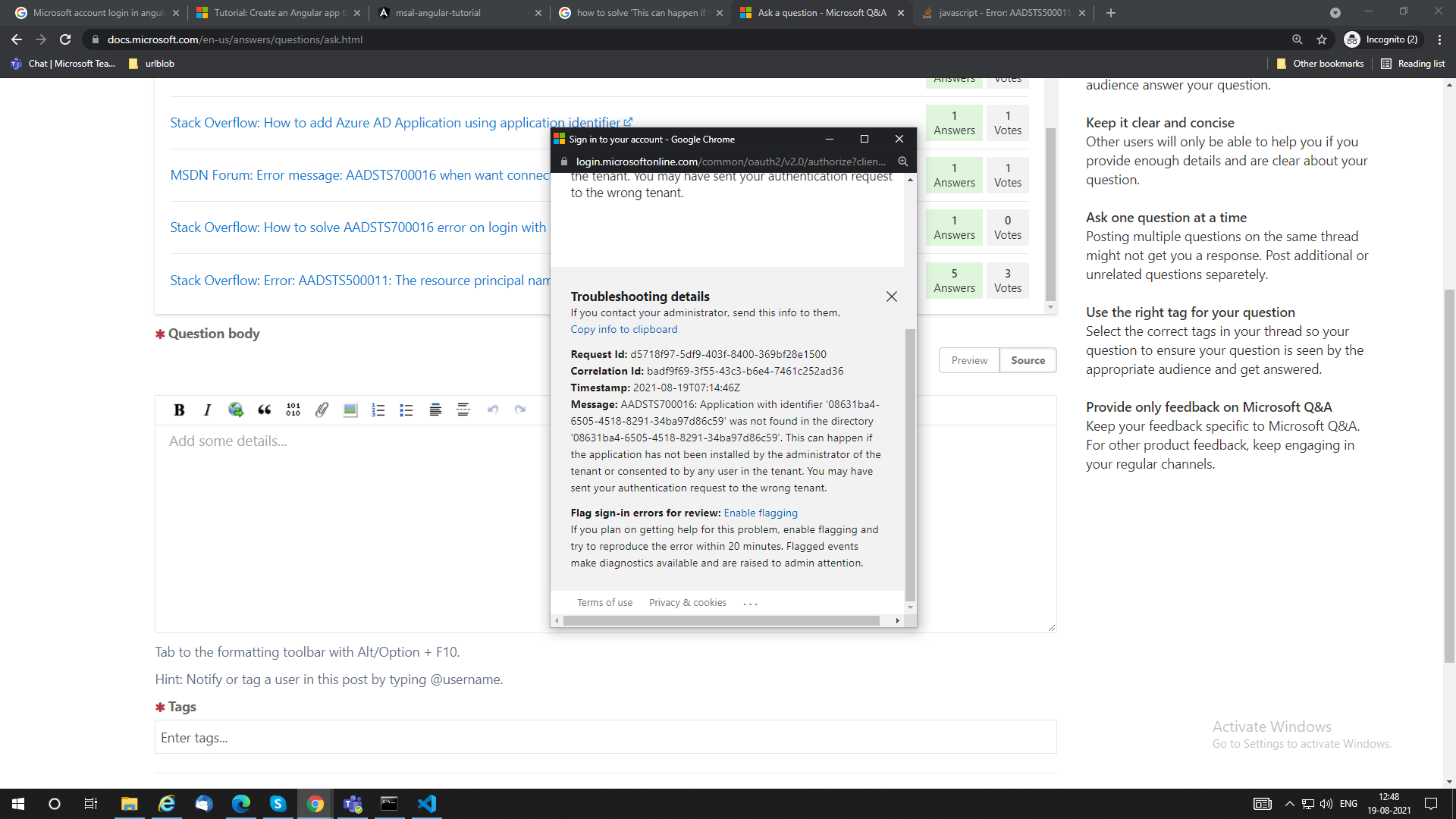
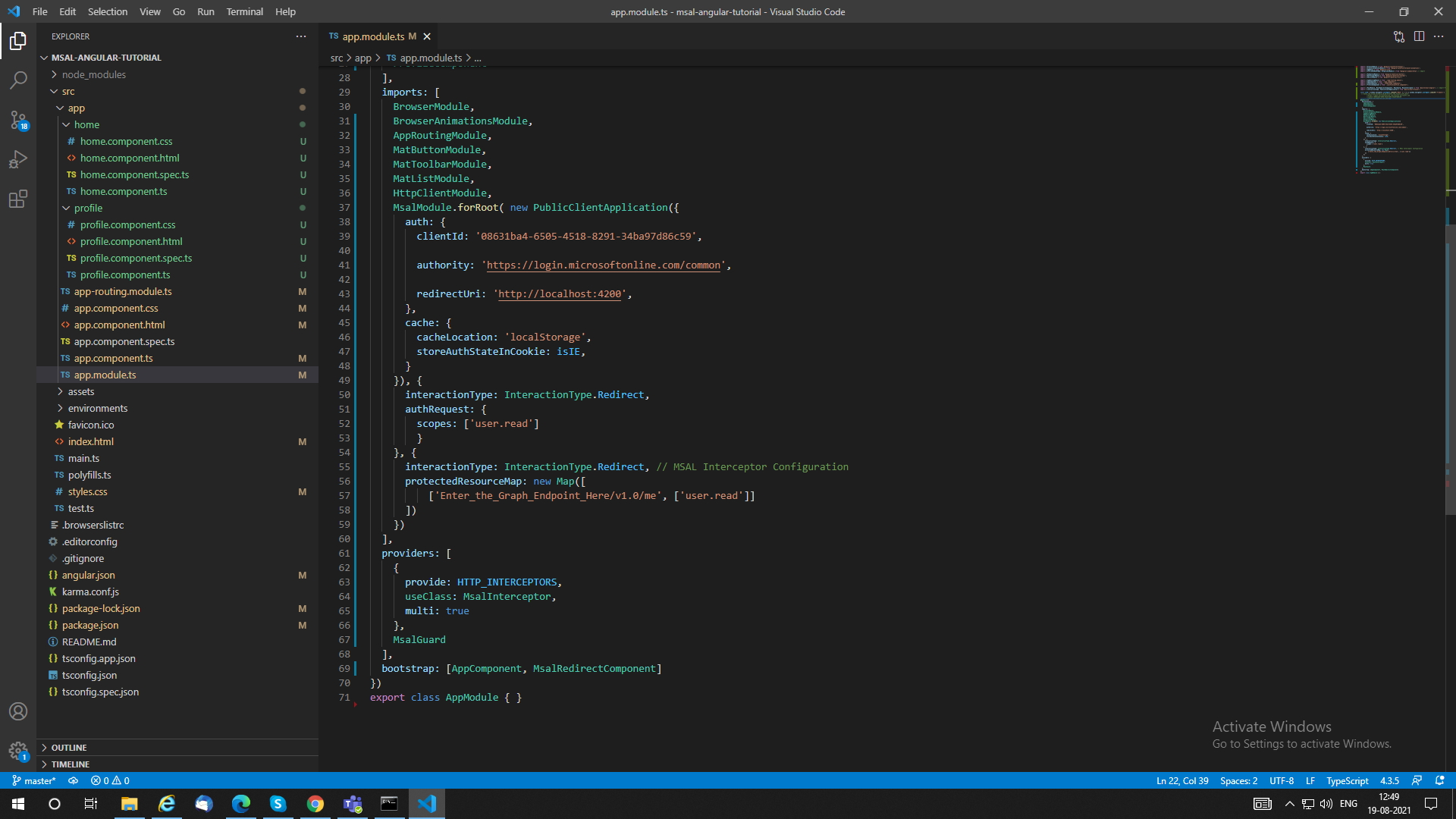
Please give me solution as soon as possible.