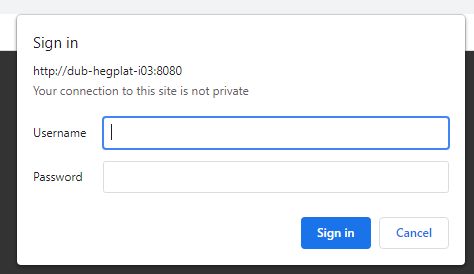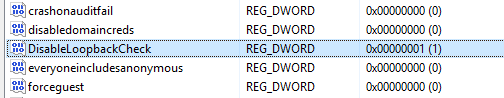Hi @Conor Lambert ,
There could be an issue with security loopback. You can disable it in register.
- Click Start, click Run, type regedit, and then click OK.
- Backup the registry
- In Registry Editor, locate and then click the following registry key:
- HKEY_LOCAL_MACHINE\SYSTEM\CurrentControlSet\Control\Lsa
- Right-click Lsa, point to New, and then click DWORD Value.
- Type DisableLoopbackCheck, and then press ENTER.
- Right-click DisableLoopbackCheck, and then click Modify.
- In the Value data box, type 1, and then click OK.
- Quit Registry Editor, and then restart your computer.
If you use IE, you can set it to pass credentials automatically. Internet Explorer may prompt you for a password.
If the answer is helpful, please click "Accept Answer" and upvote it.
Note: Please follow the steps in our documentation to enable e-mail notifications if you want to receive the related email notification for this thread.
Best regards,
Bruce Zhang