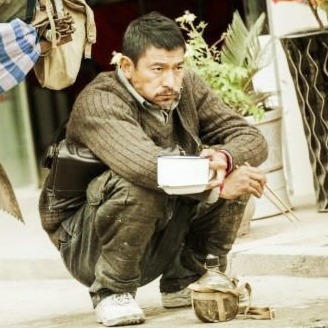Hi,
may I know which tutorial you are mentioning? If you are facing issue with notebooks.azure.com then the most likely scenario is your project is not running. Please navigate back to the project page and run your project before opening the required notebook in a new window which should show all the options to select the kernel and run a cell.
Thanks,
Yutong