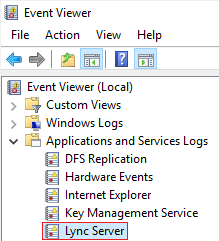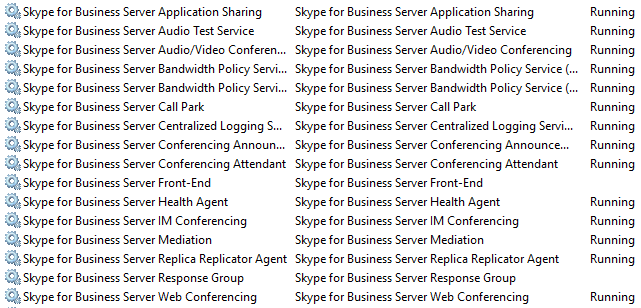@Sharon Zhao-MSFT Finally managed to locate the failure from the SFB reporting.
54034 The navigation to the QnA URL failed. The attmept to navigate to the QnA URL failed. The resulting code can either be an HTTP result (for example, a 404), or an HRESULT indicating a DNS failure or other internal HRESULT. The client was unable to view the content as a result.
Digging into the diagnostic report, i see there is a errorcode=0x194 and inside there are some url logged.
Is the url supposed to be this URL = "https://poolname.domain/datacollabweb/qna/view/mainpage.html" or conferenceuri?
I also noticed that on the clients that failed, they are hitting other front end servers instead of the servers that the QnA is hosted. Is that a bug or something has to be done to force user clients to look only for certain server?