
How to troubleshoot Windows-systernals-suite procdump64
The sysinternals suite and procdump were each downloaded.
Both failed to run procdump.
Operating system: Windows 20H2 (OS Build 19042.1165)
Extract all was clicked.
Procdump64 was right clicked
Run as administrator was clicked
A command prompt box ran a script and immediately closed.
Procdump64 was right clicked
Properties was clicked
The compatibility tab was clicked
Program compatibility troubleshooted was clicked > Windows compatibility mode: Windows 8 was displayed > test the program was clicked > the same command prompt box with script flashed (ran script and immediately closed)
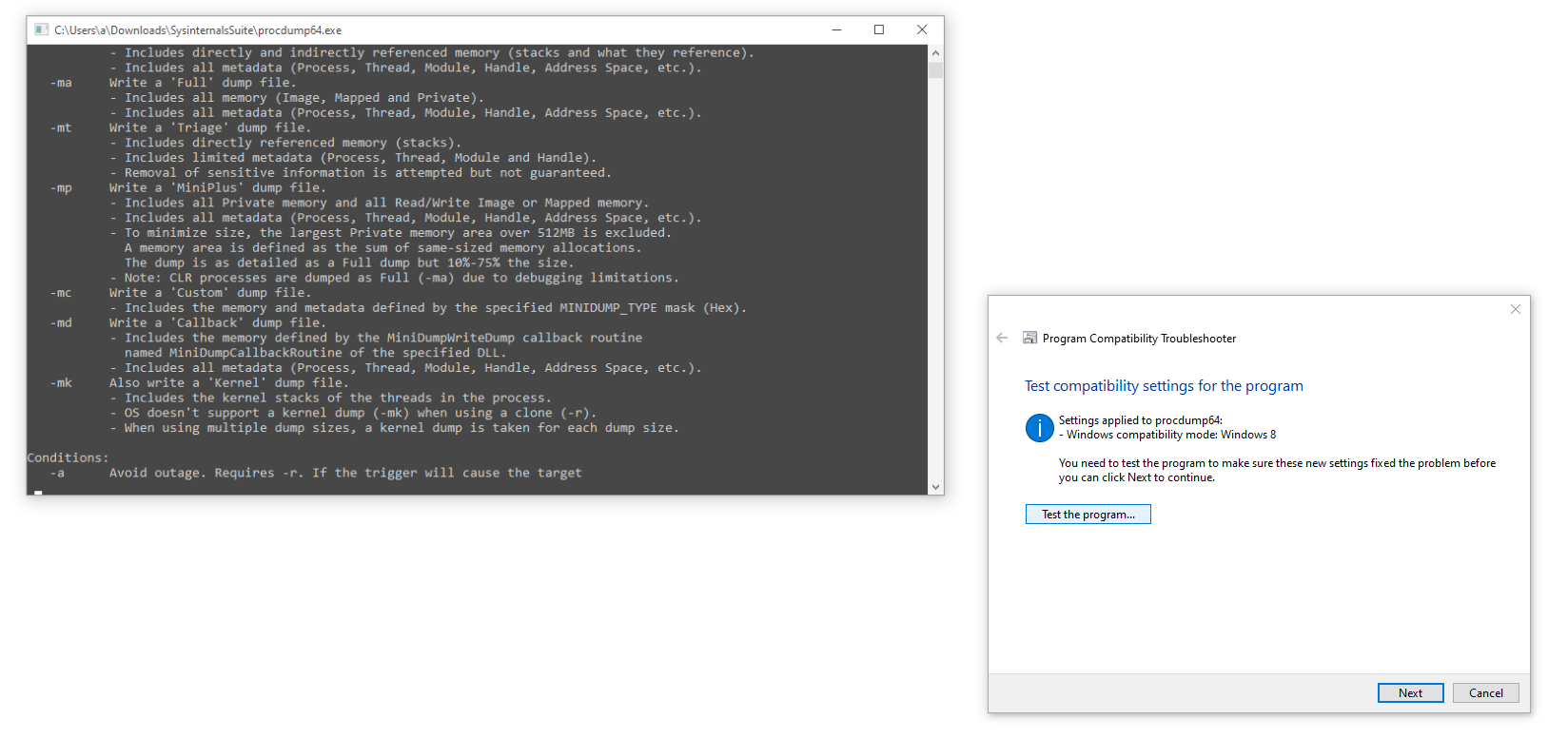
Details tab displayed:
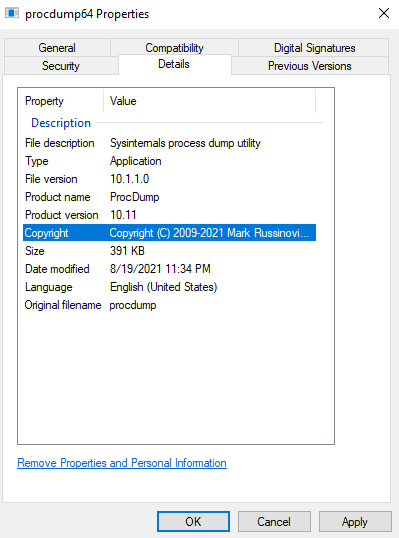
General tab displayed:
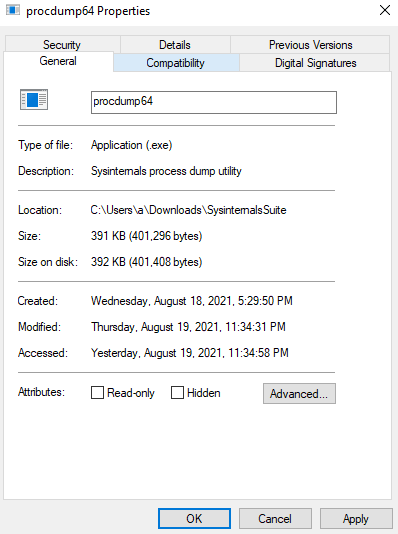
https://learn.microsoft.com/en-us/sysinternals/downloads/sysinternals-suite
https://learn.microsoft.com/en-us/sysinternals/downloads/procdump
Is this a directory problem?
How do you troubleshoot the failure to run procdump64 from both the procdump download and the sysinternals-suite download?