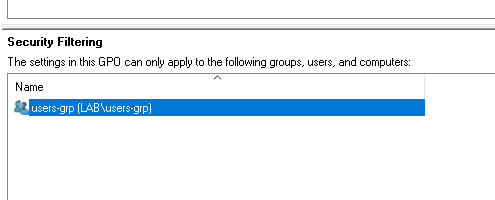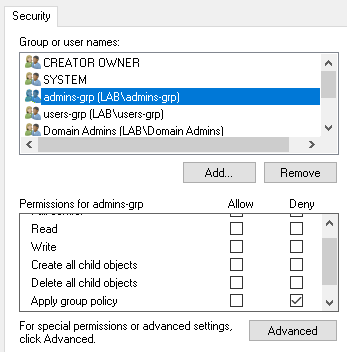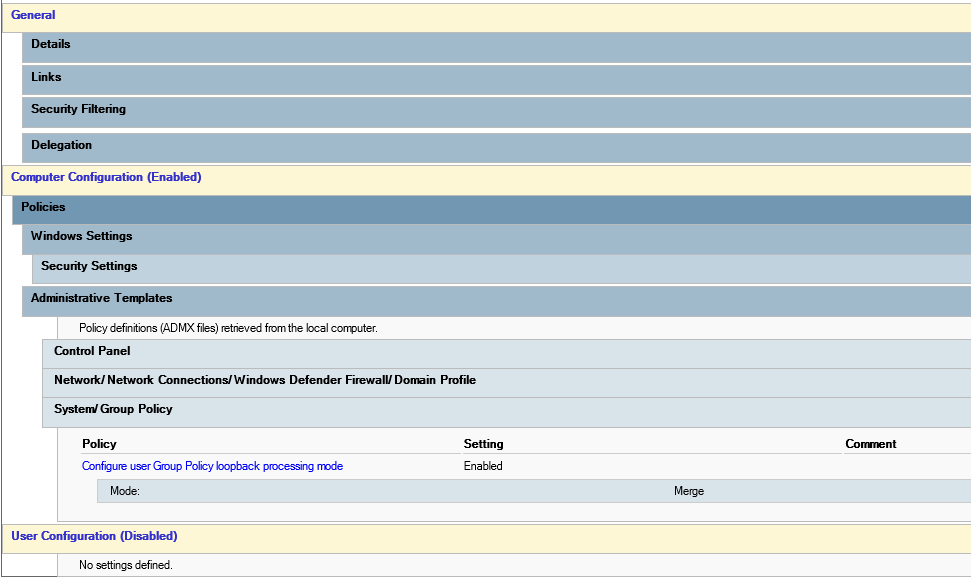Hello,
After multiple searches, I unfortunately cannot find a solution to a problem with GPO's (Windows 2019 Server).
I created a GPO which activates the firewall (Computer Configuration), computers present in an OU (Dekstops). This one works perfectly to users. But I want to deactivate it for a specific admin group. To do this I applied in the delegation a "Deny" in "Apply group policy" (admins group).
Also, this group is a member of local Administrators (with another GPO, I used "Restricted Groups" to do that)
After performing several tests with a member of this admin group and executed some "gpupdate /force", the GPO still applied. Do you have a solution to bypass this GPO for my admin group ?
I also tried to apply the loopback on this GPO but still the same result ... Thank you for your help and advices.