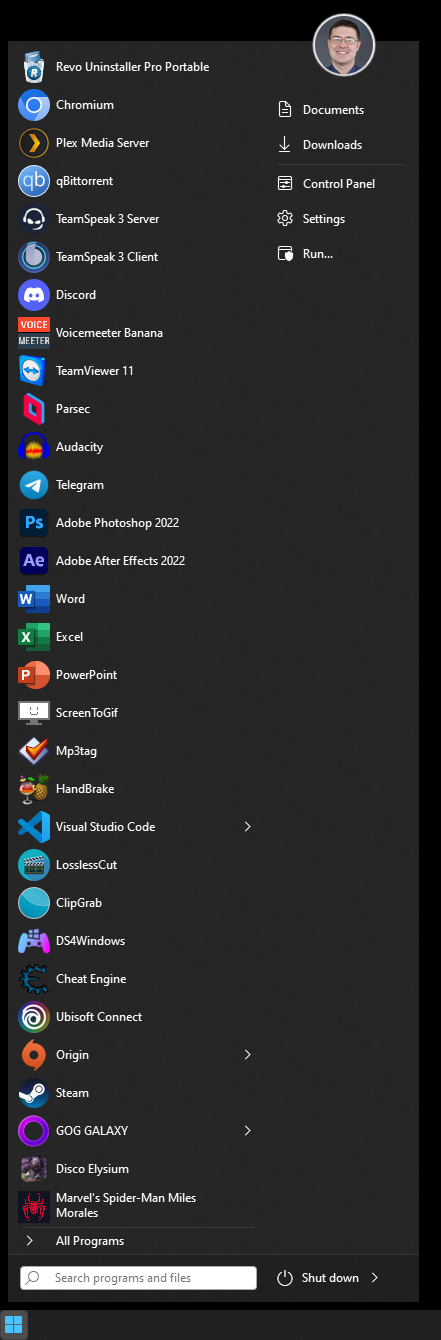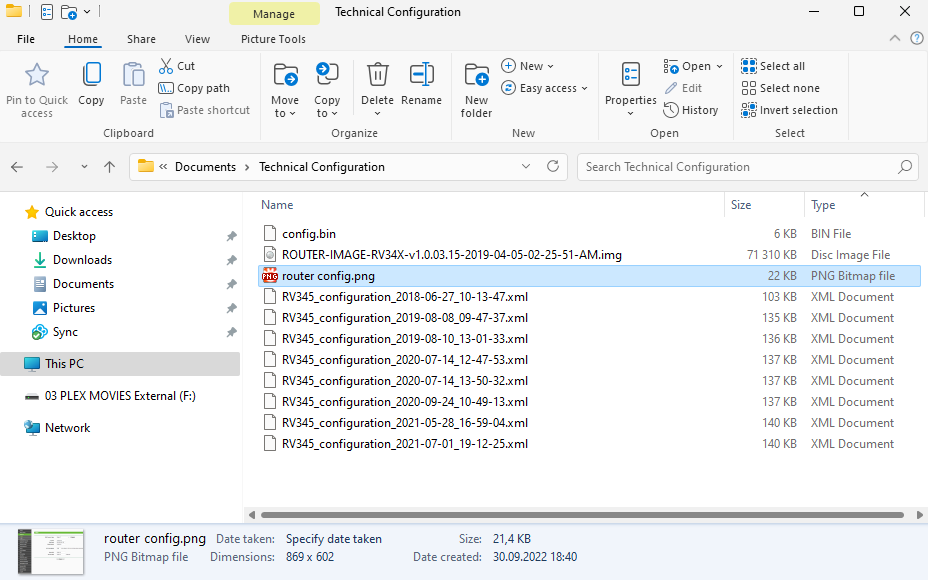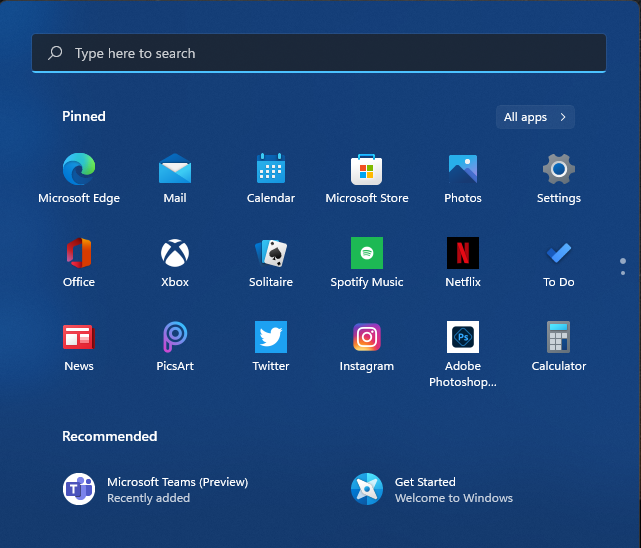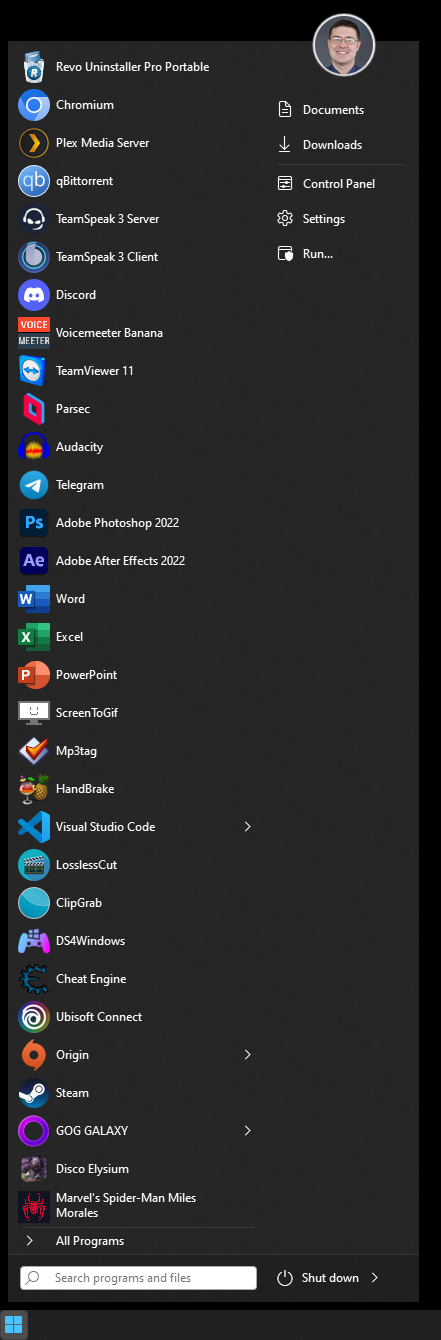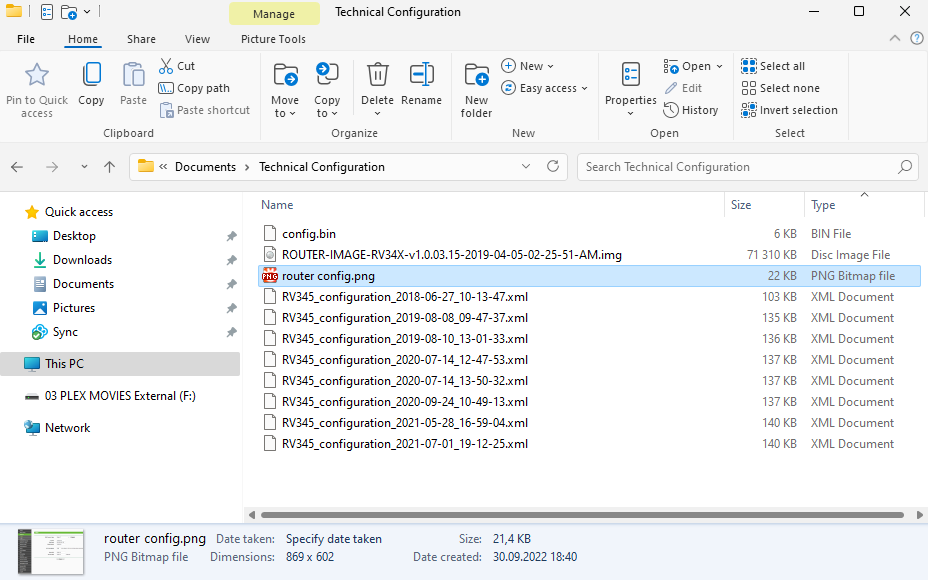I am sorry to say that I have decided to install a third party program to temporarily fix the taskbar and start menu until Microsoft decides to do something about it. I am not promoting it, of course. Just saying that I would NEVER have resorted to paying a third party 5 bucks to have this fixed had this not been an otherwise completely disabling experience for me in terms of productivity.
The start menu is now much more usable (it's customizable, but unfortunately I can't add columns or remove labels, but everything else I can change however I want). The program also fixes the taskbar and explorer now as well, by the way by giving you the following options:
- Never combine unless taskbar is full
- Always show all icons in system tray
- Classic compact right click menus
- File and folder details pane at the bottom
- Windows 10 Explorer ribbon
And as a bonus it lets me separately place my Start Menu on the bottom left of the screen and keep my programs centered, because I'm on a 32" screen - it helps a lot.
Got some screenshots here. These are all things Windows NEEDS to have by default. It speeds up work immensely. Hide it. Put it in Windows Pro only, or behind Group Policy, whatever, but just make it possible so people that want to change it, CAN change it.
I'm not hating. Just putting it out there that except for the last thing about separating the placement of start menu and open programs on the taskbar, this is functionality that we once had and have had it removed for no reason.
I also made the Windows square again. Thank God for GitHub users.
Stay safe fellas. Much love.
Arthur