Hi,@Blooming Developer ,
you can try to use $('.user-info').show('slide', { direction: 'right' }, 1000); with jquery ui,here is a demo:
View:
<div class="user-info">
<div class="user-info-in">
<div class="cc">Close</div>
Comments
<ul class="list-group">
<li class="list-group-item">
<b>User 1</b>
<p>This is for testing</p>
</li>
<li class="list-group-item">
<b>User 2</b>
<p>This is for testing</p>
</li>
<li class="list-group-item">
<b>User 2</b>
<p>This is for testing</p>
</li>
<li class="list-group-item">
<b>User 2</b>
<p>This is for testing</p>
</li>
<li class="list-group-item">
<b>User 2</b>
<p>This is for testing</p>
</li>
</ul>
<form>
<textarea>Please Enter Your Comments</textarea>
<input type="submit" />
</form>
</div>
</div>
<style>
.user-info {
display: none;
}
</style>
script:
$('#RequestFormChatBox').click(function () {
if ($('.user-info').is(':hidden')) {
$('.user-info').show('slide', { direction: 'right' }, 1000);
} else {
$('.user-info').hide('slide', { direction: 'right' }, 1000);
}
});
And you need to add the following js
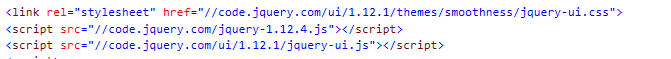
to your view.
result:

----------
If the answer is helpful, please click "Accept Answer" and upvote it.
Note: Please follow the steps in our documentation to enable e-mail notifications if you want to receive the related email notification for this thread.
Best Regards,
YiyiYou

