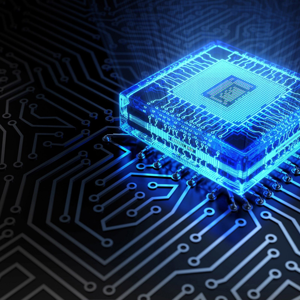Hi GiacomoFerrera-6510,
Welcome to our Microsoft Q&A platform!
1.Make sure the iPhone is added to Devices of your Provisioning Profile.
2.Download the provisioning certificate on your Mac.
3.Go to Project Option > iOS Bundle Signing > remove the "Entitlements.plist"(if exists) in Custom Entitlements.
4.Select "Manual Provisioning" under Bundle Signing.
5.Delete the bin and obj folder under the project path, and rebuild the project.
And here is the document about Manual provisioning for Xamarin.iOS you can refer to.
Regards,
Kyle
If the response is helpful, please click "Accept Answer" and upvote it.
Note: Please follow the steps in our documentation to enable e-mail notifications if you want to receive the related email notification for this thread.