- where located message at search result ?
(add column In Folder to find folder) - Focused Inbox disabled?
Outlook Emails not showing in normal Inbox, but does show when i search
ISSUE:
Some Emails (with attachments) not showing up in inbox but appear when searched.
Detailed Issue Behavior:
- Only seems to be happening from specific email addresses
- Only appears to be happening to emails with attachments
- Behavior is the same in OWA , Mobile Application and other instances of outlook
- Some addresses we are having this issue with have already emailed us with attachments successfully in the past
MailBox Settings:
Default settings for Outlook on the web, IMAP, POP3, MAPI applied
Attempted Solutions:
- Cleared All filters
- Reset Views (outlook.exe 6. /cleanviews)
- Tried Safe Mode
- Tried OWA
- Tried Outlook IOS
- RENAMED OST
- Deleted and recreated Profile
- Turned Off Exchange Cache
- Checked for rules applied (no rules applied)
2 answers
Sort by: Most helpful
-
JR Yoshikawa 1 Reputation point
2021-08-24T17:13:03.963+00:00 -
Yuki Sun-MSFT 40,891 Reputation points
2021-08-25T06:13:15.27+00:00 Hi @Zag Xo ,
Is the issue affecting a particular recipient or all users in your organization?
As per the "specific email addresses" you are having the issue with, have you noticed if they have anything in common? Are they all external accounts?
Is it that, all messages with attachments from the specific senders cannot show up in Inbox, or only some part of this kind of messages are missing unless being searched?Some Emails (with attachments) not showing up in inbox but appear when searched.
To help narrow down the issue, please make sure you are searching with the Inbox folder only by selecting the Inbox folder and set the search scope as "Current Folder". Or you can hover over the email found in the search results to verify it's indeed located in the Inbox folder:
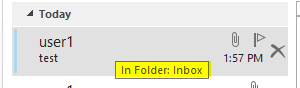
With the above confirmed, if this is only affecting a particular user and you are using on-premises Exchange, I'd suggest running the command below on the problematic user mailbox to detect and fix the corrupted folder view issues(if exist) with the mailbox and then check the result:
New-MailboxRepairRequest -Mailbox user1@contoso.com -CorruptionType FolderView
If an Answer is helpful, please click "Accept Answer" and upvote it.
Note: Please follow the steps in our documentation to enable e-mail notifications if you want to receive the related email notification for this thread.