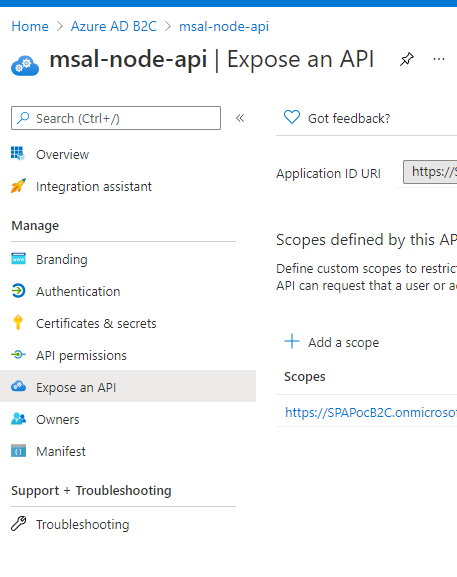Hi @thomascox • Thank you for reaching out.
The document you are referring to, includes screenshots and instruction for standard Azure AD (B2B) tenant. In Azure AD B2C tenants, the App roles UI is not available as of now and you are still required to update the appRoles array to add new app roles in case of Azure AD B2C tenants.
Once you have added app roles via app manifest, you can follow the instructions mentioned under Assign app roles to applications section to assign the roles.
-----------------------------------------------------------------------------------------------------------
Please "Accept the answer" if the information helped you. This will help us and others in the community as well.