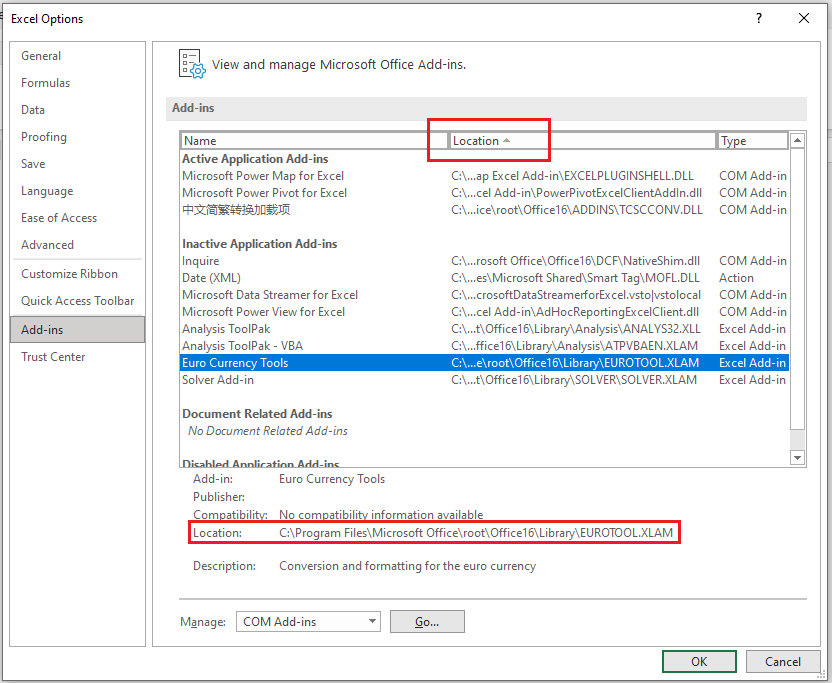I am trying to give users access to SAP BPC over Remote Desktop but struggling with the EPM Excel add-in. It causes Excel to crash.
I am testing it on Windows Server 2016 Datacenter (ver. 1607). First I tried to use it on the Office 365 32-bit and later switched to x64-bit.
I tried the EPMEXCLCLNT33P_3-10011004 version of the EPM (as it supports Windows 2016 Terminal Services). I have also tried the EPMEXCLCLNT38P_6-10011004 with the same results.
There are no add-ins in Excel enabled. In the Excel Trust Center -> Add-ins I do not require Application add-ins to be signed by Trusted Publisher.
I have installed the .NET Framework v 4.8
The Excel was crashing with the application event "Excel is running into problems with the 'fpmxlclient.connect' add-in". I followed the solution at https://launchpad.support.sap.com/#/notes/0002513587.
After I added the <add key="MultiThreadingCalculation" value ="false"/> in the FPMXLClient.dll.config file under the appSetting tag/node, the excel was running OK, but the add-in was not loaded. When I tried to activate the add-in several times in the File -> Options -> add-ins -> Manage COM Add-ins, I got "Not Loaded. A runtime error occurred during the loading of the COM Add-in" information.
I found the symptom described in the KB article at https://launchpad.support.sap.com/#/notes/1681042, but the solution (reinstallation and making sure the registry key is properly set) didn't help. Checked the "Load Behavior" at FPMXLClient.Connect Window’s registry. It was set to 3 as it should.
Surprisingly when I add the user to the local administrators group on the server and the user runs the Excel as administrator (elevated mode), the EPM loads without any problems.
So my suspicion turns into access rights, but cannot find out what and where is missing.
As bonus information, when the user opens the BPC web portal and tries to launch excel from there the "Save file" windows pop up asking where to save the LaunchSAPAO.sapaox file. Even if I associate the sapaox extension with the C:\Program Files\SAP BusinessObjects\EPM Add-In\EpmLauncher.Office.exe it does the same. We use Edge browser v92.0.902.78 x64-bit
Do you have any suggestions which I could use to troubleshoot the issue?