Hello *anonymous user*, We were able to repro the issue which was mentioned in your query.
Repro:
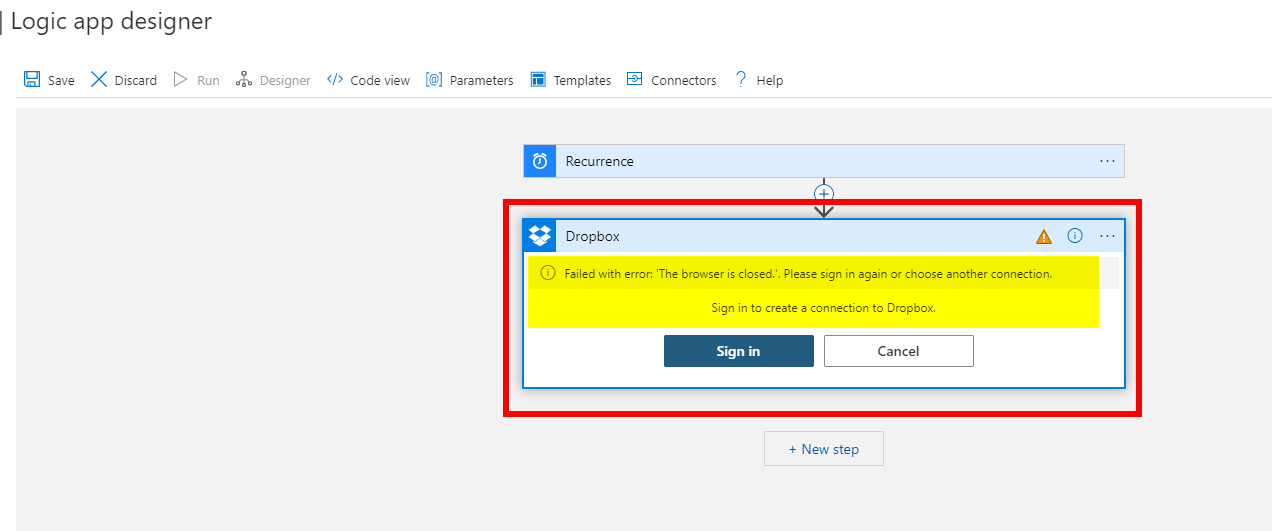
Reason for Failure:
I closed the Authentication Pop-Up window which showed-up, thereby it ended in the error.
Validation:
We have created 2 Resource Groups with Logic App in each RG. [Exactly as mentioned by your thread issue]. Same Browser, NO In-Private browsing!
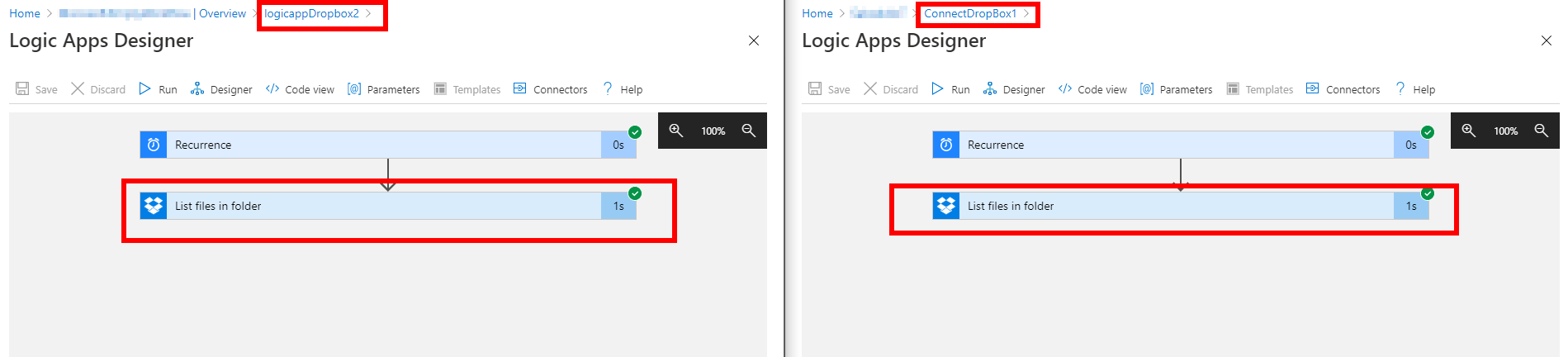
Troubleshooting steps:
Make sure you don't close the Dropbox Authentication Pop-up window.
OR
Make sure you re-verify your credentials once again with Dropbox Authenticator by creating a new connection.
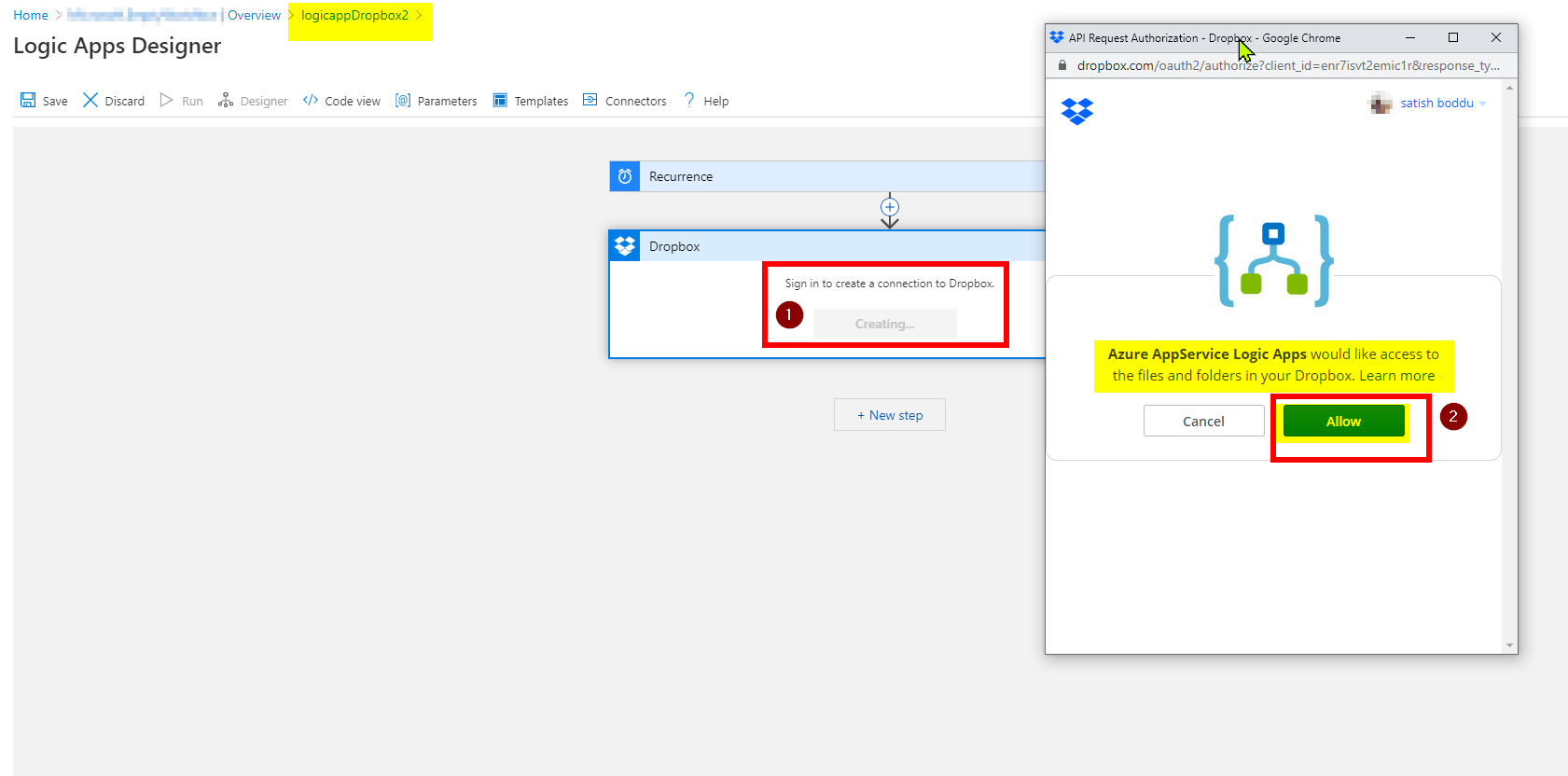
Please let us know if you need further help in this matter!