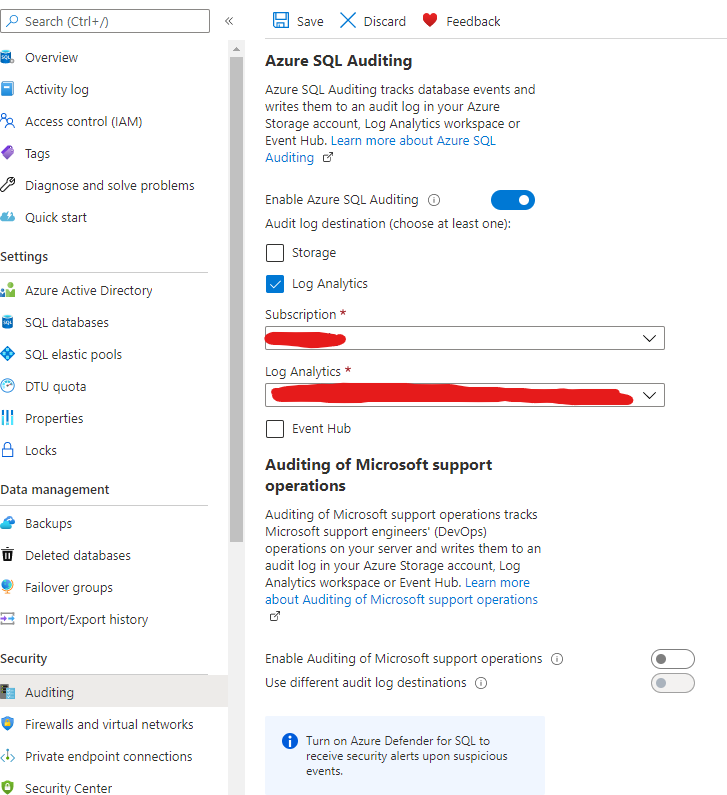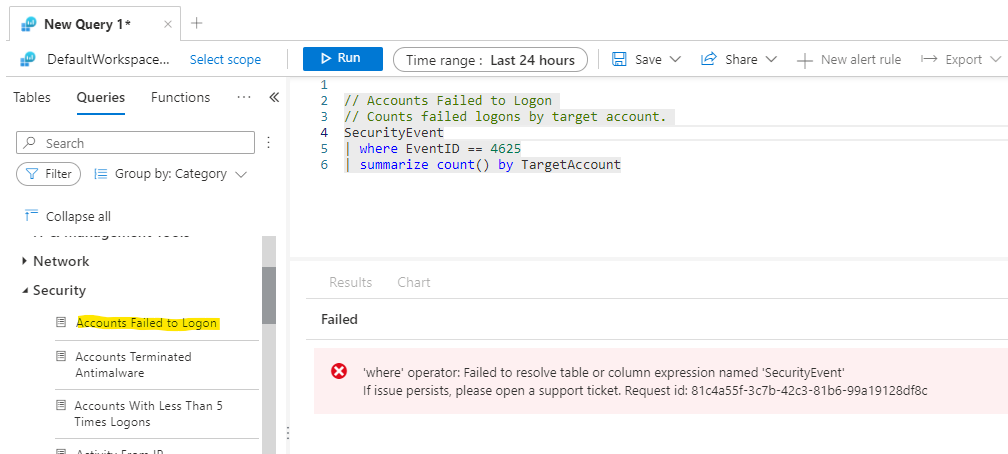Please enable Auditing on your Azure SQL Database to further investigate. After that you can click "View Audit logs" and search for Event type "Login" and action not successful.
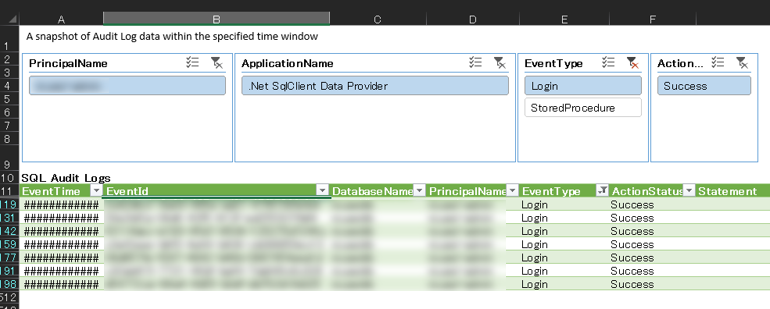
Once you filter login events, make a click on any event, scroll the window that shows the detail of the event you just clicked on, and you will see important information like IP address of the host.
If you use the dashboard available on the "View Audit Logs" you can have details by type, by IP address and by principal. Just click on the type you would like to see details, and you will get all related events, each one will all details.
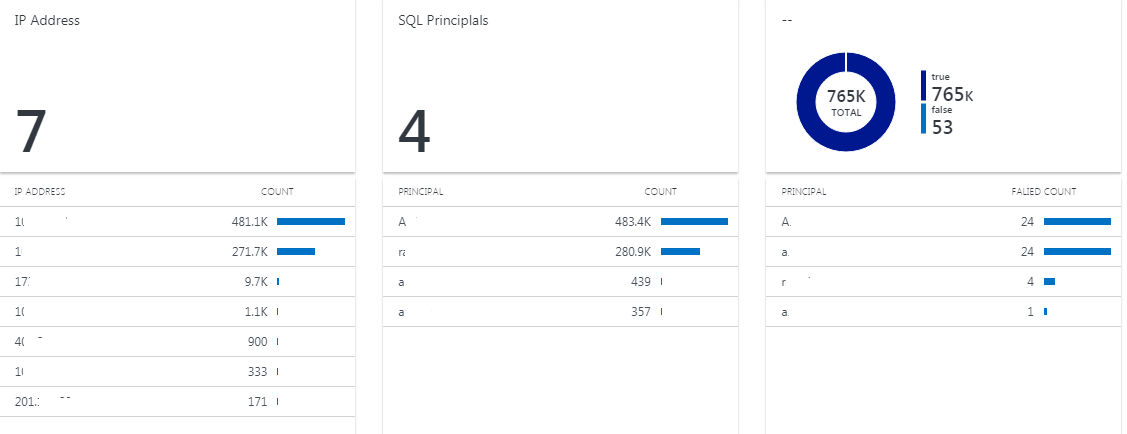
Make a click on the IP addresses that you don't recognize (left side on above image), make a click on the failed login attempts for each principal (right side on above image, where you see the Pie chart).