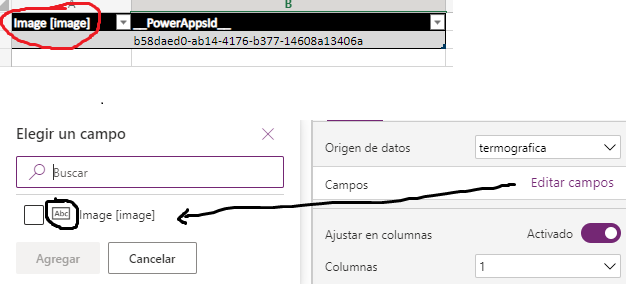Hi @ALURRALDE Agustin (renexter) ,
Power Apps is currently not supported in the Q&A forum.
Please start a new discussion via the Power Apps Community so that you can get dedicated support on this issue.
Thank you for your understanding.
If an Answer is helpful, please click "Accept Answer" and upvote it.
Note: Please follow the steps in our documentation to enable e-mail notifications if you want to receive the related email notification for this thread.