@Apichai Dokmai (อภิชัย ดอกไม้)
Based on the article "User Guide: Classify and protect with the Azure Information Protection unified labeling client", how did you use AIP to classify and protect files?
Such as use the File Explorer, use Office apps.
- Tags "office-excel-itpro", "office-word-itpro" and "office-powerpoint-itpro" focus more on general issues of Office clients, if you use the File Explorer to classify and protect files, it's better to wait for the Azure Information Protection team's reply, as I do not have the test environment. Thanks for your understanding.
- If you use Office apps, according to my research, some lables will not be inherited to the pdf files, such as "Confidential \Recipients Only", "High Confidential \Recipients Only". If you export or save files with these lables as PDF, you would get the message like the image below.
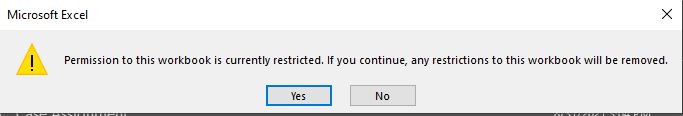
If an Answer is helpful, please click "Accept Answer" and upvote it.
Note: Please follow the steps in our documentation to enable e-mail notifications if you want to receive the related email notification for this thread.
