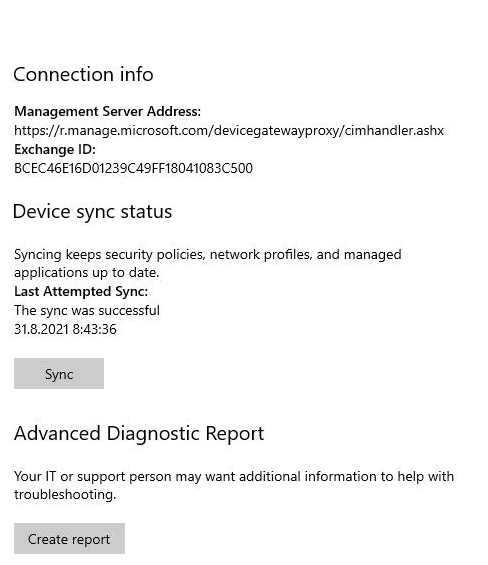@Pavel yannara Mirochnitchenko In fact, it's not really possible to tell which method is better. Manually sync device and restart device both can make the device check in. Generally, we will sync the device manually to get the policy update or change.
I'd like to share one of my previous experiments with you. I try to install a win32 app via intune, but it isn't installed in my device after waiting for a log time. Then I try to sync the device, nothing happened. However, when I restart the device, the app is installed successfully. The Restart Device is to restart the IME. Win32 app deployment needs IME.
Please understand that this example doesn't mean that Restart is better than Sync. I think both OK.
If the response is helpful, please click "Accept Answer" and upvote it.
Note: Please follow the steps in our documentation to enable e-mail notifications if you want to receive the related email notification for this thread.