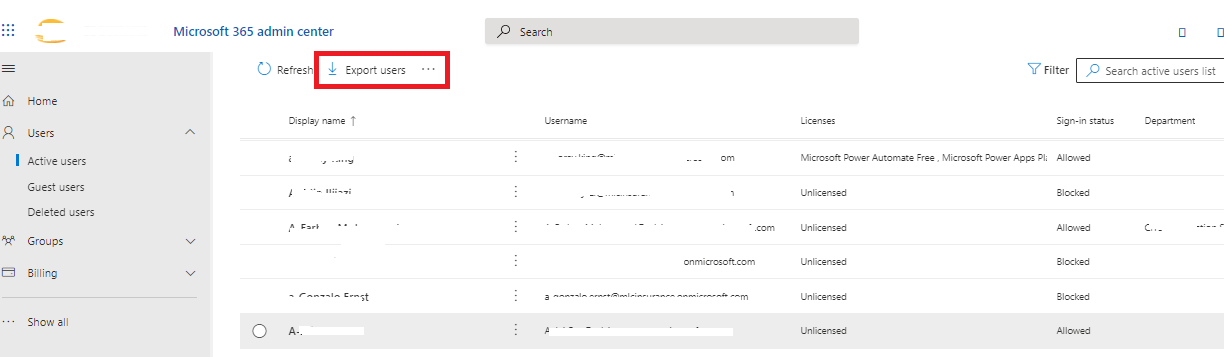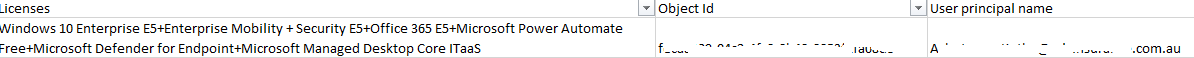In your case you should try List Users https://graph.microsoft.com/v1.0/users?$select=assignedLicenses,id which will return assigned license details.
To get it to work with email delivery, you can have an app that has access to subscribedsku and make it aware of them. Then you make your app call GET https://graph.microsoft.com/v1.0/users?$select=assignedLicenses,id which returns something like:
{
"@odata.context": "https://graph.microsoft.com/v1.0/$metadata#users(assignedLicenses,id)",
"value": [
{
"@odata.id": "https://graph.microsoft.com/v2/...",
"id": "a74...",
"assignedLicenses": []
},
{
"@odata.id": "https://graph.microsoft.com/v2/...",
"id": "a20..",
"assignedLicenses": [
{
"disabledPlans": [],
"skuId": "c42b9cae-ea4f-4ab7-9717-81576235ccac"
}
]
}
]
}
With the subscribedsku and user assignedLicenses, you can have the report. You can also checkout PowerAutomate as this can work well if you call Graph from there but I am not sure because I am still new to PowerAutomate.