Hello @Hydir-1866
In order to quickly add a new user with the predefined roles/permissions/Licensing/Usage Location, you can leverage User Template feature in Office 365 Portal. These users are eventually stored in Azure AD only. Please refer to below screenshot where I have created a template named FTE. To create a user with predefined configuration in the template, we can click on the template name and get an option to create new user account based on the settings specified in the template.
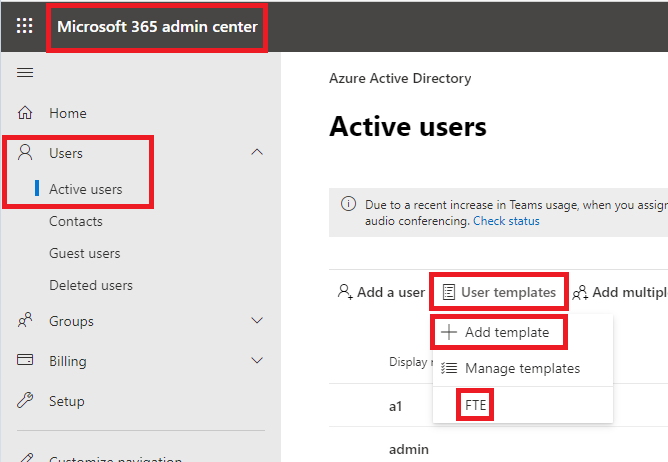
As of now there is no option to clone or copy an existing user account to create new user in Azure AD but the above option can be used as an alternative to that.
Please do not forget to "Accept the answer" wherever the information provided helps you. This will help others in the community as well.

