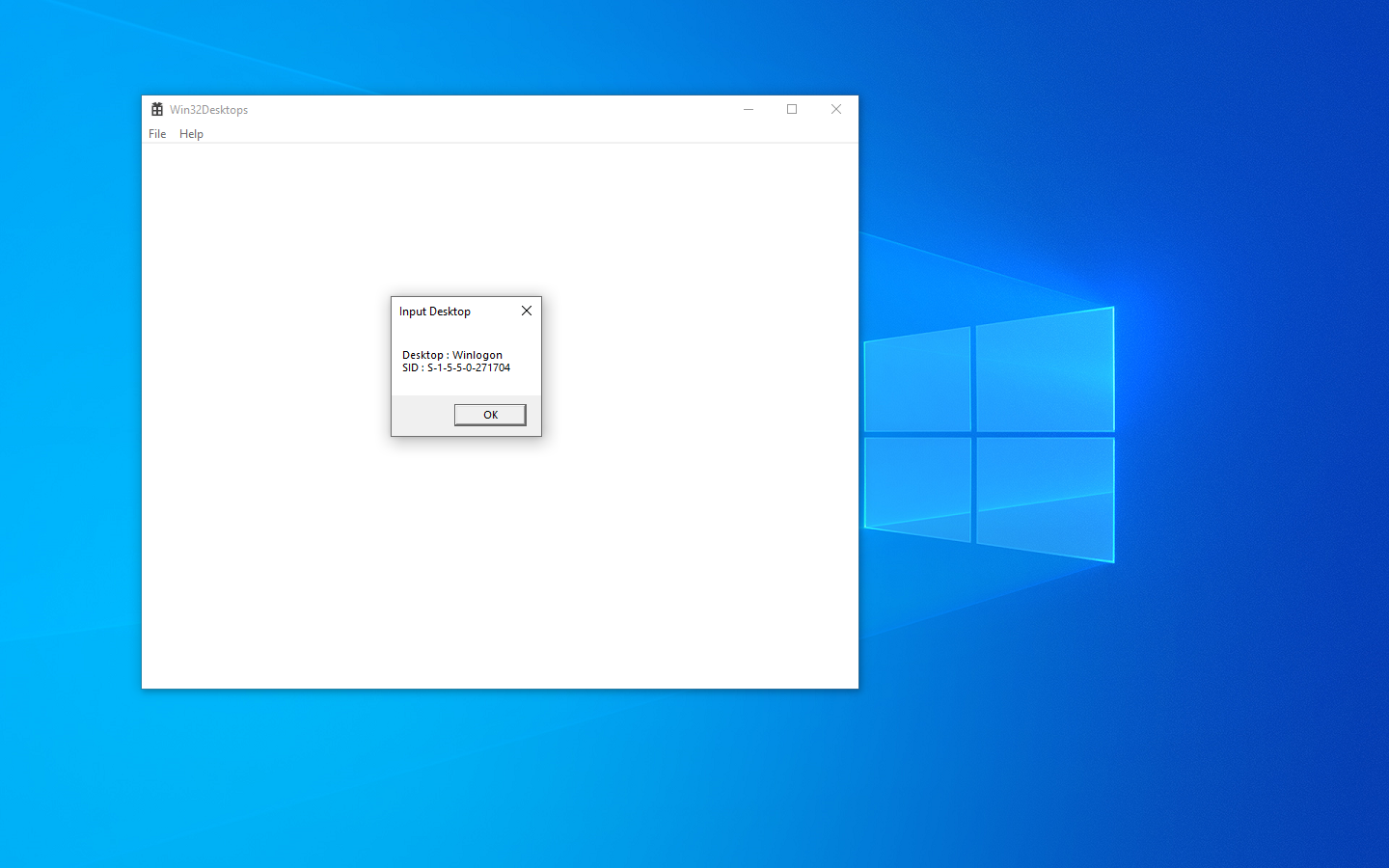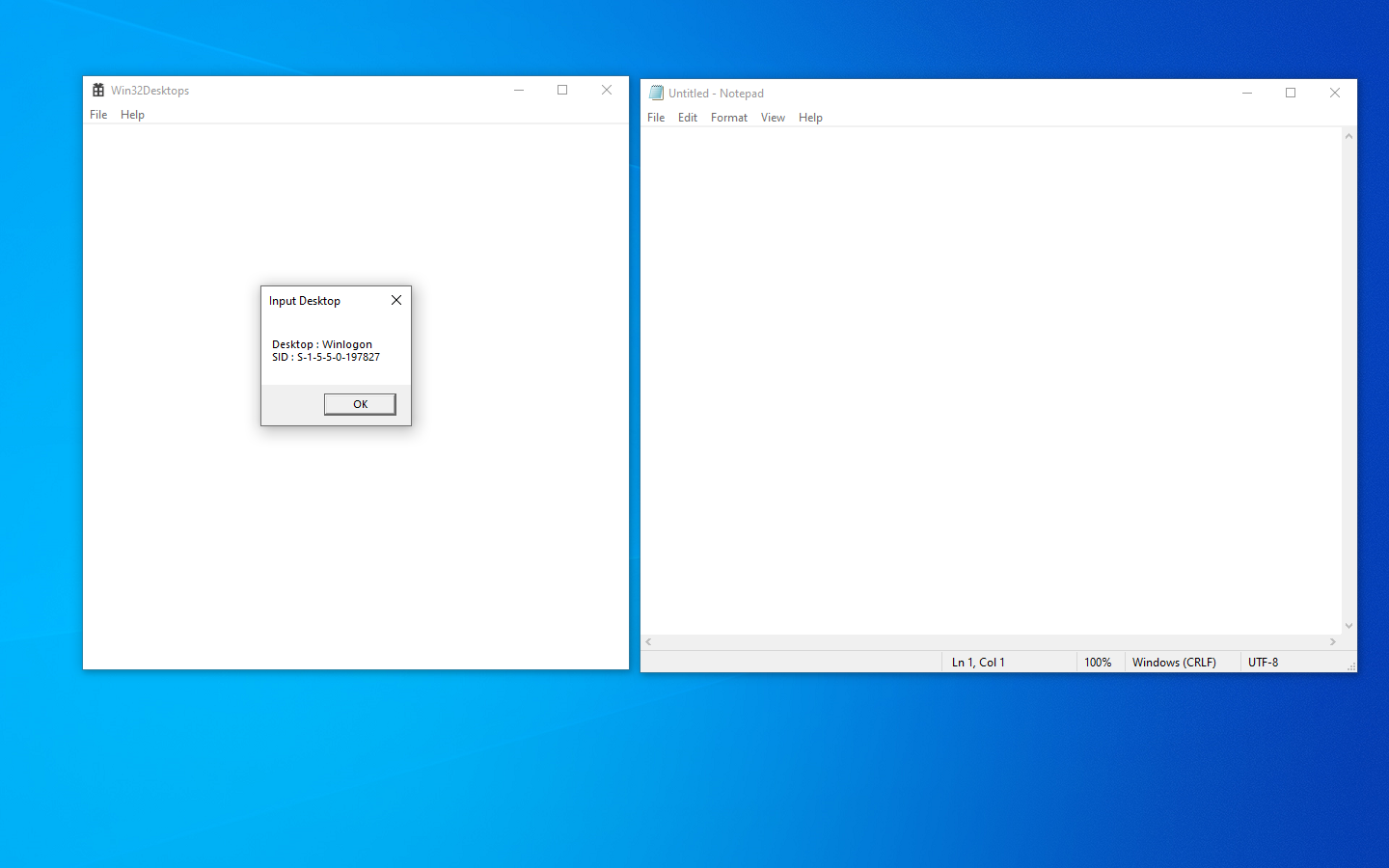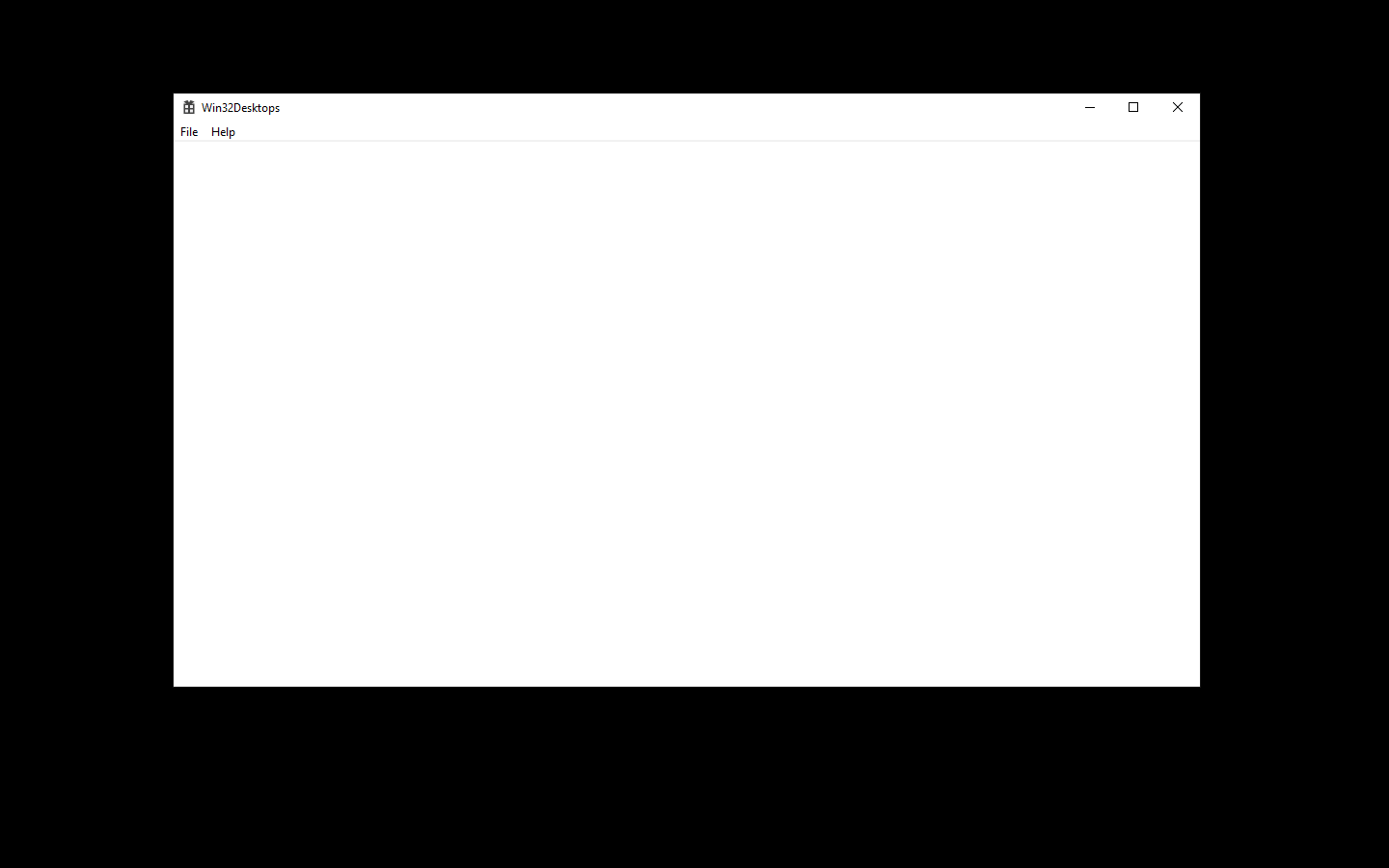As far as I can tell it isn't possible to change the background/wallpaper for the secure desktop (Winlogon).
Even Microsoft's Sysinternals Desktops utility at https://learn.microsoft.com/en-us/sysinternals/downloads/desktops only uses the background/wallpaper from the default desktop when it creates a new desktop object. It also seems that a copy of explorer needs to run with the additional desktop objects. Finally, I observed that attempting to change the background/wallpaper from a non-default desktop doesn't work.
You could try imitating what UAC does -- create a full screen window that displays a color or an image and create your other windows above that in the z-order.
The following image shows my test program's window running on the Winlogon desktop above a full screen window in the z-order. The full screen windows just paints a red background.

And the same concept except using a bitmap for the fullscreen window instead of a solid color background -