Hi @Angelo Bertolotti ,
Thanks for using Microsoft Q&A !!
You can get all these logs from Enterprise Application blade on Azure Portal under sign-logs blade and there you have option to download as csv.
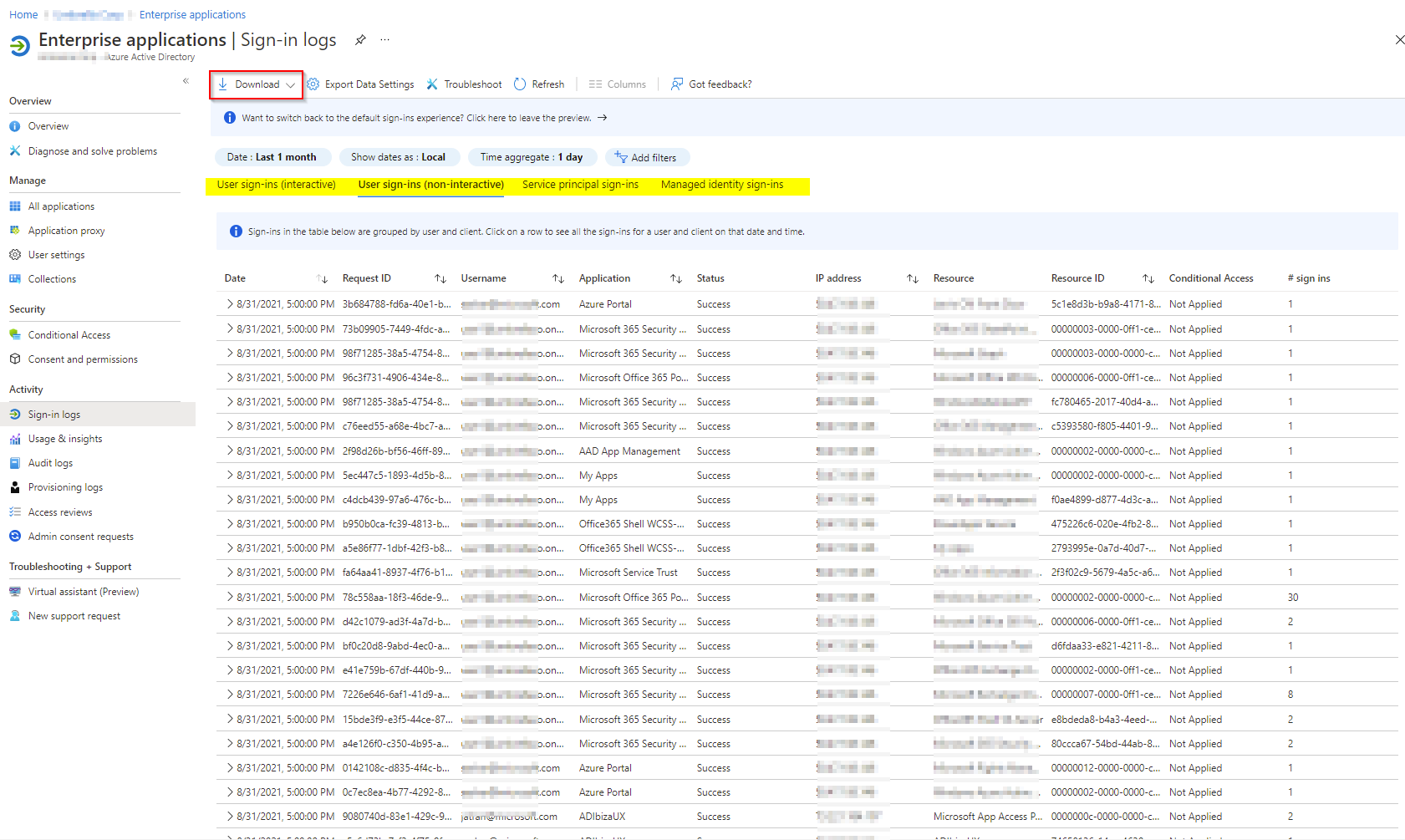
I don't think we have a PowerShell cmdlet available which can provide you all these different level of information, but you can get some sign-in logs by using Get- AzureADAuditSignInLogs under AzureADPreview module. You can redirect output of this cmdlet to a csv by using Export-Csv -
Get-AzureADAuditSignInLogs | Export-Csv -Path .\AzureADSignInLogs.csv
Please refer to the documentation for details.
Thanks
Saurabh