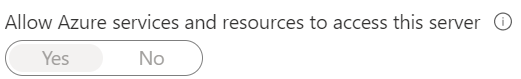Some Azure features and SQL Server features are not supported with Private Link. Things like Polybase on Azure Analysis are not supported. Please read here for more information.
Accessing Azure SQL DB using Azure Analysis service with Deny Public "yes "
Hi ,
We are using Azure analysis service which is populating using SQL Databases [Dedicated SQL pool (formerly SQL DW)] .
The current settings on SQL Databases for Firewalls and virtual networks Deny public access is No .
Due to security concern we want to restricted there public access and we are switching the value to yes for setting Deny public access
But this setting is not allowing azure analysis service to refresh it and throwing following error
{
"code": "0xC1060000",
"message": "OLE DB or ODBC error: Reason: An instance-specific error occurred while establishing a connection to SQL Server. Connection was denied since Deny Public Network Access is set to Yes (https://learn.microsoft.com/azure/azure-sql/database/connectivity-settings#deny-public-network-access). To connect to this server, use the Private Endpoint from inside your virtual network (https://learn.microsoft.com/azure/sql-database/sql-database-private-endpoint-overview#how-to-set-up-private-link-for-azure-sql-database)., 42000, Packet size change not honored by server, server size used, 01S02.",
"type": "error",
"location": {
"sourceObject": {
"table": "Xyz",
"partition": "Xyz"
}
How can i make azure analysis service call as private call what approach is recommended by Microsoft .