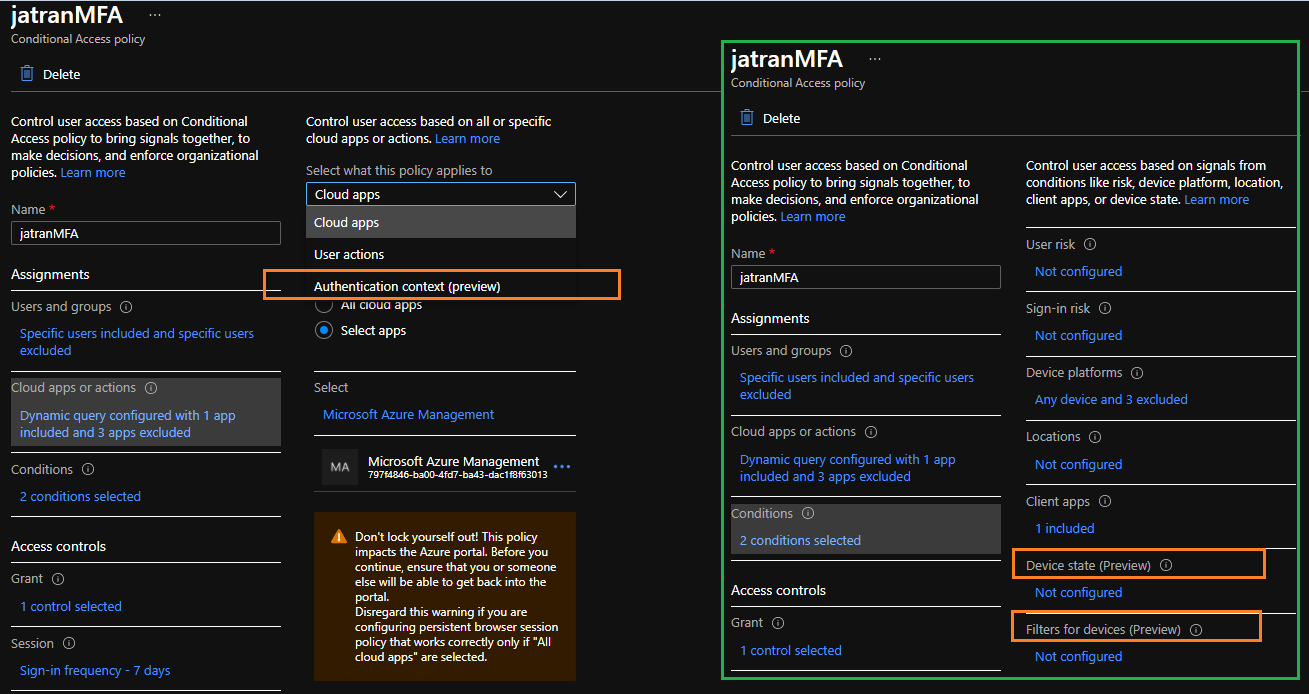@Roger Seekell
Thank you for your post! I was able to replicate your issue, and will post my findings along with a workaround below.
Findings:
Using the List policies Graph API - https://graph.microsoft.com/v1.0/identity/conditionalAccess/policies/
- I got an output of 10 Conditional Access Policies out of 11
- I didn't find any distinct differences between the 10 CA policies and the 1. I enabled the policy and put it in report-only, but still wasn't able to get it using the List API.
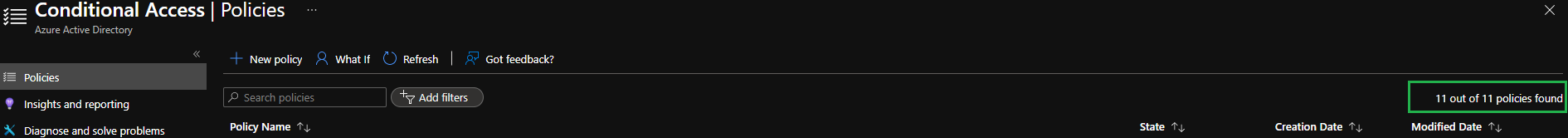
Workaround:
In order to work around this issue, I used the Google Chrome and Microsoft Edge (Chromium) Developer Tool F12.
- In order to get the ID of the CA policy, I went to Conditional Access within the Azure Portal, opened the Developer Tool, and selected the CA policy.
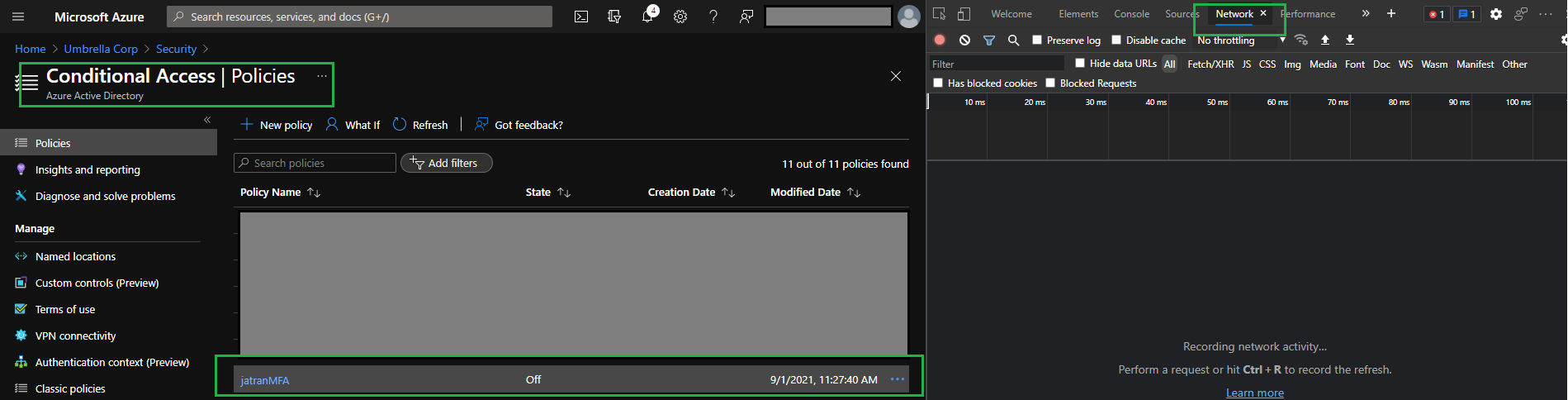
- Once you selected your CA Policy and within your Dev Tool, look for an operation with a Gear Symbol and Policy ID:
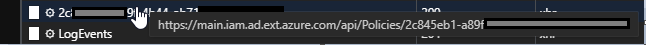
- Select the operation and select Preview to copy the Policy ID
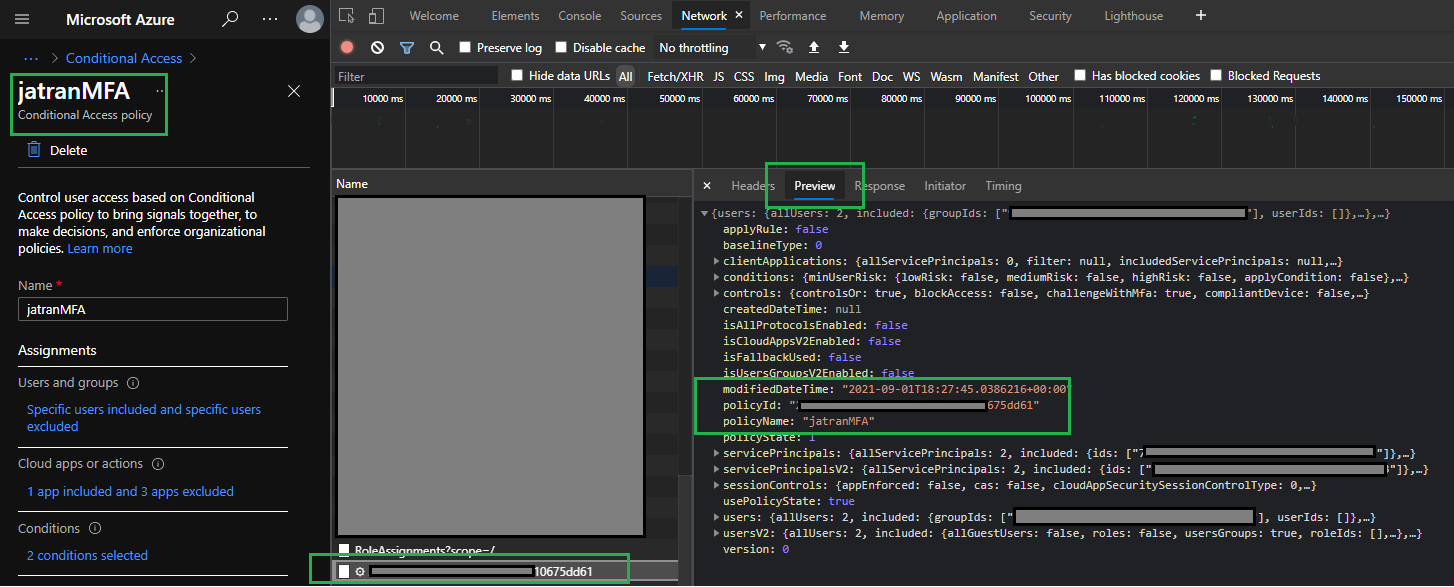
Using the Get conditionalAccessPolicy API - https://graph.microsoft.com/v1.0/identity/conditionalAccess/policies/{id}
- You can now get the CA policy that isn't populating with the List API and manipulate it as you see fit.
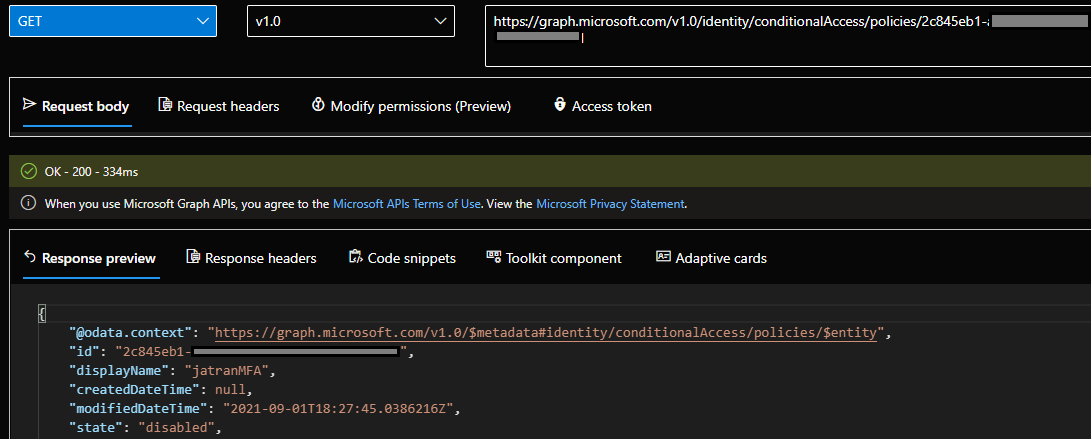
If you have any other questions, please let me know.
Thank you for your time and patience throughout this issue.
----------
Please remember to "Accept Answer" if any answer/reply helped, so that others in the community facing similar issues can easily find the solution.