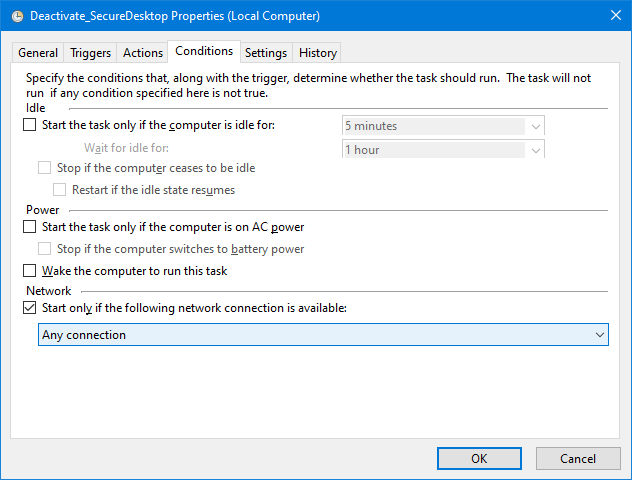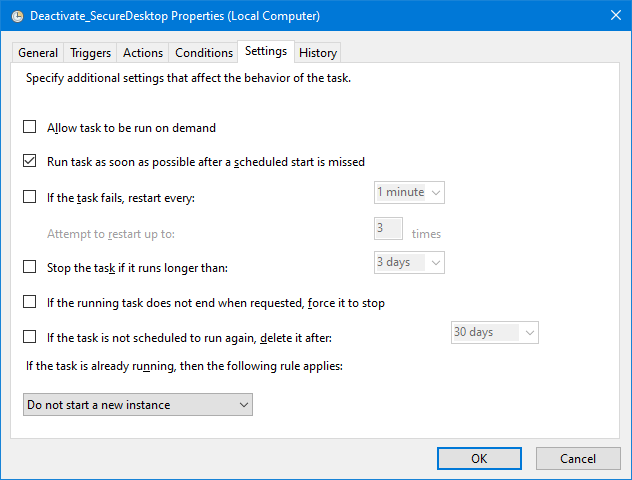Hello @MikeLehmann-8939
Joining a computer to the domain should be the first step for new computers within an organization. After computers are joined to a domain, storing the BitLocker recovery key to AD DS is automatic (when enabled in Group Policy).
BitLocker supports TPM version 1.2 or higher. BitLocker support for TPM 2.0 requires Unified Extensible Firmware Interface (UEFI) for the device.
It works automatically on 20H2 but not 1908 for example because TPM 2.0 is not supported in Legacy and CSM Modes of the BIOS. Devices with TPM 2.0 must have their BIOS mode configured as Native UEFI only. The Legacy and Compatibility Support Module (CSM) options must be disabled. For added security Enable the Secure Boot feature.
Beginning with Windows 10, version 1803, you can check TPM status in Windows Defender Security Center > Device Security > Security processor details. In previous versions of Windows, open the TPM MMC console (tpm.msc) and look under the Status heading. You can also run Get-TPM** in PowerShell to get more details about the TPM on the current computer.
For a further idea on BitLocker Group Policy settings
Hope this answers all your queries, if not please do repost back.
If an Answer is helpful, please click "Accept Answer" and upvote it : )
Regards,