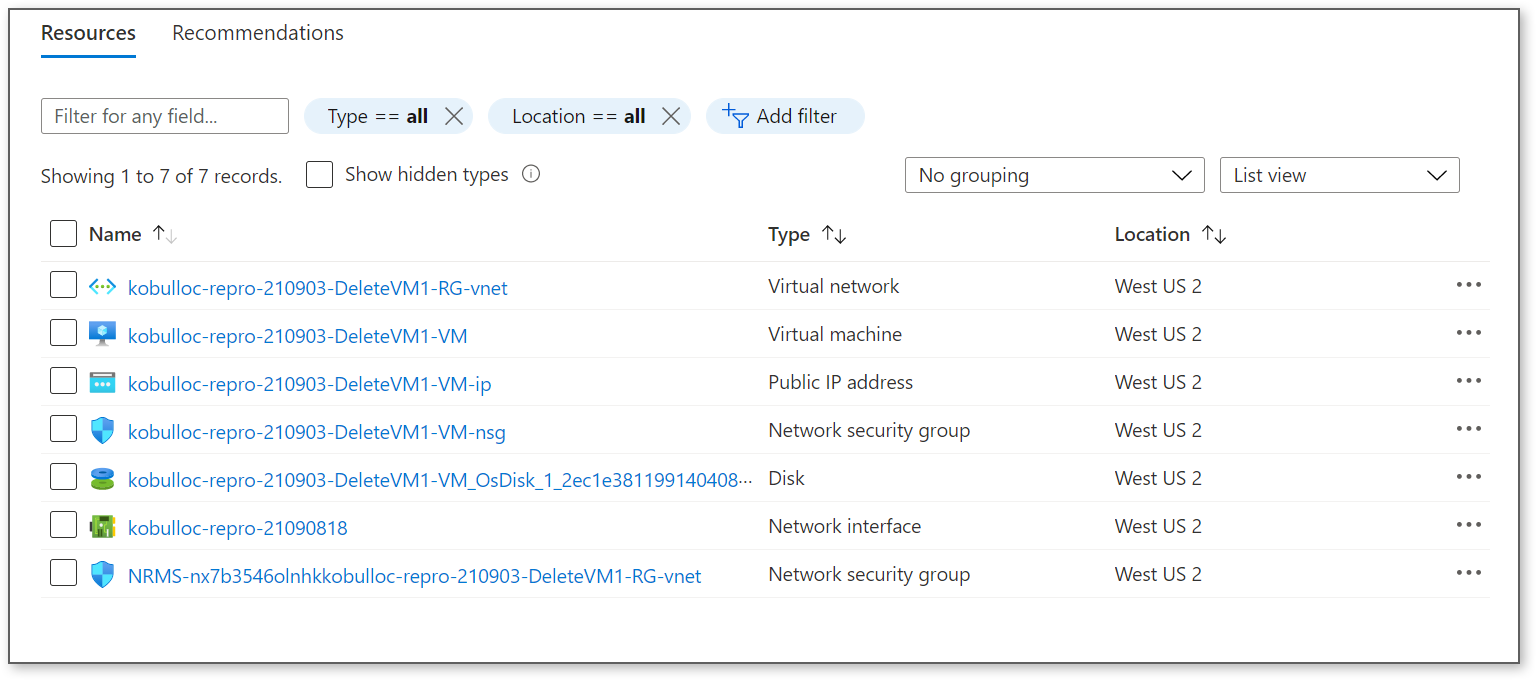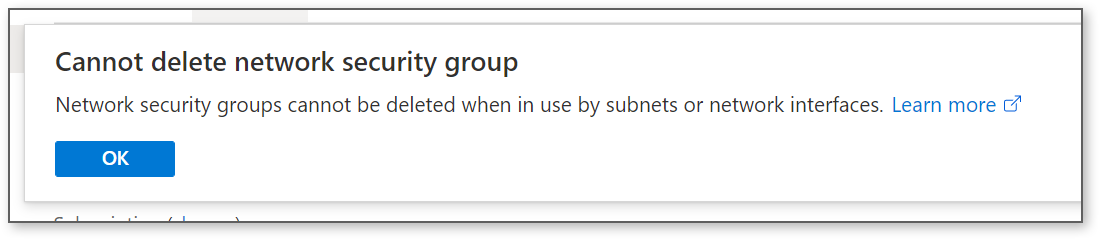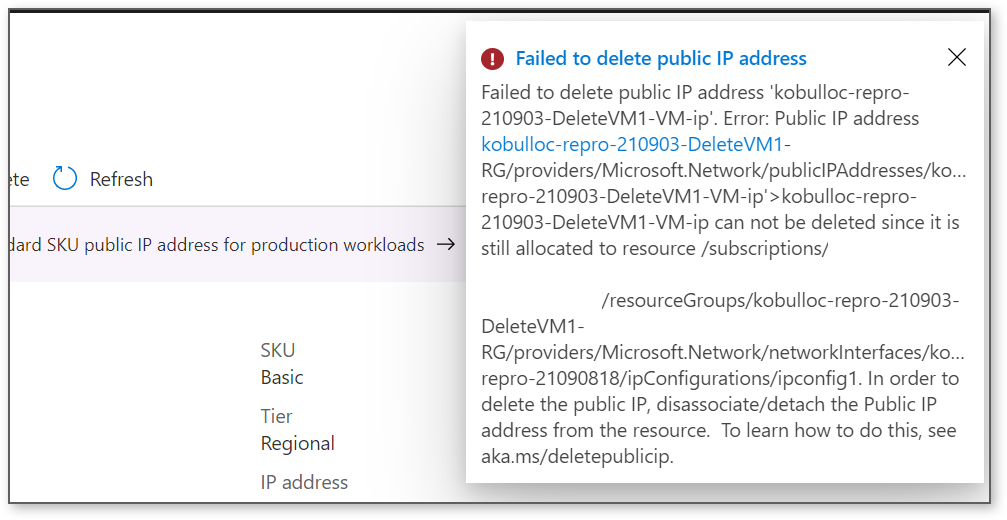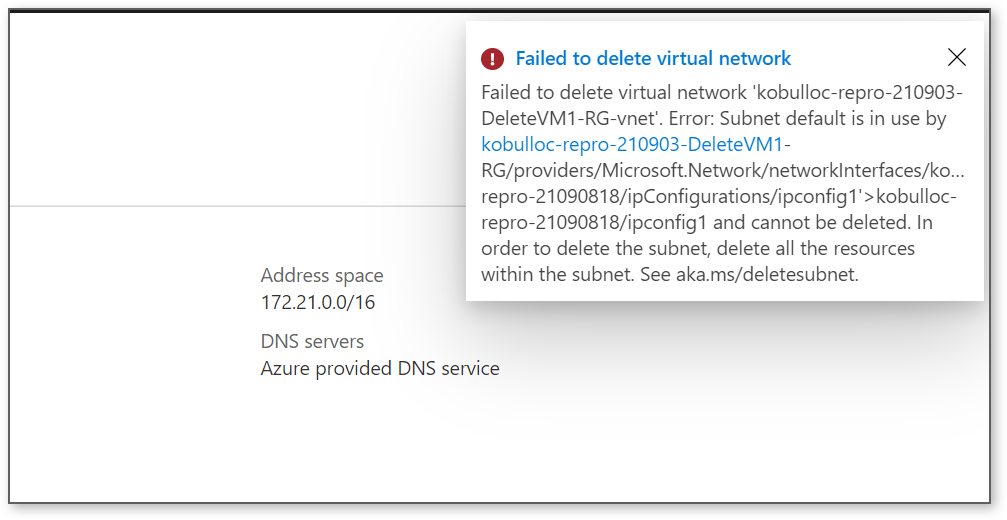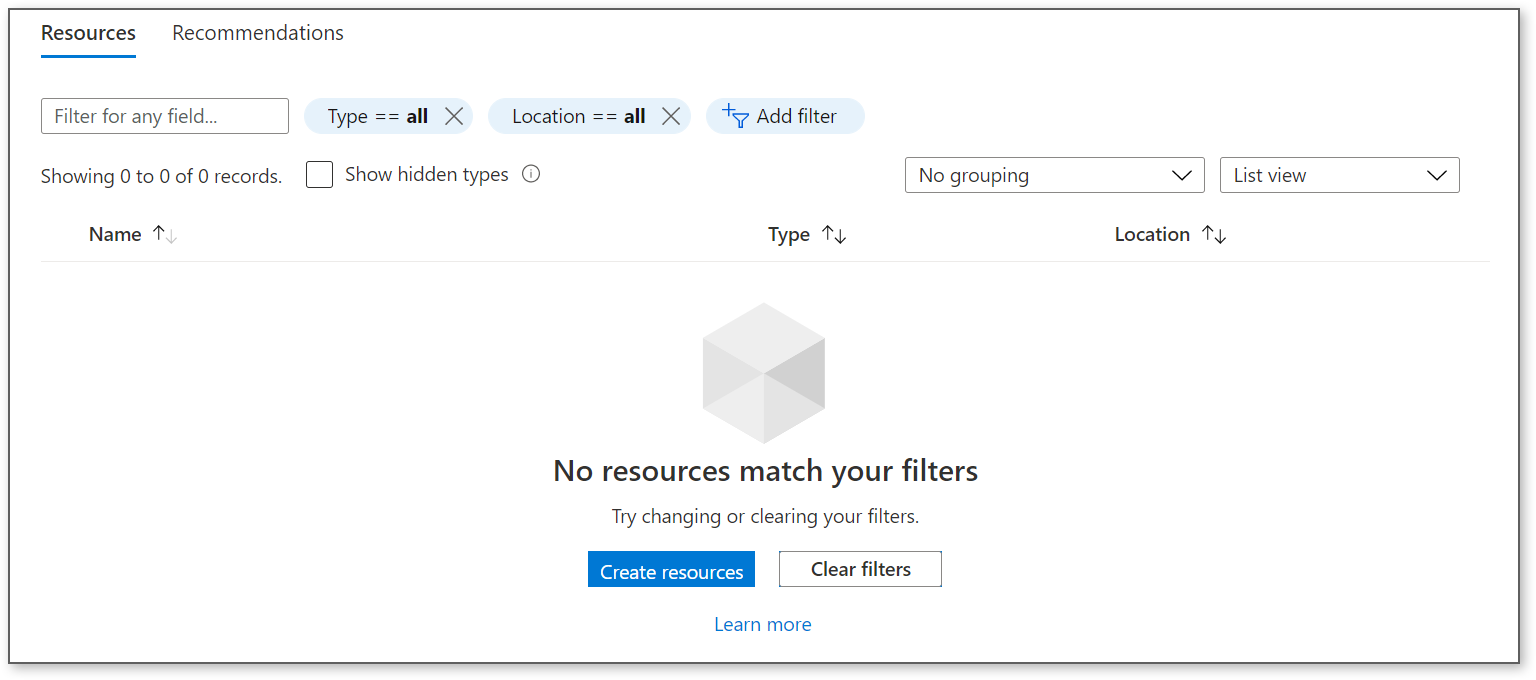Hello, @Chris Langford !
It is possible to delete all VM resources individually however there are some resources that are dependent on others:
- Network interface requires VM deleted
- NSG (Network Security Group), virtual network, and public IP address require network interface deleted (public IP address can be disassociated)
For example, the NSG (Network Security Group), public IP address, and virtual network gave failed to delete errors until I deleted my network interface and my network interface gave me errors until I deleted my virtual machine.