@Rizwan Patel Welcome to Microsoft Q&A Forum, Thank you for posting your query here!
All storage accounts use a pricing model for block blob storage based on the tier of each blob. the following billing considerations:
- Storage costs: In addition to the amount of data stored, the cost of storing data varies depending on the access tier. The per-gigabyte cost decreases as the tier gets cooler.
- Data access costs: Data access charges increase as the tier gets cooler. For data in the cool and archive access tier, you're charged a per-gigabyte data access charge for reads.
- Transaction costs: There's a per-transaction charge for all tiers that increases as the tier gets cooler.
Any blob that is moved into the cool tier (GPv2 accounts only) is subject to a cool early deletion period of 30 days. Any blob that is moved into the archive tier is subject to an archive early deletion period of 180 days. This charge is prorated. For example, if a blob is moved to archive and then deleted or moved to the hot tier after 45 days, you'll be charged an early deletion fee equivalent to 135 (180 minus 45) days of storing that blob in archive.
Note: If you delete the storage account container is more than enough! No need to delete the complete subscription(all the resources will be deleted ).
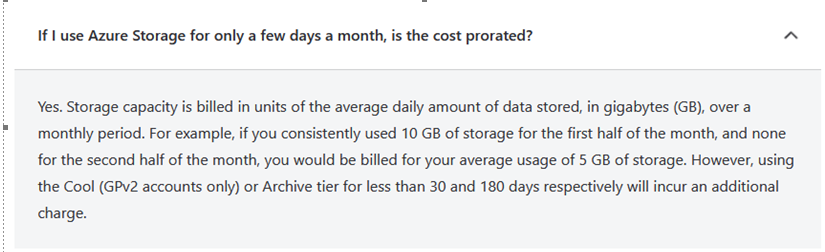
Data deletion aligns with the retention period regardless of the version. Microsoft sends multiple notices before the retention period is due.
Despite there is no need to create a new storage account , there is still transactions costs when the tier is changed. When the share is moved from a hot tier to cold tier or vice versa , associated write transactions charge for each file will be incurred.
Additional information: Understand the terms in your Azure usage and charges file
When account level tier is cool, it means landing data to such accounts will use cool tier by default if no tiering option is specified on APIs. Azure Storage bills based on actual tier on blob. When a blob is on archive tier, it will be charged by archive price rates. Early deletion fee on archive is applied per 180 days.
What happens after subscription cancellation?
After you cancel, billing is stopped immediately. However, it can take up to 10 minutes for the cancellation to show in the portal. If you cancel in the middle of a billing period, we send the final invoice on your typical invoice date after the period ends.
After you cancel, your services are disabled. That means your virtual machines are de-allocated, temporary IP addresses are freed, and storage is read-only.
After your subscription is canceled, Microsoft waits 30 - 90 days before permanently deleting your data in case you need to access it or you change your mind. We don't charge you for keeping the data. To learn more, see Microsoft Trust Center - How we manage your data.
Please let us know if you have any further queries. I’m happy to assist you further.
------------------------------------------------------------------------------------------------------------------------------------------------------------------------
Please do not forget to "Accept the answer” and “up-vote” wherever the information provided helps you, this can be beneficial to other community members.
